Opening and closing the multi-purpose tray, Opening and closing the multi-purpose tray -16, Opening the multi-purpose tray -16 – Axis Communications LBP 5200 User Manual
Page 55: See p. 2-16)
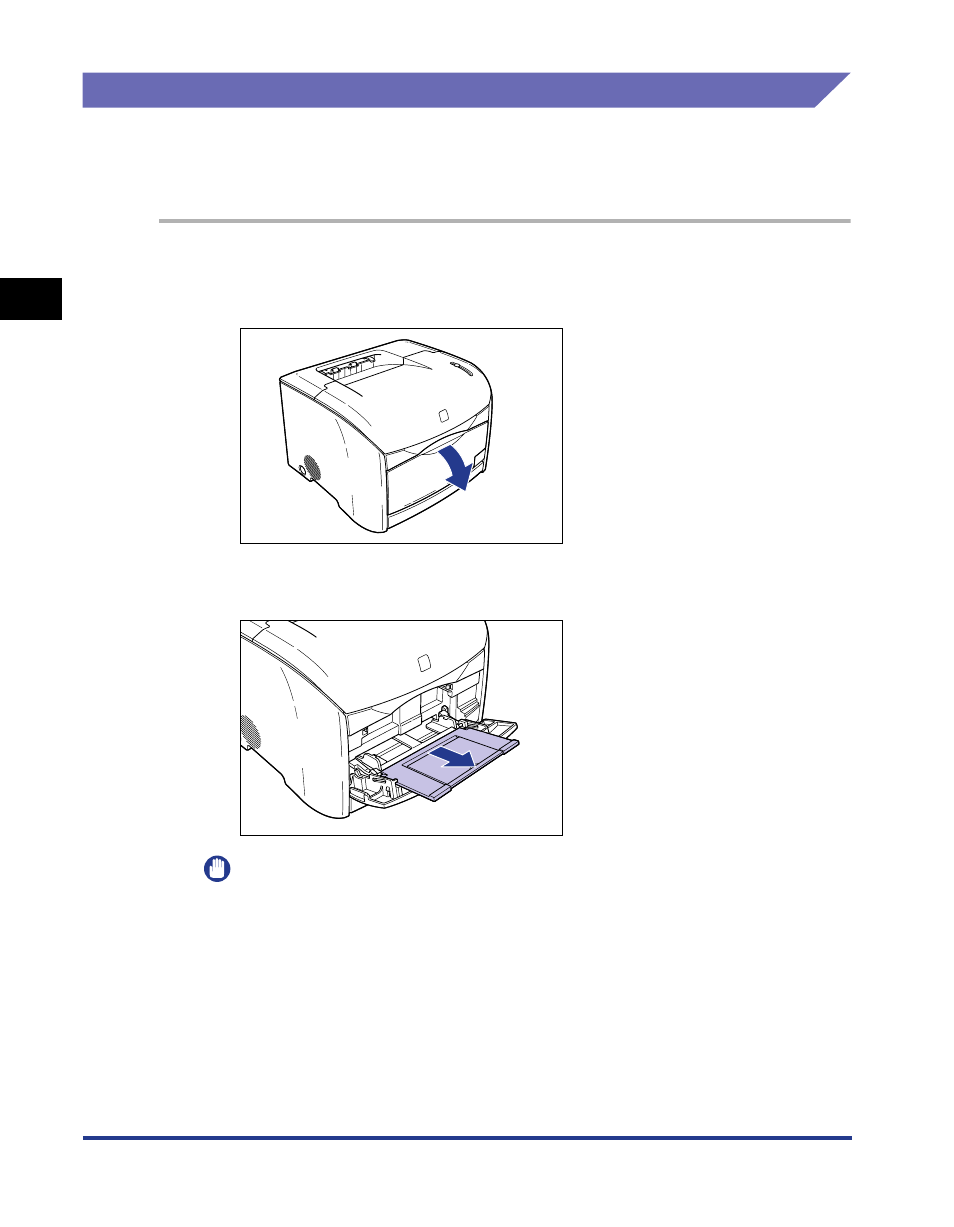
Printing from the Multi-purpose Tray
2-16
Loading and Collecting P
aper
2
Opening and Closing the Multi-Purpose Tray
Opening the Multi-Purpose Tray
Open the multi-purpose tray using the following procedure.
1
Open the multi-purpose tray.
Grasp the handhold in the center of the printer, and open the multi-purpose tray.
2
Pull out the auxiliary tray.
IMPORTANT
Be sure to pull out the auxiliary tray when you load paper in the multi-purpose tray.
