Printing from the multi-purpose tray, Printing from the multi-purpose tray -15 – Axis Communications LBP 5200 User Manual
Page 54
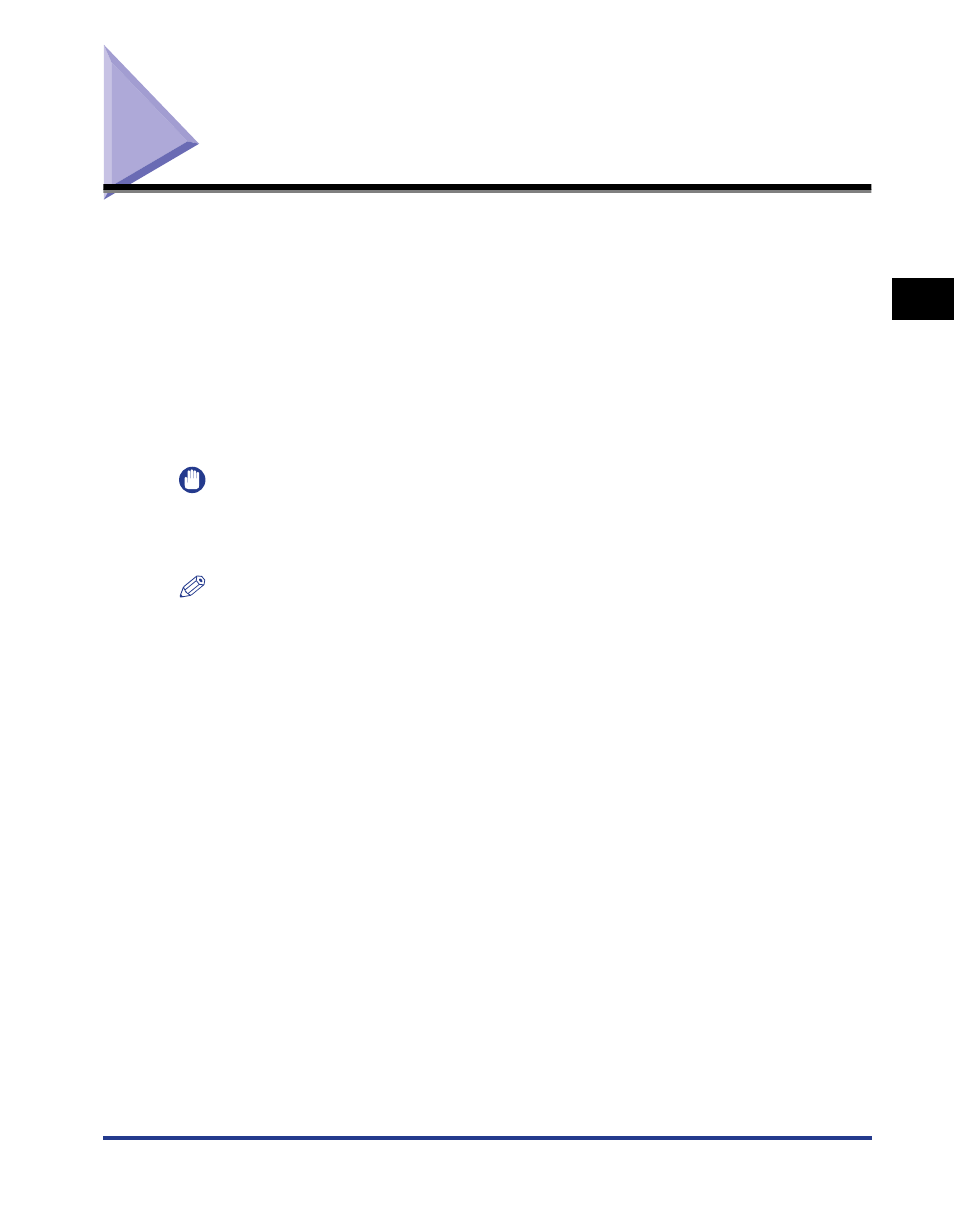
Printing from the Multi-purpose Tray
2-15
Loading and Collecting P
aper
2
Printing from the Multi-purpose Tray
The multi-purpose tray can be loaded with up to 125 sheets of paper (64 g/m
2
) with
dimensions in the range of 76.2 to 215.9 mm wide and 127.0 to 355.6 mm long. You
can also load transparencies, envelopes and other paper that cannot be loaded in
the paper cassette.
Because the procedure for loading paper varies depending on the paper type, refer
to the appropriate procedure for the paper you want to load.
•
Plain Paper / Heavy Paper / Transparency (See "Printing on Plain Paper, Heavy
Paper or Transparencies," on p. 2-18)
•
Envelope (See "Printing Envelopes," on p. 2-26)
IMPORTANT
Do not place anything on the multi-purpose tray apart from the paper that you will print
on. Do not push down on the tray, or apply any unnecessary force. Doing so may
damage the multi-purpose tray.
NOTE
Remove all paper from the multi-purpose tray before closing it. Keep the multi-purpose
tray closed when you are not using it.
