Setting printer information before printing, Setting printer information before printing -2 – Axis Communications LBP 5200 User Manual
Page 169
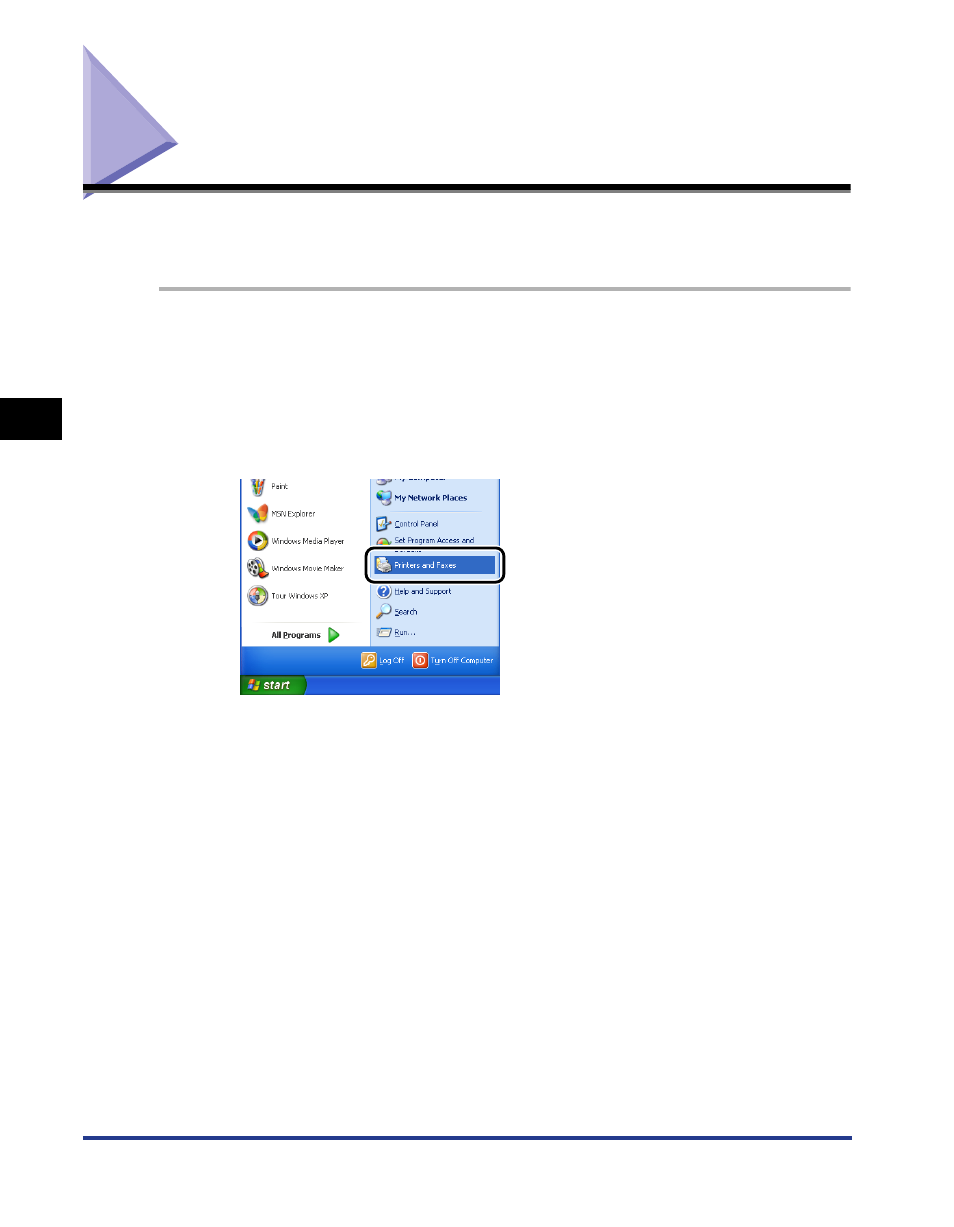
Setting Printer Information Before Printing
4-2
Pr
inting a Document
4
Setting Printer Information Before Printing
You should configure the paper source options before printing. Make sure you
update printer settings each time you install an optional printer accessory.
1
Open the [Printers and Faxes] folder or [Printers] folder.
For Windows 98/Me/2000: Select [Settings]
➞ [Printers] from the [Start] menu.
For Windows XP Professional/Server 2003: Select [Printers and Faxes] from the
[Start] menu.
For Windows XP Home Edition: Select [Control Panel] from the [Start] menu, then
click [Printers and Other Hardware]
➞ [Printers and Faxes].
The [Printers and Faxes] folder or [Printers] folder is displayed.
