Axis Communications LBP 5200 User Manual
Page 63
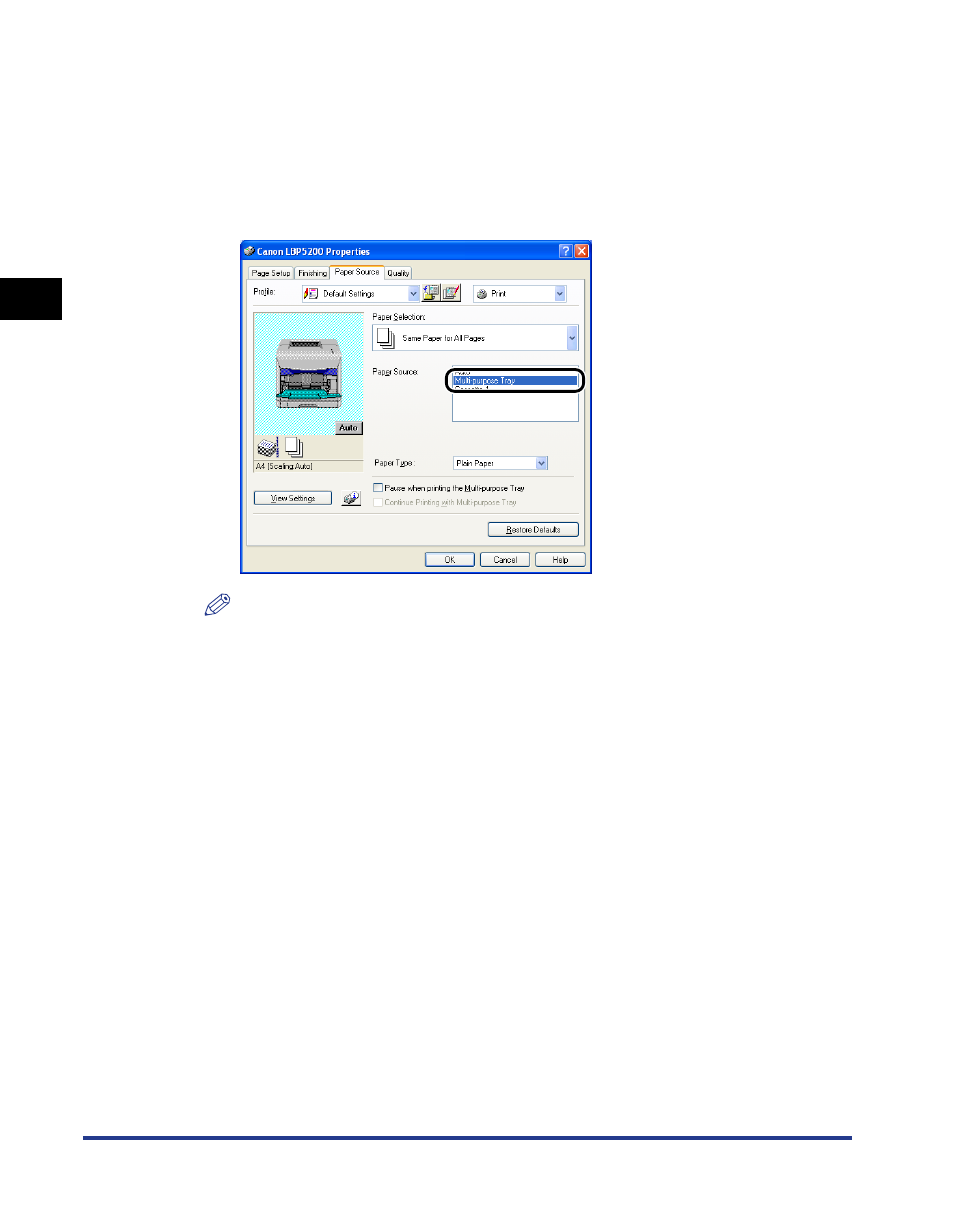
Printing from the Multi-purpose Tray
2-24
Loading and Collecting P
aper
2
9
Display the [Paper Source] sheet and set the [Paper Source]
setting to [Multi-purpose Tray].
If you change the [Paper Selection] setting to a value other than [Same Paper for
All Pages], even though the [Paper Source] field will be replaced by [First Page],
[Other Pages], and other fields, these are all configured in the same way as the
[Paper Source] setting.
NOTE
When the optional 250-sheet paper feeder is installed you can interleave paper
sheets between transparencies by setting the [Paper Selection] field to
[Transparency Interleaving].
