How to restart the air-104/204, How to change the icc password -2, How to change the icc password – Acer AIR-204 User Manual
Page 39: Chapter 6 management
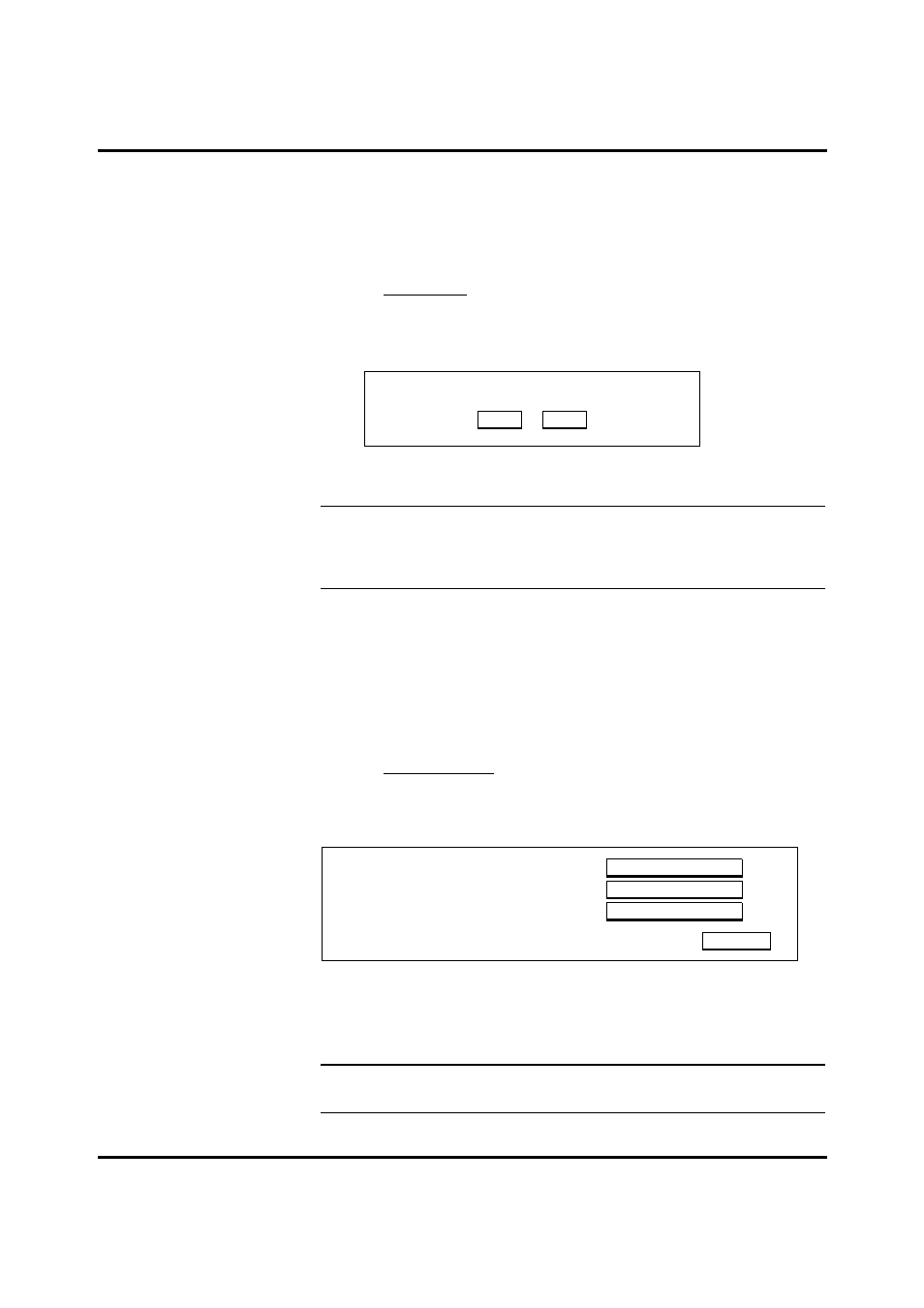
6-2 User Guide for AIR-104/AIR-204
How to restart the AIR-104/204
Besides toggling the power switch on the back panel of the AIR-104/204, you can also
restart the system from the ICC Menu.
Step 1
Log onto the ICC. Find the System Tools heading on the ICC Menu, and click
on Reset System. The Reset System screen appears in the main window of
the ICC browser screen.
Step 2
Click Yes to reset the system, or click No to cancel.
Note:
Resetting the AcerRouter disconnects any active calls, and may disrupt
current user operations. You may also lose recent configuration changes (those that
have been made within the last 30 minutes), unless they have been saved manually
(see the relevant section above for the procedure).
How to change the ICC password
For added security, you should frequently change the ICC password saved in the AIR-
104/204. In particular, once you have successfully installed and configured the AIR-104/
204 for the first time, you should change the factory default ICC password to one of your
own choosing.
Step 1
Log onto the ICC. Find the System Tools heading on the ICC Menu, and click
on Change Password. The Password Configuration screen appears in the
main window of the ICC browser screen.
Step 2
Enter the following information:
Current Password: the password that you just used to log onto the ICC.
New Password: the new ICC password that you wish to implement
Confirm Password: enter the new ICC again, to avoid any error.
Note:
If you are changing the password for the first time, the Current Password is
the factory default: “password”.
Reset System
Do you really want to reset the system?
Yes
No
Current Password
New Password
Confirm Password
Password Configuration
SUBMIT
(Forget your password? - see the User’s Guide for instructions.)
Chapter 6 Management
