Chapter 4 basic configuration – Acer AIR-204 User Manual
Page 22
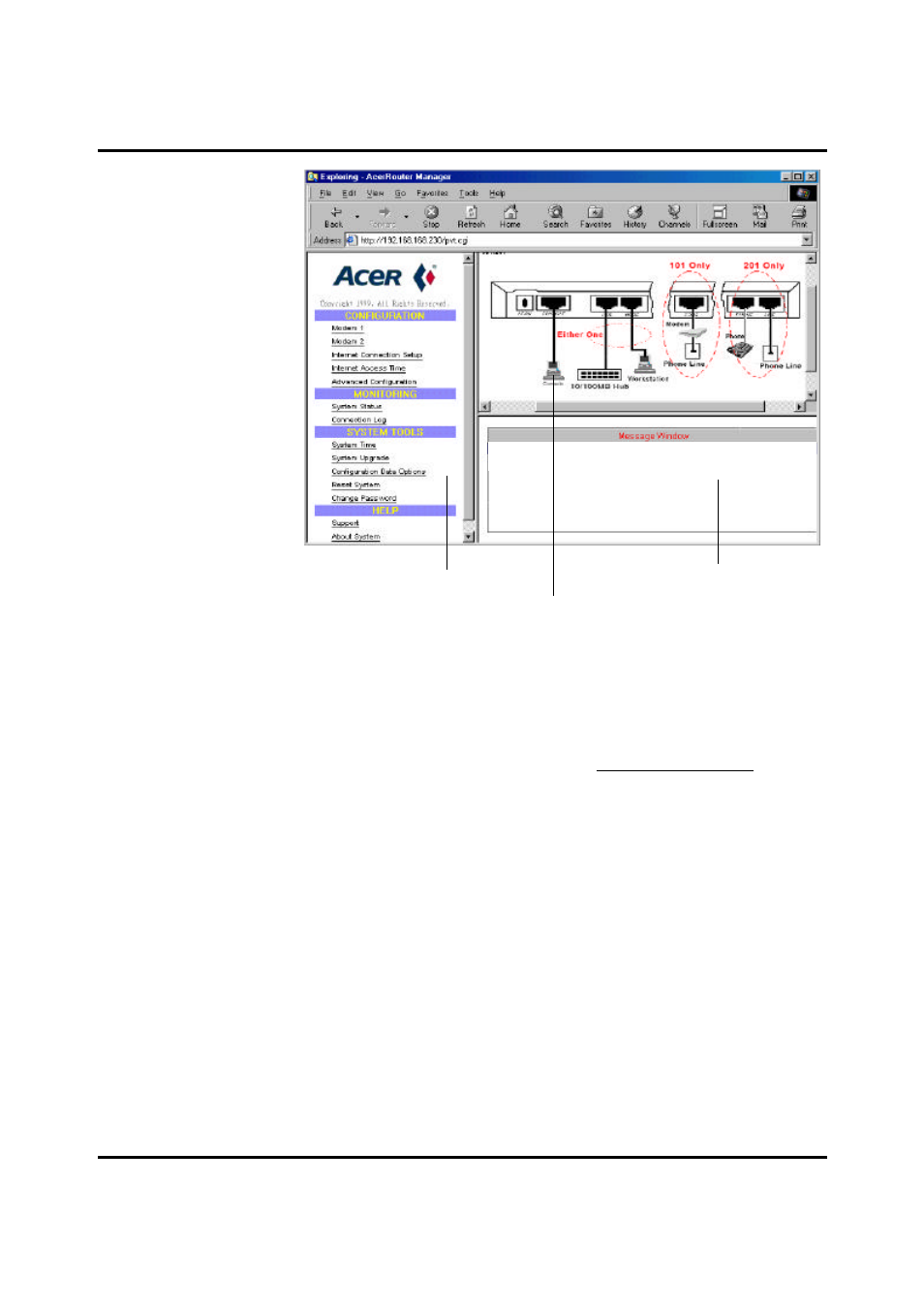
4-4 User Guide for AIR-104/AIR-204
ICC Menu
This area of the ICC browser screen contains a list of utilities you can use to configure
and manage the AIR-104/204. The list of utilities is organized under four category
headings: Configuration, Monitoring, System Tools, and Help. To make use of the menu,
click on one of these utilities with the mouse (e.g., Internet Connection Setup under the
Configuration heading). The selected utility will appear in the Main Window of the ICC
browser screen.
If you are configuring the router for the first time after installation, please direct your
attention to the Configuration heading on the ICC Menu. Here you will find all the utilities
that you need to start accessing the Internet right away.
Main Window
This area of the ICC browser screen is the "workspace” of the Internet Configuration
Console. When selected, the various utilities from the ICC Menu appear in this area so
that you can interact with them.
When the ICC browser screen first appears, before any utility has been selected, the
Main Window will display a schematic of the rear panel of the AIR-104/204, along with
the devices that can be attached to each port.
Message Window
This area of the ICC browser screen is reserved for the display of important messages
(such as error messages and progress messages) that provide feedback on the AIR-104/
204’s activities and status. For example, if you attempt to access the Internet but the
ICC Menu
Main
Window
Message
Window
Chapter 4 Basic Configuration
