Dx3.0 quick start setup, Servo reversing, End-point (travel) adjustment – Spektrum SPM20310 DX3.0 User Manual
Page 4: Auxiliary channel 3 adjustment
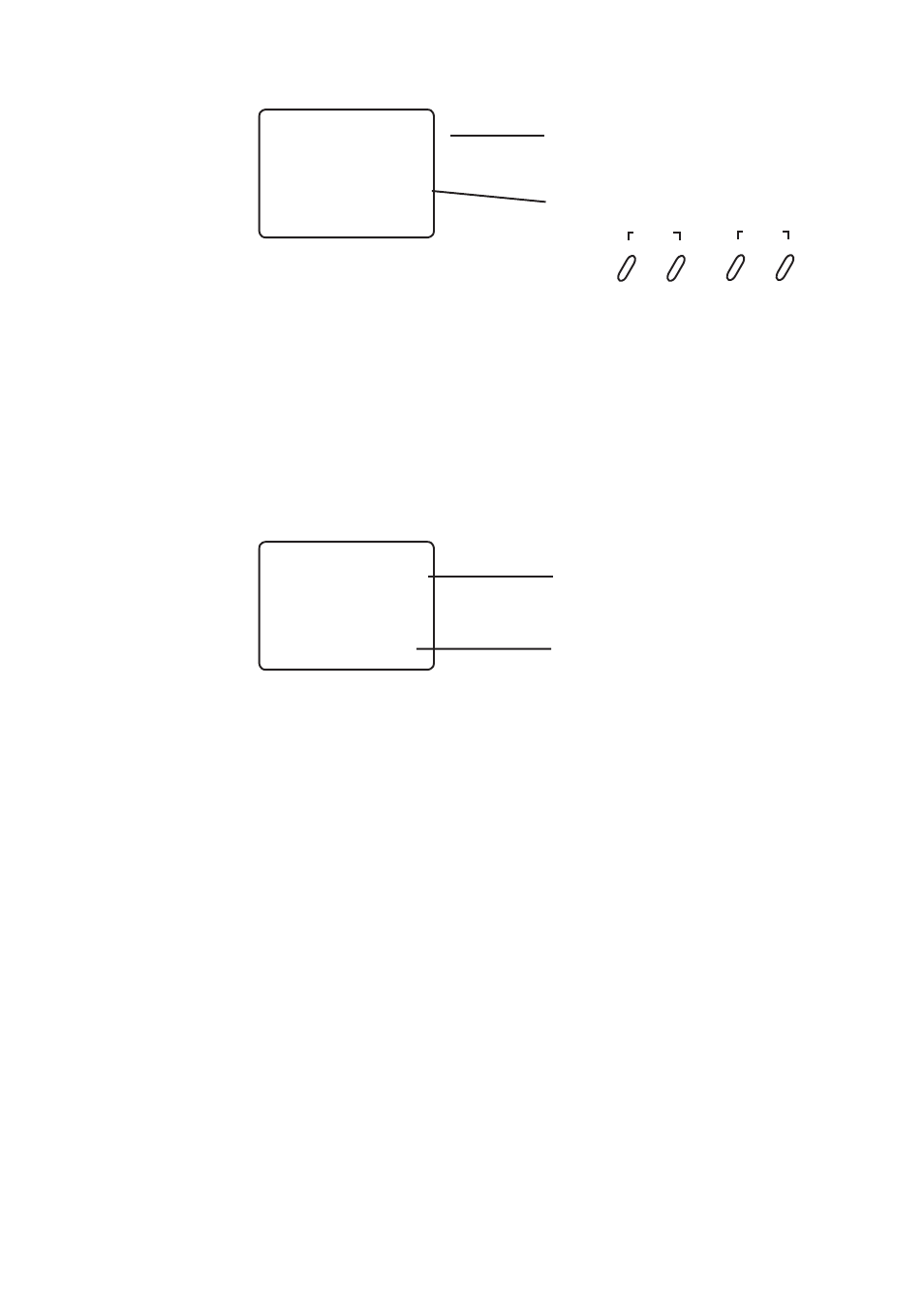
DX3.0 Quick
Start Setup
(continued)
Servo Reversing
1. With the transmitter power switch on, press the
SCROLL key to enter the Function mode.
2. Press the
SCROLL key until “REV.NORM” appears on the screen.
The “ST” indicates the steering servo reversing screen.
3. Press the
INCREASE or DECREASE key to move the cursor
to the desired servo direction (REV.NORM).
4. Press the
CHANNEL key once to access the throttle servo reversing screen.
5. To select the direction of the throttle servo, repeat Step 3 above.
6. Repeat Steps 2 and 3 to adjust Auxiliary Channel 3 if needed.
End-Point (Travel) Adjustment
L/F = Left/Forward
R/B = Right/Brake
1. From the Servo Reverse function, press the
SCROLL key once to access
the End-Point (Travel) Adjustment function (the EPA screen with “ST” will appear).
Steering Adjustment
2. Rotate the steering wheel in the desired direction (left or right) to be adjusted.
3. Press the
INCREASE or DECREASE keys to select the desired travel value.
Throttle Adjustment
4. Press the
CHANNEL key once. TH will appear on the screen.
5. Pull the trigger for forward or push the trigger for brake adjustment.
6. Press the
INCREASE or DECREASE keys to select the desired travel value.
Auxiliary Channel 3 Adjustment
If a third channel is not required, proceed to Step 9.
7. Press the
CHANNEL key once. “AUX” will appear on the screen.
8. Press the
INCREASE or DECREASE key to select the desired travel value.
9. Press the
SCROLL and CHANNEL keys at the same time to exit the function mode.
SCROLL
ENtER
ChaNNEL
INCREaSE
CLEaR
DECREaSE
st
REV • NORM
–
Indicates Current Channel
ST = Steering
TH = Throttle
AUX = Auxiliary Channel 3 (optional)
Indicates Current Servo Direction
Indicates Current Adjustment Position
ST = Steering
TH = Throttle
AUX = Auxiliary Channel 3 (optional)
Indicates Current Value
st
I00
E P A
–
–
R/B
