Servo layout, Key input and display – Spektrum SPM20310 DX3.0 User Manual
Page 12
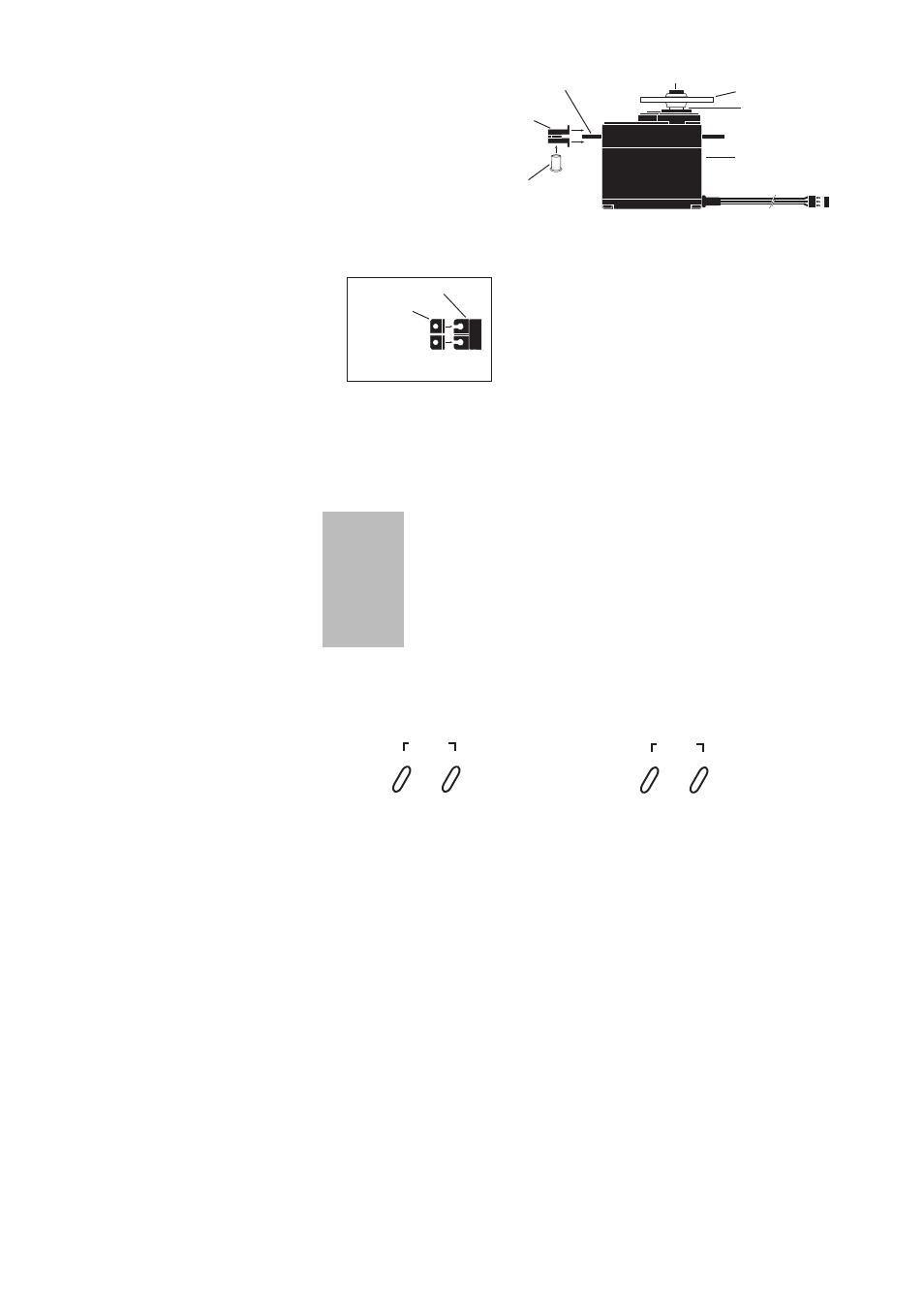
1
Note: Rubber
grommets (and
sometimes eyelets)
are used in fuel-
powered vehicles.
4FSWP-FBEX$POOFDUPS
4FSWP"SN3FUBJOJOH4DSFX
4FSWP"SN)PSO
4FSWP0VUQVU4IBGU
4FSWP&ZFMFU
3VCCFU(SPNNFUT
4FSWP.PVOUJOH'MBOHF
4FSWP$BTF
Servo Layout
3VCCFU(SPNNFUT
4FSWP.PVOUJOH'MBOHF
4OP
Key
Use
SCROLL
Used to move up through the available functions
CHANNEL
Used to select the desired channel
INCREASE
Used to increase the value of the selected function
DECREASE
Used to decrease the value of the selected function
To enter the System Mode press the
SCROLL andCHANNEL keys
simultaneously and hold while turning on the transmitter.
To enter the Function Mode, press the
SCROLL key while the transmitter is on.
Press the
INCREASE and DECREASE
keys simultaneously to clear the screen or
return to factory preset.
Key Input and
Display
SCROLL
ENtER
ChaNNEL
INCREaSE
CLEaR
DECREaSE
- DX6i (1 page)
- DX6i (140 pages)
- DX6i (8 pages)
- DX6 (48 pages)
- DX8 (42 pages)
- SPM18000 DX18QQ (74 pages)
- SPM18100 DX18 (47 pages)
- SPM180001 DX18 w/AR9020 TX/RX ONLY MD1 (42 pages)
- SPM27311 DX7se (2 pages)
- SPM2322 DX2E (6 pages)
- SPM2310 DX2E (24 pages)
- SPMR2300 DX2E (24 pages)
- SPM2120 DX2S (112 pages)
- SPM20320 DX3.0 (20 pages)
- SPM20220 DX2.0 (18 pages)
- SPM20210 DX2.0 (32 pages)
- SPM2020 DX2 (32 pages)
- SPM5520 DX5e (19 pages)
- SPM55001 DX5e Manual (67 pages)
- SPM55001 DX5e (1 page)
- SPM4210 DX4C (21 pages)
- SPM4100 DX4R PRO (24 pages)
- SPM4100 DX4R PRO Addendum (1 page)
- SPM4010 DX4S Addendum (1 page)
- SPM4000C DX4S Addendum (2 pages)
- SPM4010 DX4S (23 pages)
- SPM4000C DX4S (21 pages)
- SPM3300 DX3C Quick Start Guide (2 pages)
- SPM3300 DX3C Manual (18 pages)
- SPMR3200 DX3R (30 pages)
- SPM3160 DX3E (17 pages)
- SPM3140 DX3S Manual (32 pages)
- SPM3140 DX3S Quick Start Guide (1 page)
- SPM3130 DX3S Quick Start Guide (1 page)
- SPM3130 DX3S Manual (30 pages)
- SPM3100 DX3R (36 pages)
- SPM2855 DX10t (36 pages)
- SPM7800 DX7S (32 pages)
- SPM9900 DX9 Sound Files (1 page)
- SPM9900 DX9 (48 pages)
- SPMR44401 DX4e (84 pages)
- SPMR2400 DX2L (8 pages)
- SPMR2200 DX2M (14 pages)
- SPM9900 AR9020 User Guide (72 pages)
