Mdi mdl, Frm aux, B d rf – Spektrum SPM20320 DX3.0 User Manual
Page 8
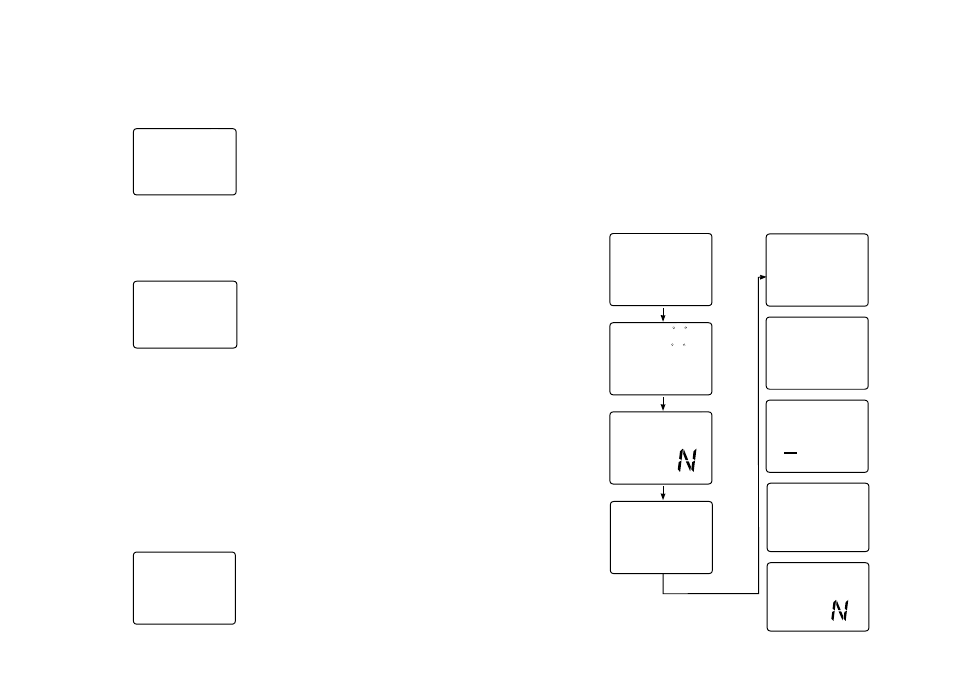
14
15
To enter the System Mode, press both the
SCROLL and CHANNEL keys at the same time
while turning on the transmitter power switch. By pressing the
SCROLL key, you can now
choose Model Select, Model Name Input, Auxiliary Channel 3, Grip Button C function, Data
Reset or the Model Copy function as shown here on the System Mode flow chart. Information
for each function is located on the page number listed next to the function name on the flow
chart.
To exit the System Mode, press the
SCROLL and CHANNEL keys at the same time, or
simply turn off the transmitter.
Note: If you turn the transmitter off and immediately enter System mode again, you
will be returned to the last System mode function used instead of the Model Select
function. While in System mode, there is no RF output generated by the transmitter.
Adjustments can be performed with reduced battery power consumption. If you exit
System mode by pressing the
SCROLL and CHANNEL keys at the same time, RF
output will not be enabled until you first turn off the transmitter.
Accessing the
System Mode
0
GBC
Grip Button C
Function
(Page 19)
MDI
MDL
I
clr
I
Model Select
(Page 16)
Data Reset
(Page 20)
–
- -
I
- -
0
FRM
AUX
Model Name
Entry
(Page 16)
Frame Rate
(Page 17)
Auxiliary
Channel 3
Function
(Page 17)
2
CPY
Copy Model
Data
(Page 20)
Display
Screens
Normal Display Screen
When the power switch is turned on, the LCD screen will read as shown below. This screen
is referred to as the Normal Display.
Note: If any of the electronic trim buttons are moved while in this screen, the screen
will automatically change to display the trim in use. This is called the Direct Trim
Mode. For more information on the feature, please see page 5 of this manual.
low Battery Screen/lithium Battery Backup
When the voltage of the eight AA batteries drops below 9.0 volts, the DX3.0’s display
screen will alternate between the Normal (see above) and Low Battery screen (BAT).
A beeping will occur, indicating that the batteries need to be replaced or recharged before
further use.
lithium Battery
Your DX3.0 radio system is equipped with a five-year lithium battery backup system.
This system is designed to protect and retain all radio programming in the event that
the transmitter batteries drop below the required 9.0 volts, or the transmitter battery case
is removed during battery changes. If after five years it becomes necessary to replace the
lithium battery, return your system to the Horizon Service Center for repair
(see address, page 34–36).
memory Backup Screen
If the Memory Backup screen appears, this indicates the possibility of a memory issue or
the lithium battery is dead. If you switch the power off and on again, and the transmitter is in
default mode with all data lost, it is suggested that the DX3.0 transmitter be returned to the
Horizon Service Center for servicing (see Warranty Information, page 34–36).
bak
ER
–
–
MD1
10.2
v
bat
8.9
v
- -
- -
Bind (Page 6)
RF Mode
(Page 21)
b D
RF
M
--
