Spektrum SPM20320 DX3.0 User Manual
Page 10
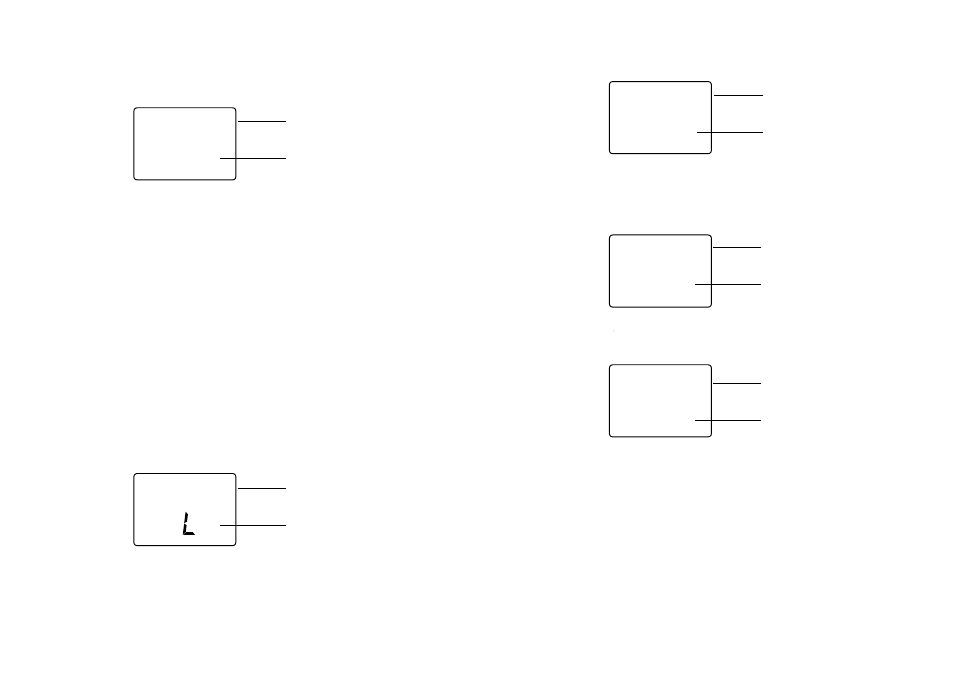
18
19
2P
= The 0 or off function is the default setting and does not assign a function to Grip Button
C. If the Auxiliary Channel 3 function is set to “2P” or 2-position, “2P” will appear in this
screen in place of “0” and Grip Button C will function as the gear select button.
E6
= The Eb or Emergency Steering Button function is designed to momentarily override
the value of Grip Lever B and provide 100% steering rate. This feature is useful if you have
reduced the steering rate to make your vehicle easier to drive but need full steering in an
emergency situation such as a collision. The override occurs only while the Grip Button C is
depressed.
LA
= The LA or Lap Timer function is designed to be used when you want to enable the
recording of individual lap time. The Lap Timer function is described on page 26.
1. Press the
SCROLL and CHANNEL keys at the same time and hold.
2. Turn on the transmitter power switch to enter System Mode.
3. Press the
SCROLL key until GBC appears on the screen.
4. Press the
INCREASE or DECREASE key to select the correct Grip Button C function
type to be used.
5. Press the
SCROLL key to access the Data Reset function.
6. To exit System mode, either turn the transmitter power switch off or press the
SCROLL
and
CHANNEL keys at the same time.
Grip Button C
Function
Select
E6
GBC
Grip Button C
Function
Emergency Steering Button
is activated
LA
GBC
Grip Button C
Function
Lap Timer Button
is activated
(continued)
System Mode
Auxiliary
Channel 3
Function
Select
0
= The 0 or Inhibit function allows the Brake Endpoint Adjustment function, page 32, to be
used. This function is designed to be used with most types of electric and gas-powered RC
cars. This feature is extremely popular, as it allows the amount of panic braking accessible
through the throttle trigger’s braking position to be adjusted during operation for maximum
effectiveness. When activated, the braking valves will be visible via the Direct Trim function,
page 28.
Accessing the Auxiliary Channel 3 Function
LN = Linear servo movement
2P = 2-position servo movement
0 = Inhibited (Grip Lever A Braking is now activated)
1. Press the
SCROLL and CHANNEL keys at the same time and hold.
2. Turn on the transmitter power switch to enter the System Mode.
3. Press the
SCROLL key until AUX appears on the screen.
4. Press the
INCREASE or DECREASE key to select the correct Auxiliary Channel 3
function type to be used.
5. Press the
SCROLL key to access the Grip Button C Select function.
6. To exit the System mode, either turn the transmitter power switch off or press the
SCROLL and CHANNEL keys at the same time.
The Grip Button C function of the DX3.0 allows you to select from three different functions
available. Use the information below to select the correct Grip Button C assignment for your
particular installation.
“0”: Off. (Default) If “AUX” is “2P”, then “2P” replaces “0” in this screen.
“Eb”: ESB (Emergency Steering Button). To cancel the “STG” regulation
for panic steering.
“LA”: Lap Timer.
Note: If “LA” or “Eb” is selected and “2P” is assigned to the Auxiliary Channel 3 function,
the Auxiliary Channel 3 function is moved to Grip Lever A (factory preset).
Grip Button C
Function
Select
0
GBC
Grip Button C
Function
Grip Button C is inhibited
GBC
Grip Button C
Function
Lap Timer
A
(continued)
System Mode
System Mode
0
AUX
Auxiliary Channel 3
Function
Channel 3 is inhibited
(Grip Lever A braking function is now activated)
