Resetting the unit – Allied Telesis AT-MCF112VF, SM, LH User Manual
Page 33
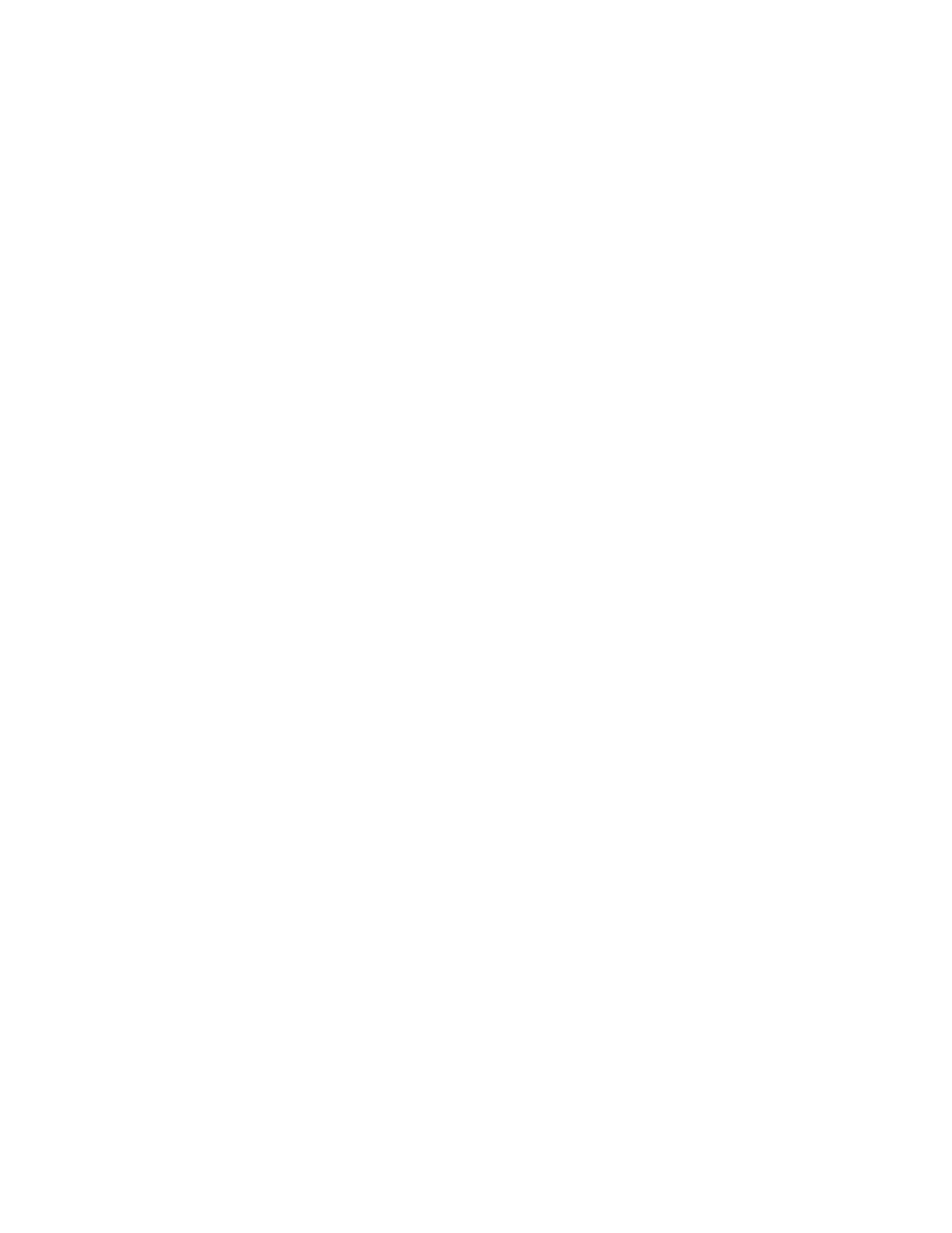
AT-MCF106xx and AT-MCF112xx Installation Guide
23
If the T-LNK LED for a twisted pair port is OFF, check the following:
"
Check to be sure the node connected to the port is powered ON.
"
Check to be sure that the twisted pair cable is securely connected to
both the port on the media converter and the node.
"
If the node connected to the port is a workstation, check to be sure that
you used a crossover cable. (A crossover cable is not necessary when
connecting a hub or switch to a twisted pair port on the media
converter.)
If a Link LED of a port is lit but there is communication problem with the
port, check the following:
"
Check to be sure that the node connected to the port is operating at
100 Mbps.
"
Check to be sure that the duplex setting is set the same on the two
nodes connected to the twisted pair and fiber optic ports of a channel
on the media converter. For example, if the node connected to a
twisted pair port is set to full-duplex, then the node connected to its
corresponding fiber optic port must also be set to full-duplex.
Resetting the Unit
In some instances you might need to reset the unit. To do so, press the Reset
button on the front of the unit for about 1 second. The LEDs on the unit will
flash once, after which the unit is ready for normal network operations.
