Allied Telesis AT-MCF112VF, SM, LH User Manual
Page 28
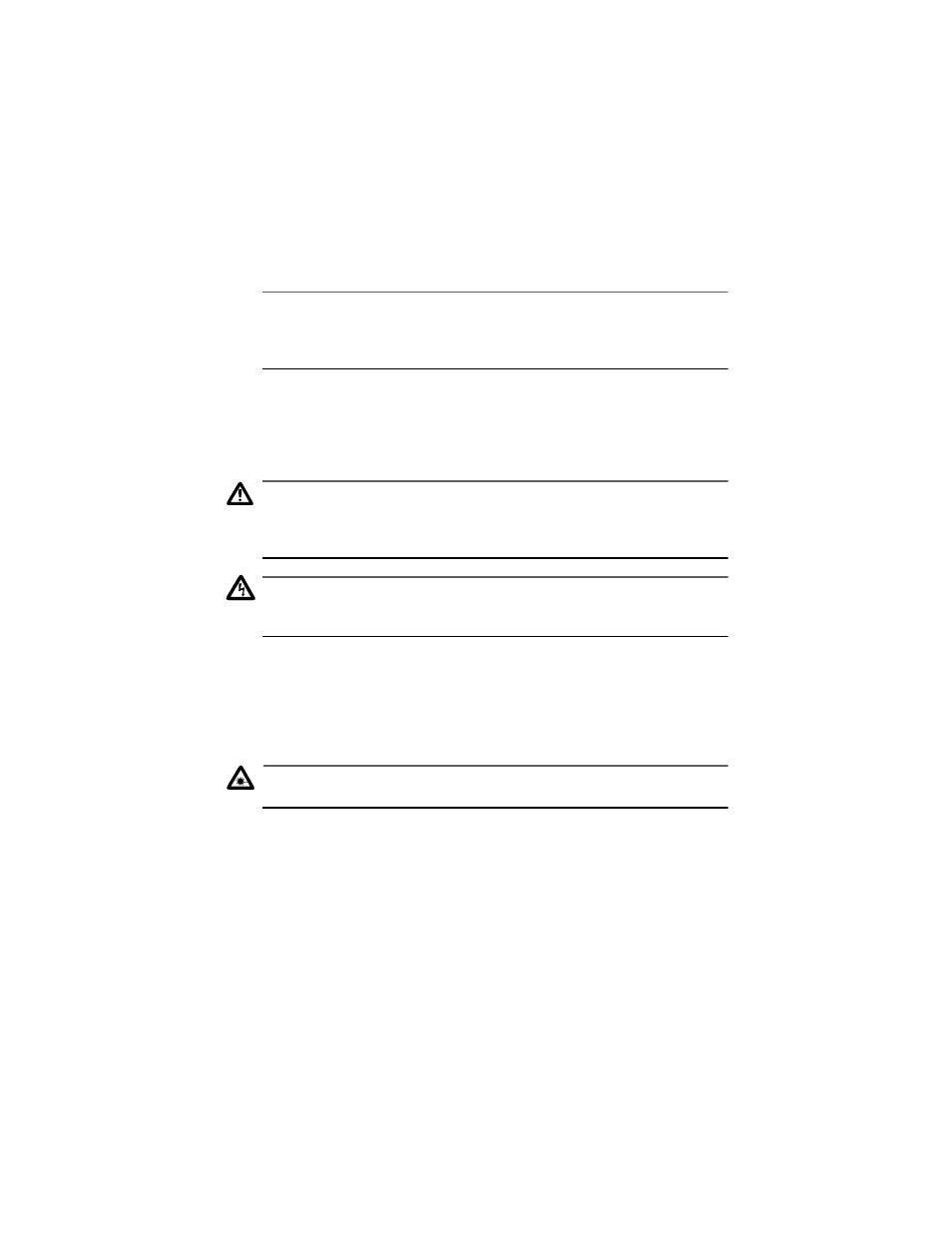
18
6. Repeat Step 4 and Step 5 to install the remaining bracket on the other side
of the unit.
7. Insert the unit into a 19-inch rack and secure with suitable screws (not
provided).
Note
To ensure adequate cooling, there should be a minimum of 1
centimeter (0.39 inches) of ventilation space between the unit and any
other device installed in the rack.
8. Plug the power cord into the back of the unit and plug the other end of the
power cord into a power outlet. If you installed an optional redundant
power supply, plug its power cord into the power supply and the other end
into a power outlet.
Caution
When connecting a power cord, you should always plug the power cord
into the multichannel media converter first. Only after it has been
securely installed should you plug the power cord into a power source.
Warning
Power cord is used as a disconnection device: To de-energize
equipment, disconnect the power cord.
!
10
If you installed an optional redundant power supply, you should connect
the media converter’s two power cords to power outlets that are on differ-
ent circuits. This will protect the unit from a loss of power should a power
circuit fail.
9. Remove the dust covers from the fiber optic ports.
Warning
Do not stare into the laser beam.
!
7
