Allied Telesis AT-MCF112VF, SM, LH User Manual
Page 30
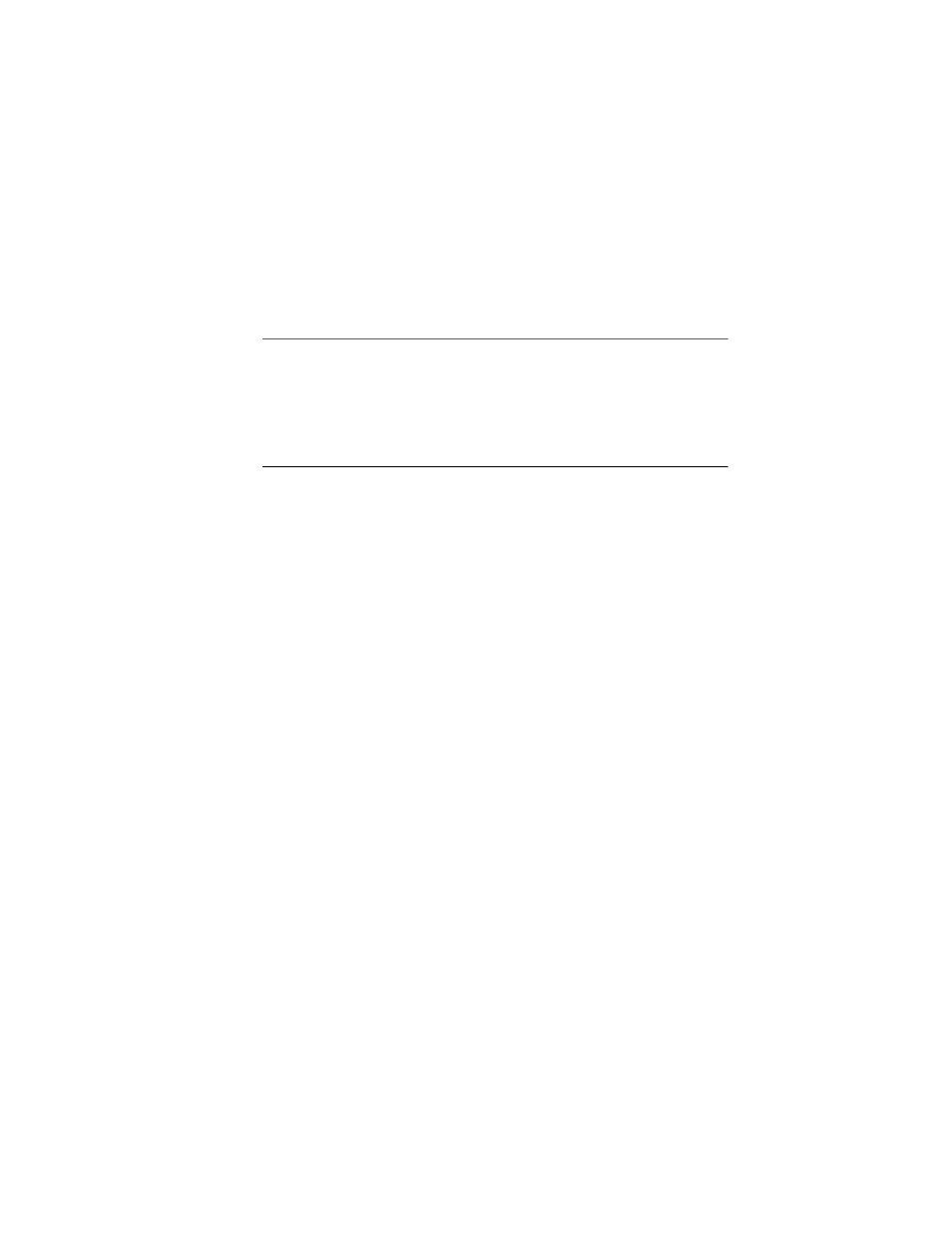
20
5. Check that each F-LNK LED for each fiber optic port on the media
converter is lit, indicating that a link exists between the fiber optic port on
the media converter and the node connected to the port.
6. If one or more of the F-LNK LEDs for the fiber optic ports are not lit, refer
to “Troubleshooting” on page 22.
7. Set the Link Test switch(es) to Normal.
Note
Leaving the Link Test switch in the Link Test position will not affect
the operation of the media converter during normal network
operations. However, the MissingLink feature of the media converter
is disabled when the switch is in the Link Test position. Consequently,
it is recommended that the Link Test switch be set to the Normal
position during normal network operations.
The media converter is now ready for normal network operations. For
information on operating the unit and on the LEDs, refer to the next section,
“Operating the Multichannel Media Converter.”
