Allied Telesis AT-MCF112VF, SM, LH User Manual
Page 25
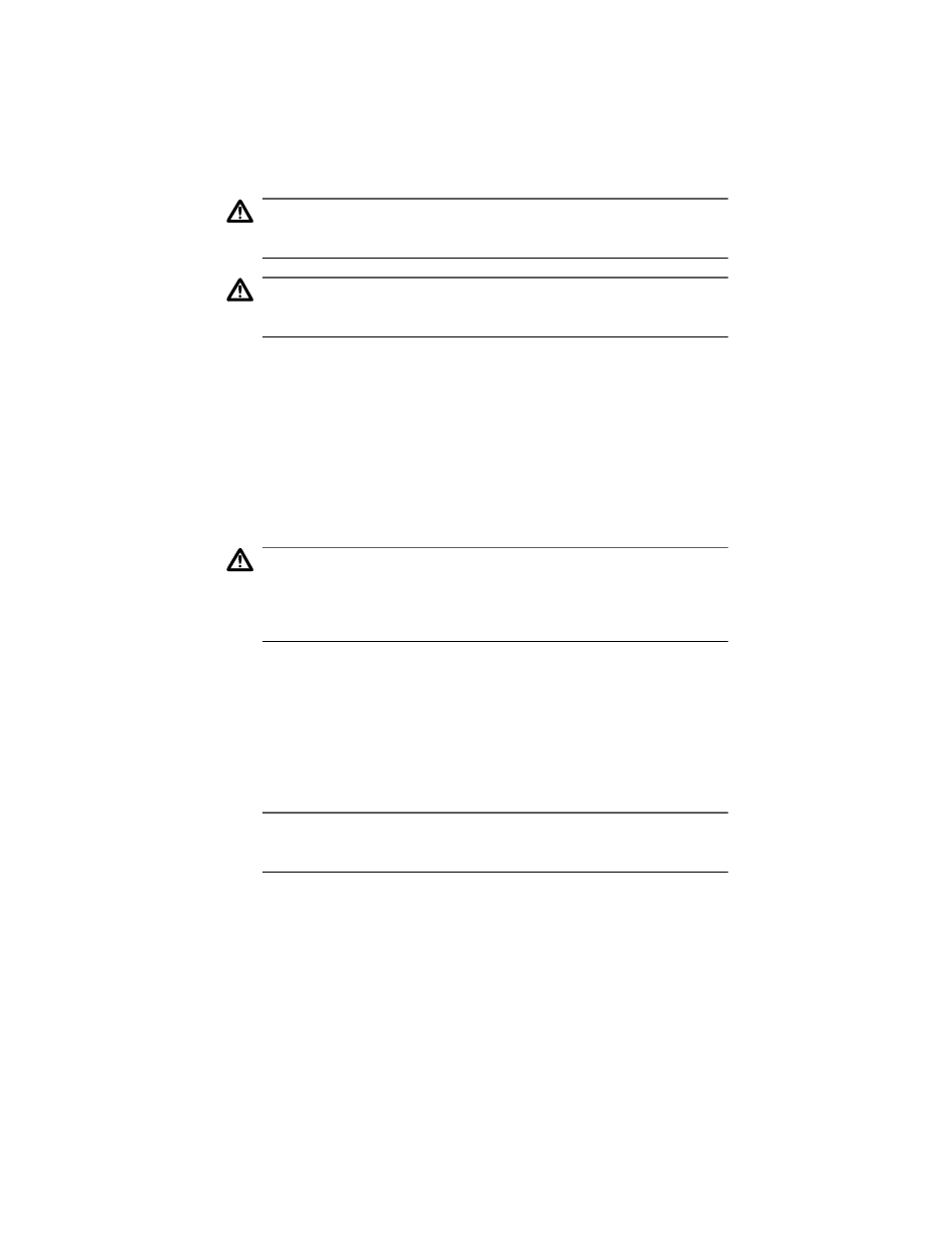
AT-MCF106xx and AT-MCF112xx Installation Guide
15
Caution
Operating Temperature: This product is designed for a maximum
ambient temperature of 40°C.
!
14
Caution
All Countries: Install this product in accordance with local and
National Electric Codes.
!
15
Installing the Multichannel Media Converter as a Standalone Unit
The media converter can be installed as a standalone unit (for instance, on a
table) or in a standard 19-inch rack. To install the unit in a rack, refer to
“Installing the Multichannel Media Converter in a Rack” on page 17. To
install the media converter as a standalone unit, perform these steps:
1. Remove all equipment from the shipping package and store the package in
a safe place.
Caution
Do not remove the dust covers from the fiber optic ports on the
multichannel media converter until you are ready to connect the cables.
Dust contamination can adversely impact the operation of the fiber optic
ports.
2. Select a level, secure surface for the media converter.
3. Remove the adhesive protecting sheet from the rubber feet included with
the unit and affix the feet to the corners on the bottom of the media
converter, approximately 1 centimeter (0.39 inches) from each edge.
4. Place the device horizontally on a hard, clean surface (for example, a table
or desk), leaving free space around it for ventilation.
Note
Do not place the unit on other active, heat generating equipment and
avoid placing other devices on top of the media converter.
5. If you purchased an optional redundant power supply for the media
converter, install the redundant power supply by following the directions
included with the unit.
