Allied Telesis AT-MC303 User Manual
Page 27
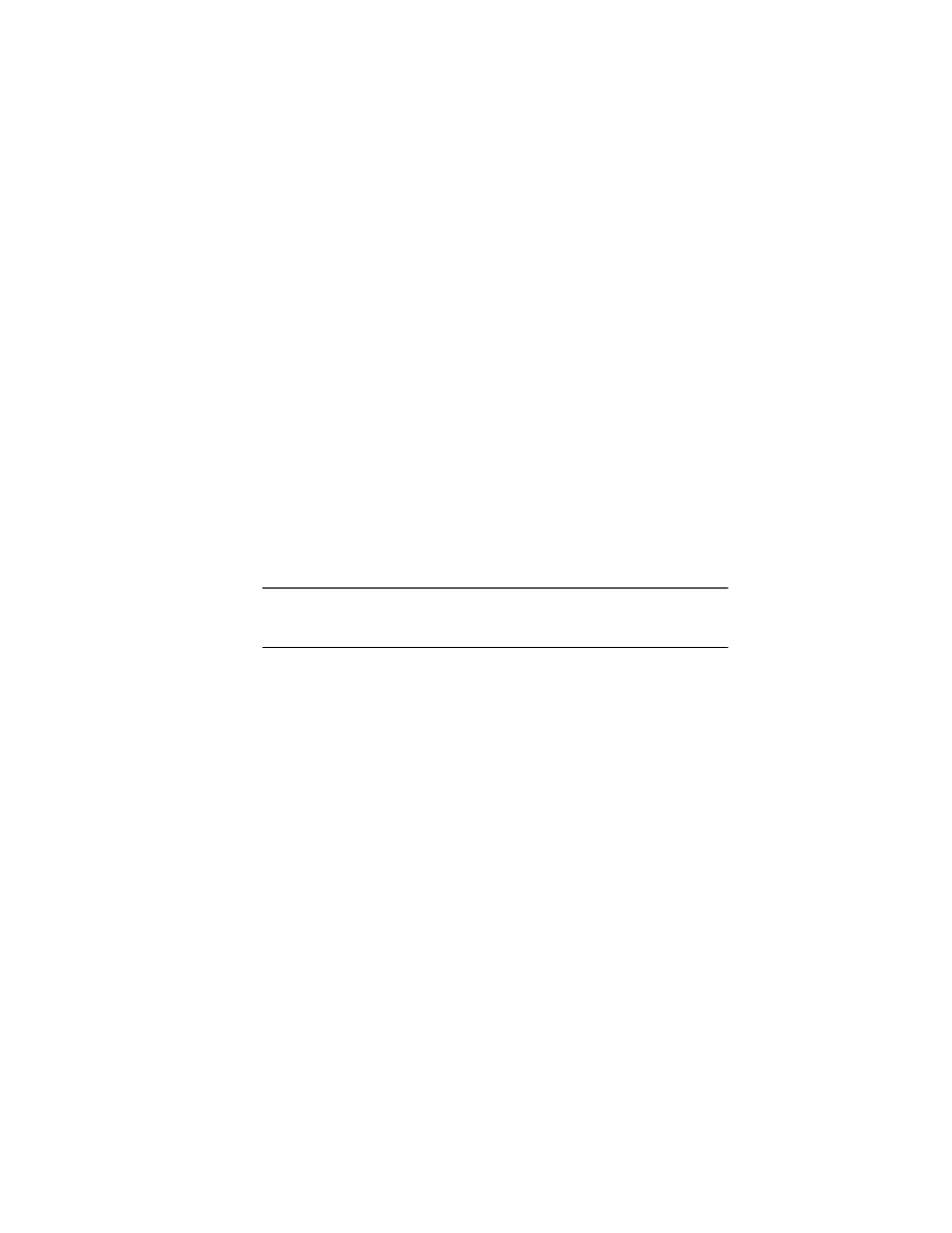
AT-MC300 Series Installation Guide
17
If the LNK LED for the twisted pair port is OFF, verify the following:
❑
The node connected to the port is powered ON.
❑
The twisted pair cable is securely connected to both the port on the
media converter and the end node.
❑
The MDI/MDI-X button is set to the correct position.
❑
Category 5 or better twisted pair cabling is being used to connect the
end node to the media converter.
❑
The maximum operating distance of 100 meters (328 feet) has not
been exceeded.
If the LNK LEDs are lit but there is communication problem between the end
nodes connected to the media converter, verify the following:
❑
Both end nodes are operating at 100 Mbps.
❑
Both end nodes are operating with the same duplex mode. If
necessary, use the Auto-Negotiation (A/N) button to deactivate auto-
negotiation on the media converter. (Refer to “Auto-negotiation
Button” on page 5 for a description of the button.)
Note
Changing the A/N button setting requires that you power OFF and
power ON the media converter to activate the change on the unit.
❑
The correct type of fiber optic cabling and twisted pair cabling is being
used to connect the end nodes to the media converter.
❑
The maximum allowable loss budget on the fiber optic cable is within
acceptable limits for full-duplex operation. (Refer to Table 4 on page
11.)
