Allied Telesis AT-MC104ST/FS3, FS4 User Manual
Page 5
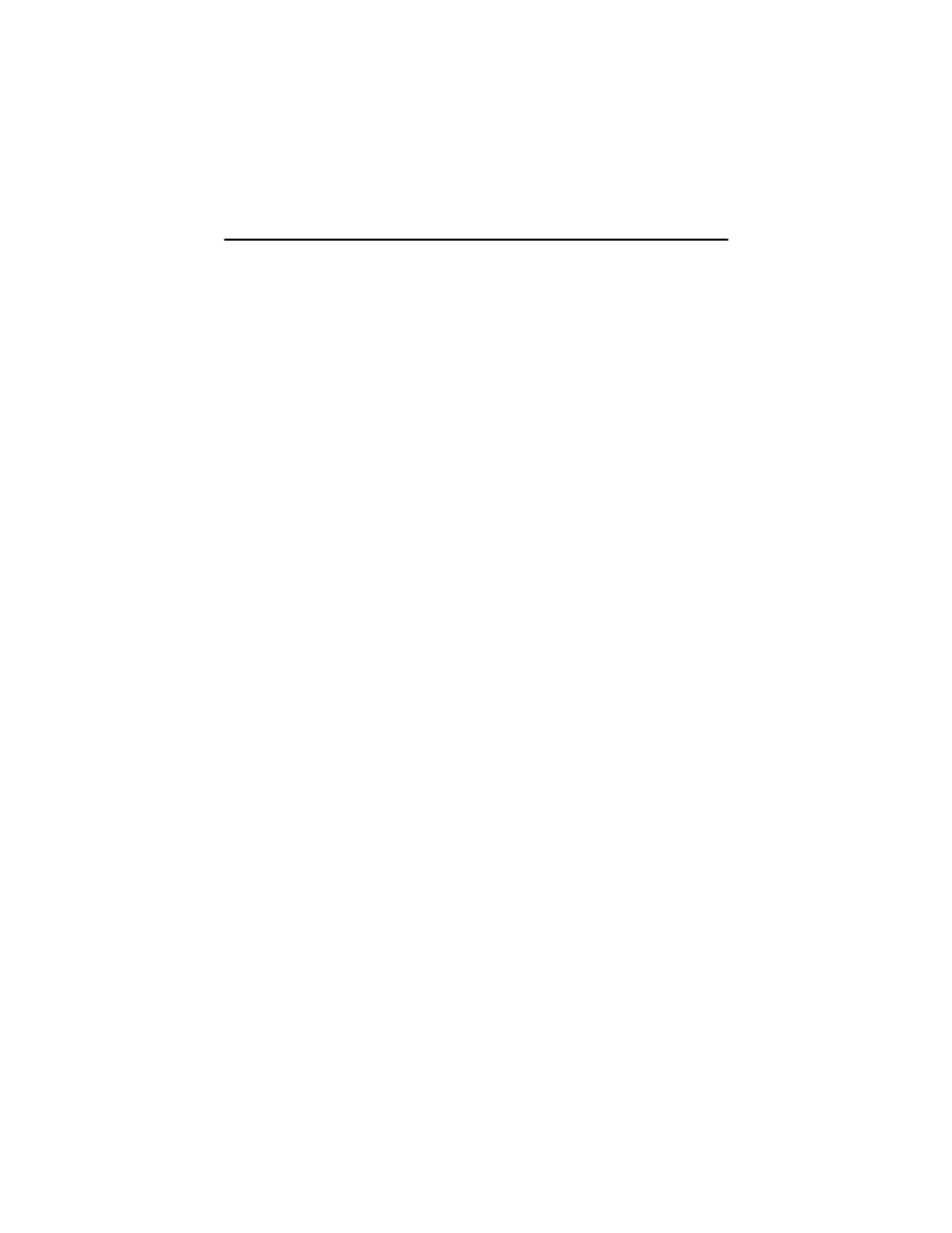
v
Table of Contents
Safety Warnings ............................................................................................ iii
Welcome to Allied Telesyn ......................................................................... vii
Where to Find Web-based Guides ................................................................... vii
Document Conventions .................................................................................... vii
Contacting Allied Telesyn Technical Support................................................ viii
Returning Products ........................................................................................... ix
FTP Server ......................................................................................................... ix
For Sales or Corporate Information .................................................................. x
Tell Us What You Think .................................................................................... x
AT-MC104 Series Fast Ethernet Media Converters ............................... 1
Key Features....................................................................................................... 2
Status LEDs ................................................................................................ 3
Link Test/MissingLink Button ................................................................... 3
External AC/DC Power Adapter................................................................. 4
Network Topologies ............................................................................................ 5
Installing the Media Converter ......................................................................... 6
Planning the Installation ............................................................................ 6
Cable Specifications .................................................................................... 7
Verifying the Package Contents ................................................................. 9
Reviewing Safety Precautions .................................................................... 9
Installing the Media Converter ................................................................ 10
Testing the Installation ............................................................................ 11
Physical Specifications.............................................................................. 13
Agency Certifications ................................................................................ 13
Power Requirements ................................................................................. 13
Single-mode Port Specifications ............................................................... 14
Multimode Port Specifications (All Models) ............................................ 16
