Wall-mount installation – Allied Telesis AT-FS708 CentreCOM User Manual
Page 19
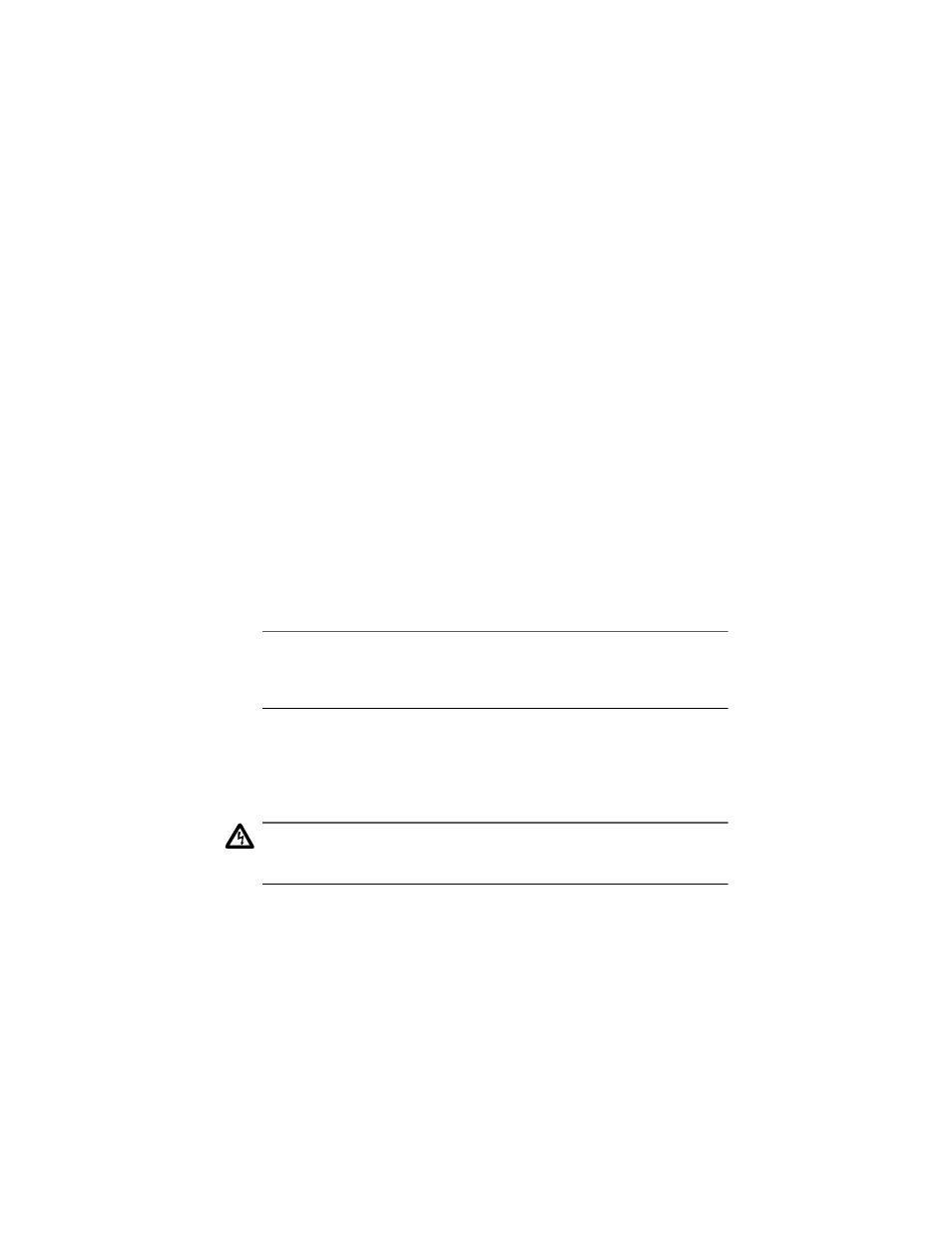
AT-FS708 and AT-FS708E Installation Guide
9
4.
Connect power:
For AT-FS708, attach one end of the power cord to the back of the switch
and the other end to the power source.
For AT-FS708E, plug the power adapter into the power receptacle, then
plug the DC connector to the switch.
5.
Make sure the Power LED on the front panel lights green.
6.
Attach the data cables and observe normal operation as indicated by the
port LEDs. Use only Port 8, either Port 8 MDI or Port 8 MDI-X.
Wall-Mount Installation
For wall-mount installation, you can position the switch vertically or
horizontally on the wall using the keyhole cutouts in the bottom of the switch
chassis.
1.
If previously attached, remove the rubber feet and all cables and power
cord from the switch.
2.
Select a wall location for the switch.
Note
For wall-mount installation, you must supply the two screws and plastic
anchors or other material necessary to physically mount the switch to
the wall.
3.
Install two plastic anchors and two pan-head screws into the wall,
separated by 100 mm (approximately 4-inches) on center.
4.
Position the switch onto the wall screws.
Warning
The power cord is used as a disconnection device. To de-energize
equipment, disconnect the power cord.
!
7
