3 at-8200xl series, 1 vlan information window, 2 add/modify vlan dialogs – Allied Telesis AT-VIEW PLUS 2.4 VLAN MANAGER User Manual
Page 33: At-8200xl series
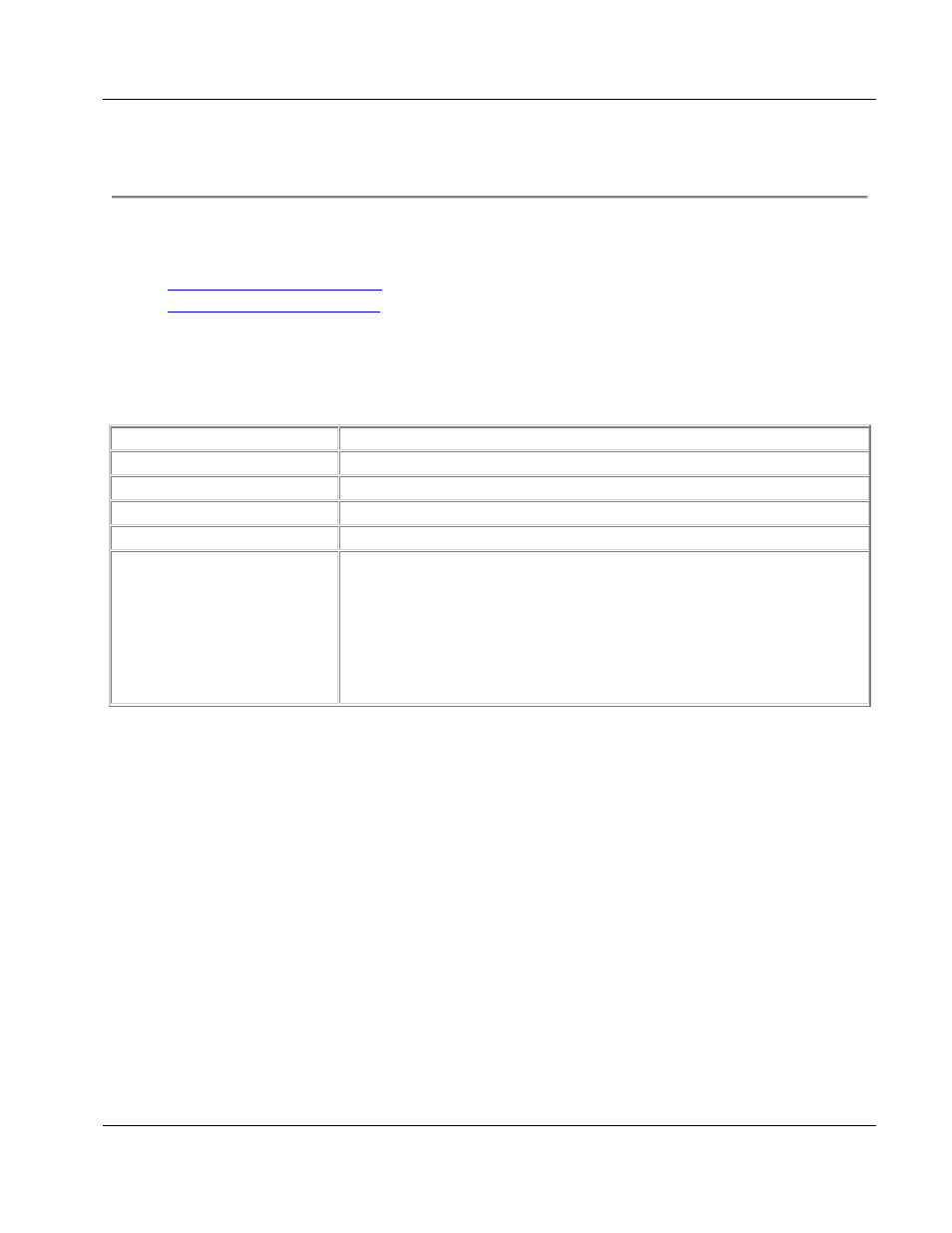
Allied Telesyn
AT-VIEW PLUS
VLAN MANAGER
6.3 AT-8200XL Series
Topics:
•
•
6.3.1 VLAN Information Window
The VLAN Information Window displays the following attributes for each VLAN definition:
Column Name
Description
Name
This is the name of the VLAN.
Identifier
This is the unique identifier of the VLAN.
Member Ports
This is a list of the member ports of the VLAN.
Untagged Ports
This is a list of the untagged (port-based) member ports of the VLAN.
Status
This indicates the status of the VLAN.
•
idle
•
operational
•
under-construction
•
not-operational
Note
- An error message, "An error occurred during the operation. Error: Bad Value." will be
displayed when the user tries to modify the Default VLAN.
Note
- An error message, "An error occurred during the operation. Error: The device is in Multiple
VLAN mode. Pre-configured VLANs cannot be displayed for this device." will be displayed when
the VLAN Mode is set to Multiple VLAN and the VLAN definitions for the multiple VLANs were
not displayed in the VLAN Information Window.
Note
- After an Import VLAN operation of Multiple VLANs, all VLANs with valid VLAN
definitions will have a successful status except for the Default VLAN.
Note
- After an Import VLAN operation, VLAN definitions with out of range Member Ports will
have a successful status.
6.3.2 Add/Modify VLAN Dialogs
The Add/Modify VLAN Dialogs display the following Input Fields:
PN 613-50595-00 Rev B
Page 33 of 48
