AMX NetLinx ZigBee Compatible Gateway and Repeater NXR-ZGW/-ZRP User Manual
Page 5
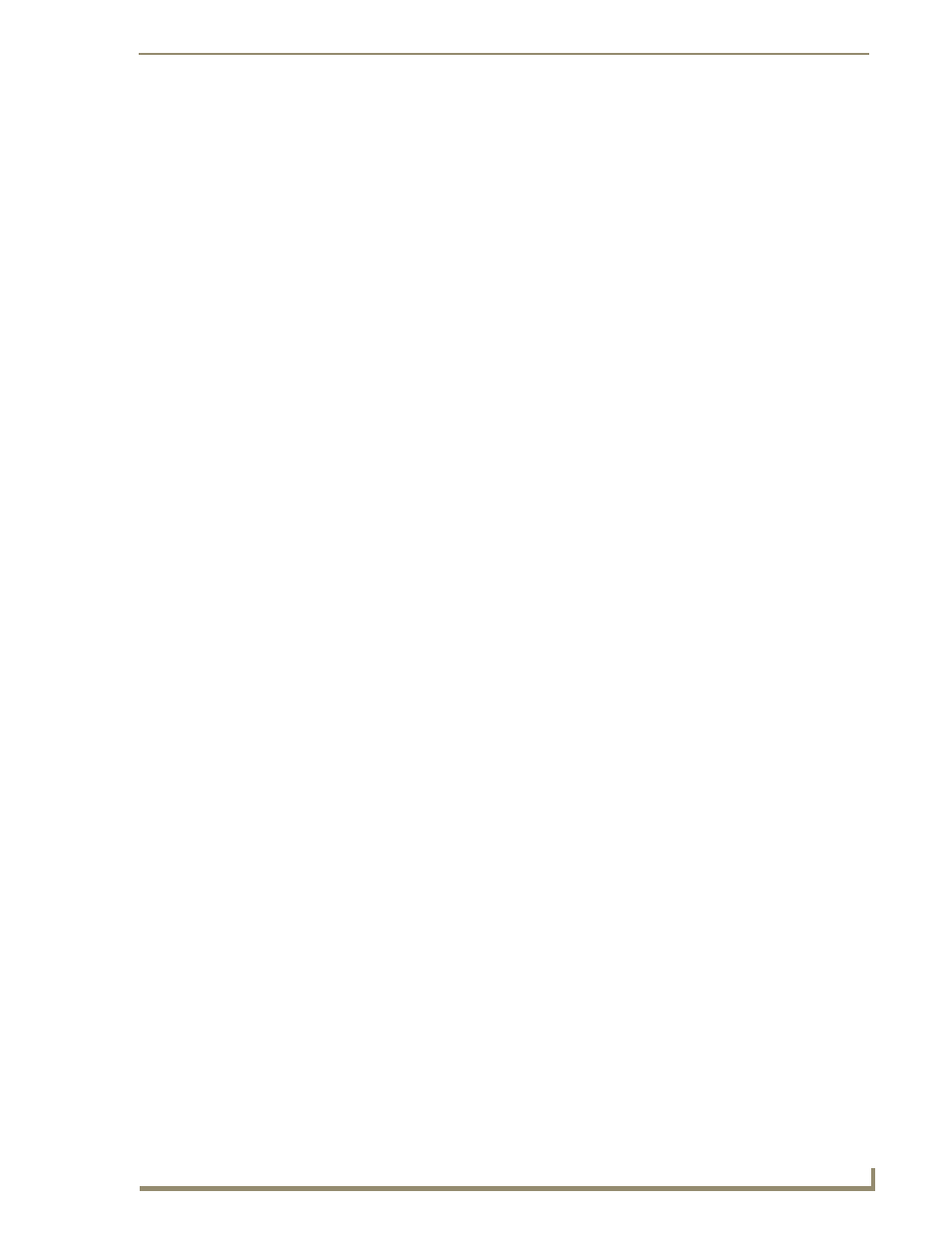
Table of Contents
i
NXR-ZGW/-ZRP
Table of Contents
Connecting Power to the NXR-ZGW and NXR-ZRP ................................................ 10
Preparing captive wires for the 2-pin 3.5 mm mini-captive wire connector .................. 10
Table top installation of the NXR-ZGW and NXR-ZRP ............................................ 11
Rack mounting the NXR-ZGW and NXR-ZRP .......................................................... 11
NXR-ZGW Browser-based Configuration Manager Pages ................................15
