Configuring poe, Displaying the poe configuration – Allied Telesis AT-S81 User Manual
Page 91
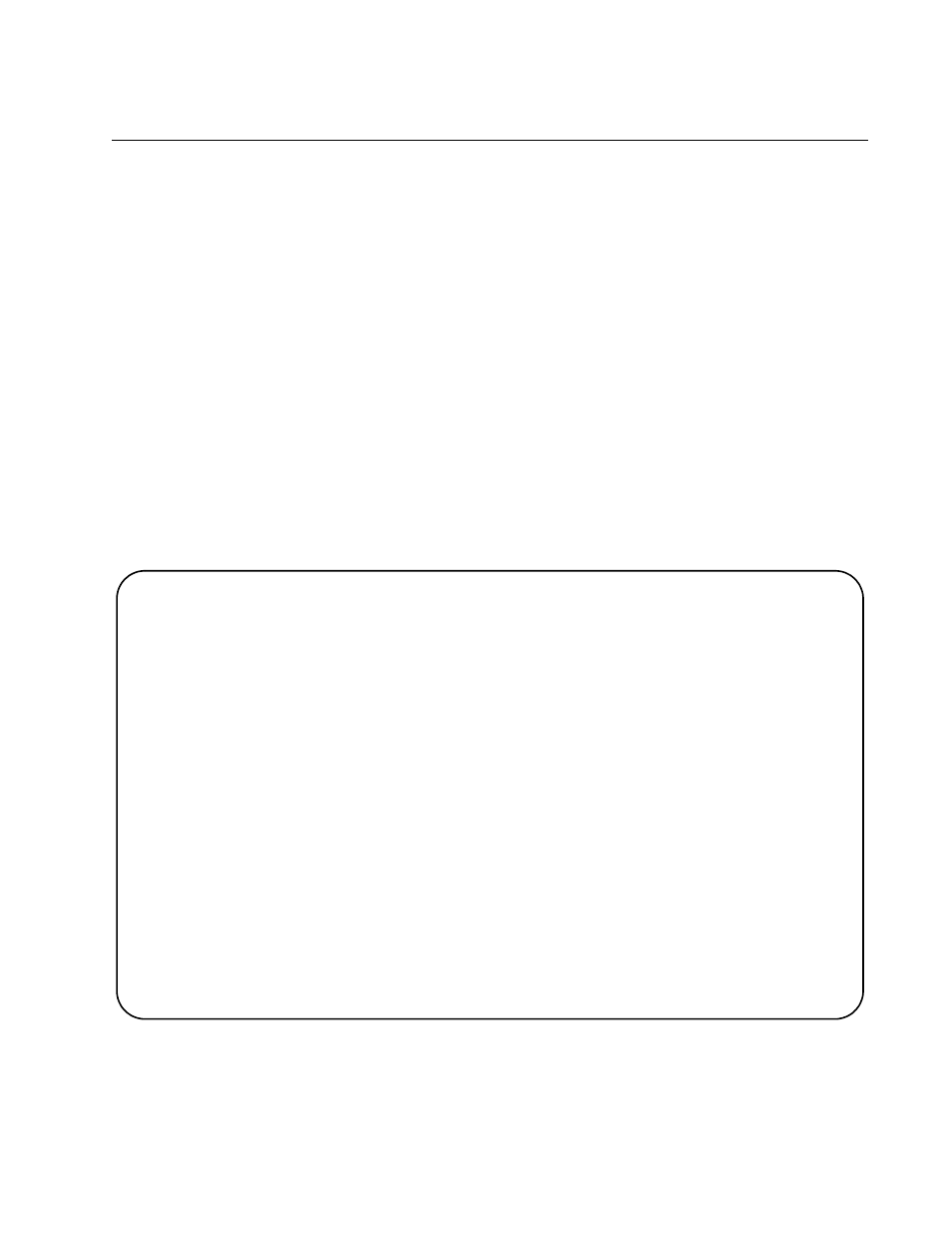
AT-S81 Management Software User’s Guide
Section I: Using the Menus Interface
91
Configuring PoE
This section contains the following procedures:
“Displaying the PoE Configuration,” next
“Changing the PoE Port’s Admin Setting” on page 92
“Setting the PoE Port’s Priority” on page 93
Displaying the
PoE
Configuration
To display the current PoE Configuration, perform the following procedure:
1. From the Main Menu, type A to select Advanced Switch
Configuration.
The Advanced Switch Configuration Menu is shown in Figure 15 on
page 75.
2. From the Advanced Switch Configuration menu, type E to select
Power Over Ethernet.
The Power Over Ethernet menu is shown in Figure 18.
Figure 18. Power Over Ethernet Menu
AT-8000/8POE Local Management System
Advanced Switch Configuration -> Power Over Ethernet Menu
Power Budget
: 95W
Power Consumption
: 40W
NO.
Admin
Status
Class
Priority
Pow.(mW)
Vol.(V)
Cur.(mA)
---
-----
--------------
-----
--------
--------
-------
--------
1
Up
Powered
0
High
7109
69
103
2
Up
Not Powered
0
Low
0
0
0
3
Down
Not Powered
0
Low
0
0
0
4
Up
Not Powered
0
Low
0
0
0
5
Up
Powered
0
Critical
2006
0
0
6
Up
Not Powered
0
Low
0
0
0
7
Up
Not Powered
0
Low
0
0
0
8
Up
Not Powered
0
Low
0
0
0
-----------------------------
Set PoE Port Admin [S]tatus
Set PoE Port Pr[i]ority
[Q]uit to previous menu
Command>
