3 notes, At-9000/24 and at-9410gb – Allied Telesis AlliedView-EMS 3.10 VLAN MANAGER User Manual
Page 53
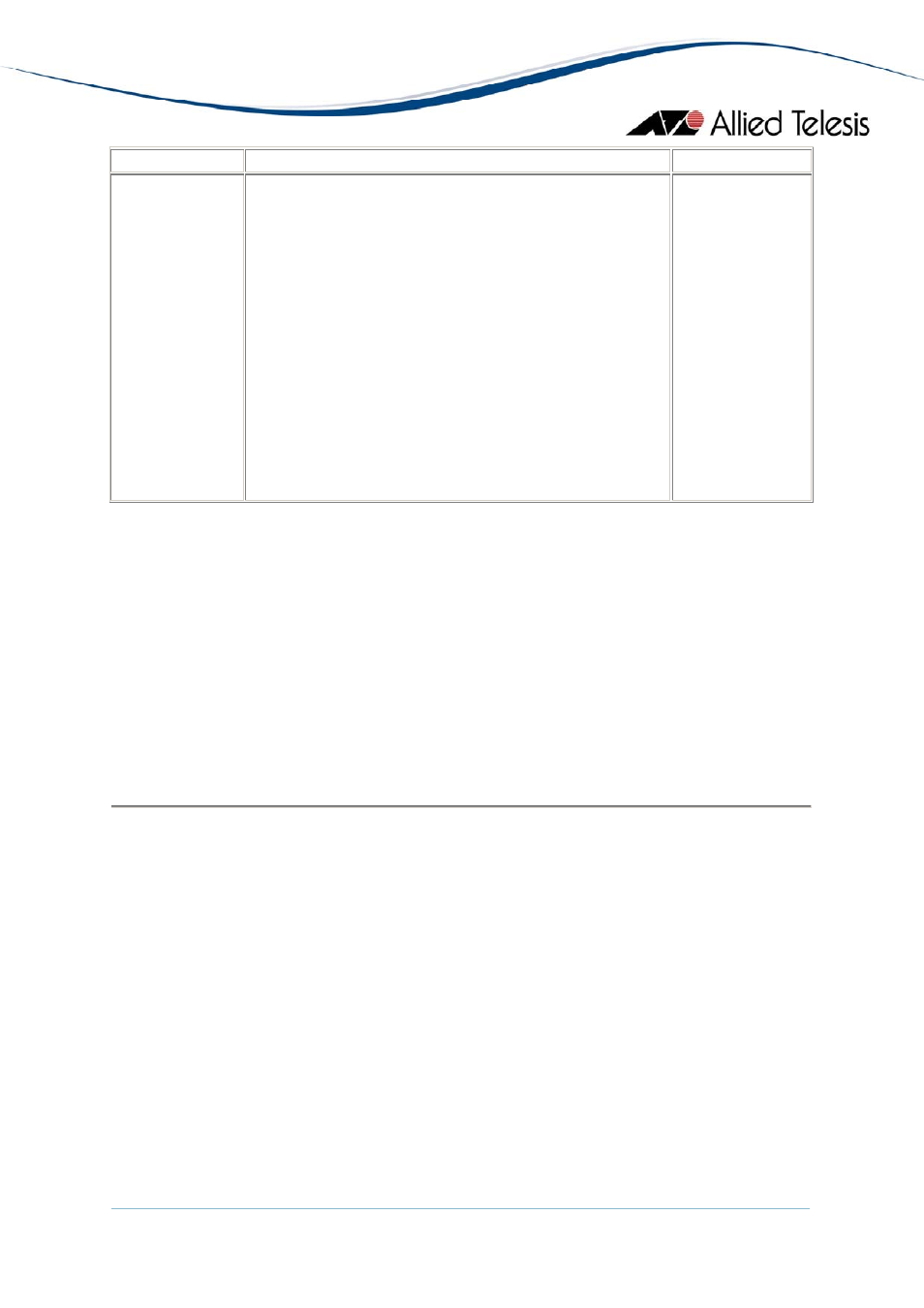
Input Field
Valid Values
Length
Operation Mode
(cannot be
modified)
AT-8700XL:
Rel 2.6.4-00 to Rel 2.6.4-02 - field not applicable
Rel 2.6.4-03 or later - Normal/Protected/Private
AT-8800:
Rel 2.6.3 or lower - Normal/Protected
Rel 2.6.4 - Normal/Private
Rel 2.6.4-04 or later - Normal/Protected/Private
Rapier:
Rel 2.6.1-10 to 2.6.1-12 -
Normal/Protected/Private
Rel 2.6.3 or lower - Normal/Protected
Rel 2.6.4 -Normal/Private
Rel 2.6.4-04 or later - Normal/Protected/Private
-
6.10.3 Notes
•
When importing the default VLAN, VLAN Manager disregards the values specified
for Untagged Ports.
•
During an Import VLAN operation, VLAN Manager will ignore the values specified
for the Uplink Port and Private Ports fields if the value specified for the Operation
Mode field is "Normal" or "Protected".
•
Modifying a Private VLAN to include an uplink port that is a tagged member of the
Default VLAN will result in an error. However, the uplink port will still be added
successfully.
6 Device Support
AlliedView™-EMS 3.10 VLAN Manager User’s Guide
Page 53 of 71
