Modifying a port-based or tagged vlan, Figure 174: modify vlan menu – Allied Telesis AT-S63 User Manual
Page 481
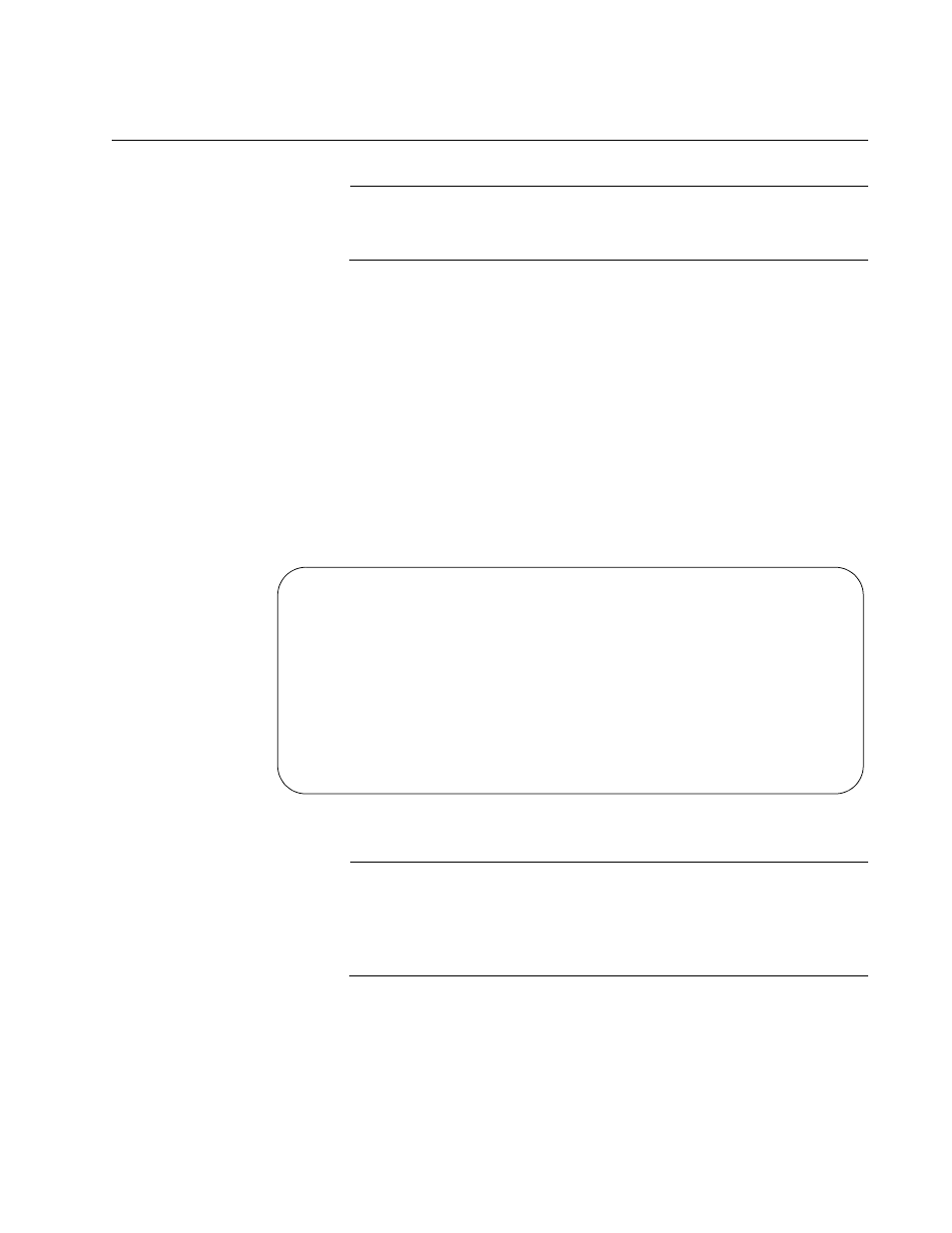
AT-S63 Management Software Menus User’s Guide
Section VI: Virtual LANs
481
Modifying a Port-based or Tagged VLAN
Note
To modify a VLAN, you need to know its VID. To view VLAN VIDs,
refer to “Displaying VLANs” on page 485.
To modify a VLAN, perform the following procedure:
1. From the Main Menu, type 2 to select VLAN Configuration.
The VLAN Configuration menu is shown in Figure 171 on page 472.
2. From the VLAN Configuration menu, type 3 to select Configure
VLANs.
The Configure VLANs menu is shown in Figure 172 on page 473.
3. From the Configure VLANs menu, type 2 to select Modify VLAN.
The Modify VLAN menu is shown in Figure 174.
Figure 174. Modify VLAN Menu
Note
Selection 2, Change GARP VLAN, is described in Chapter 25,
“GARP VLAN Registration Protocol” on page 495. Selection 3,
Change MAC Associations, is explained in Chapter 28, “MAC
Address-based VLANs” on page 533.
4. From the Modify VLAN menu, type 1 to select VLAN ID (VID).
The following prompt is displayed:
Enter new value -> [1 to 4096] ->
Allied Telesis AT-9424T/SP - AT-S63
Marketing
User: Manager
11:20:02 02-Mar-2005
Modify VLAN
1 - VLAN ID (VID) ........
2 - Change GARP VLAN
3 - Change MAC Associations
R - Return to Previous Menu
Enter your selection?
