Displaying the cist priority, Figure 164: msti menu – Allied Telesis AT-S63 User Manual
Page 447
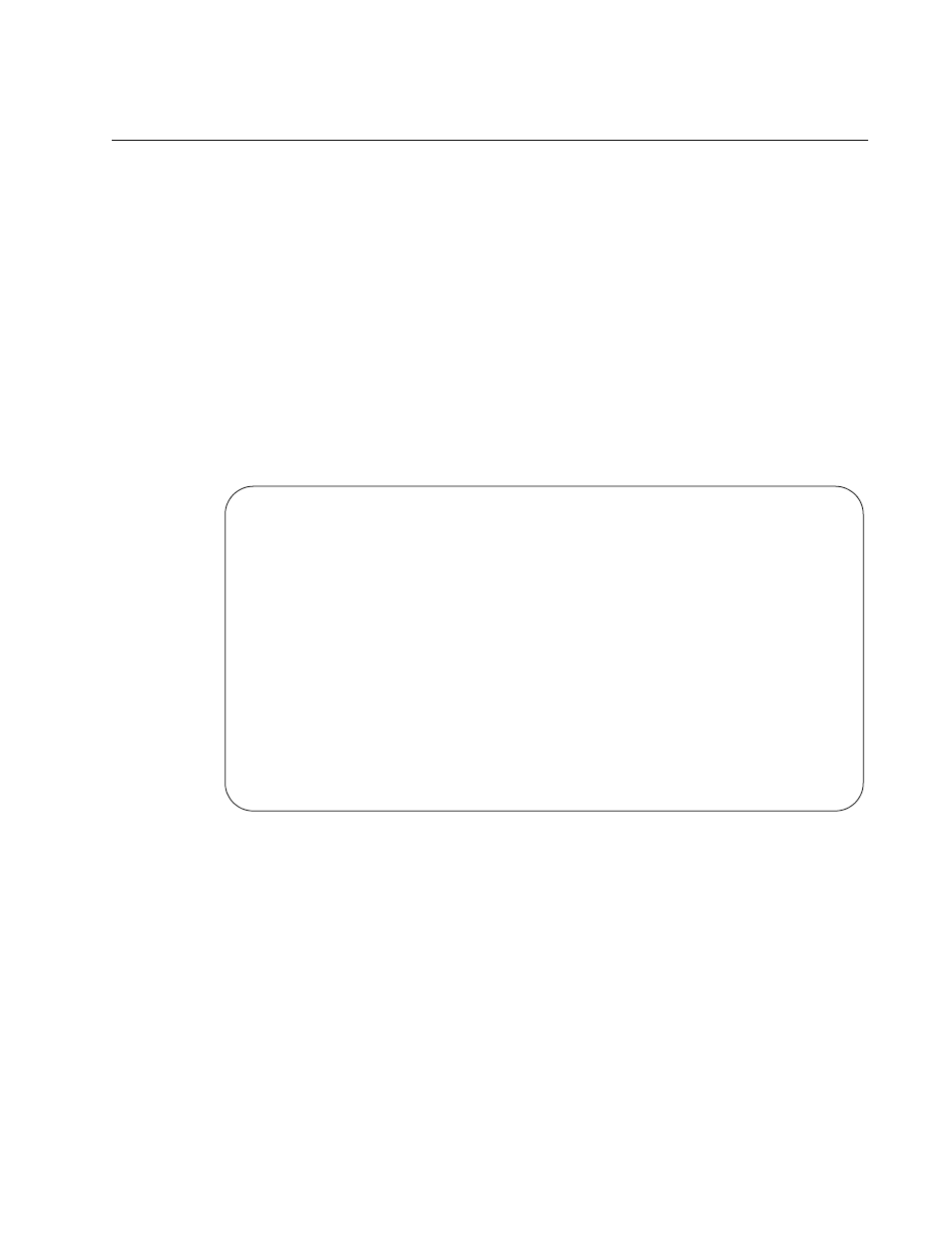
AT-S63 Management Software Menus User’s Guide
Section V: Spanning Tree Protocols
447
Displaying the CIST Priority
To change the CIST priority, perform the following procedure:
1. From the Main Menu, type 3 to select Spanning Tree Configuration.
The Spanning Tree Configuration menu is shown in Figure 152 on
page 420.
2. From the Spanning Tree Configuration menu, type 3 to select
Configure Active Protocol.
The MSTP menu is shown in Figure 162 on page 441.
3. From the MSTP menu, type M to select MSTI menu.
The MSTI menu is shown in Figure 164.
Figure 164. MSTI Menu
The MSTI menu displays a table that contains the following columns of
information:
MSTI
Lists the MSTI IDs existing on the switch.
Priority
Specifies the MSTI priority value for the MSTI. The steps in this
procedure explain how you can assign this value when you create an
MSTI ID and how to modify the value for an existing MSTI ID.
Regional Root ID
Identifies the regional root for the MSTI by its MAC address.
Allied Telesis AT-9424T/SP - AT-S63
Marketing
User: Manager
11:20:02 02-Mar-2005
MSTI Menu
MSTI | Priority | Regional Root ID | Path Cost | Associated VLANs
---------------------------------------------------------------
1
32768
00A0D2 1454B3
0
1,2
2
32768
00A0D2 1454B3
0
4,11
1 - Create MSTI
2 - Delete MSTI
3 - Modify MSTI
U - Update Display
R - Return to Previous Menu
Enter your selection?
