Allied Telesis AT-S82 User Manual
Page 29
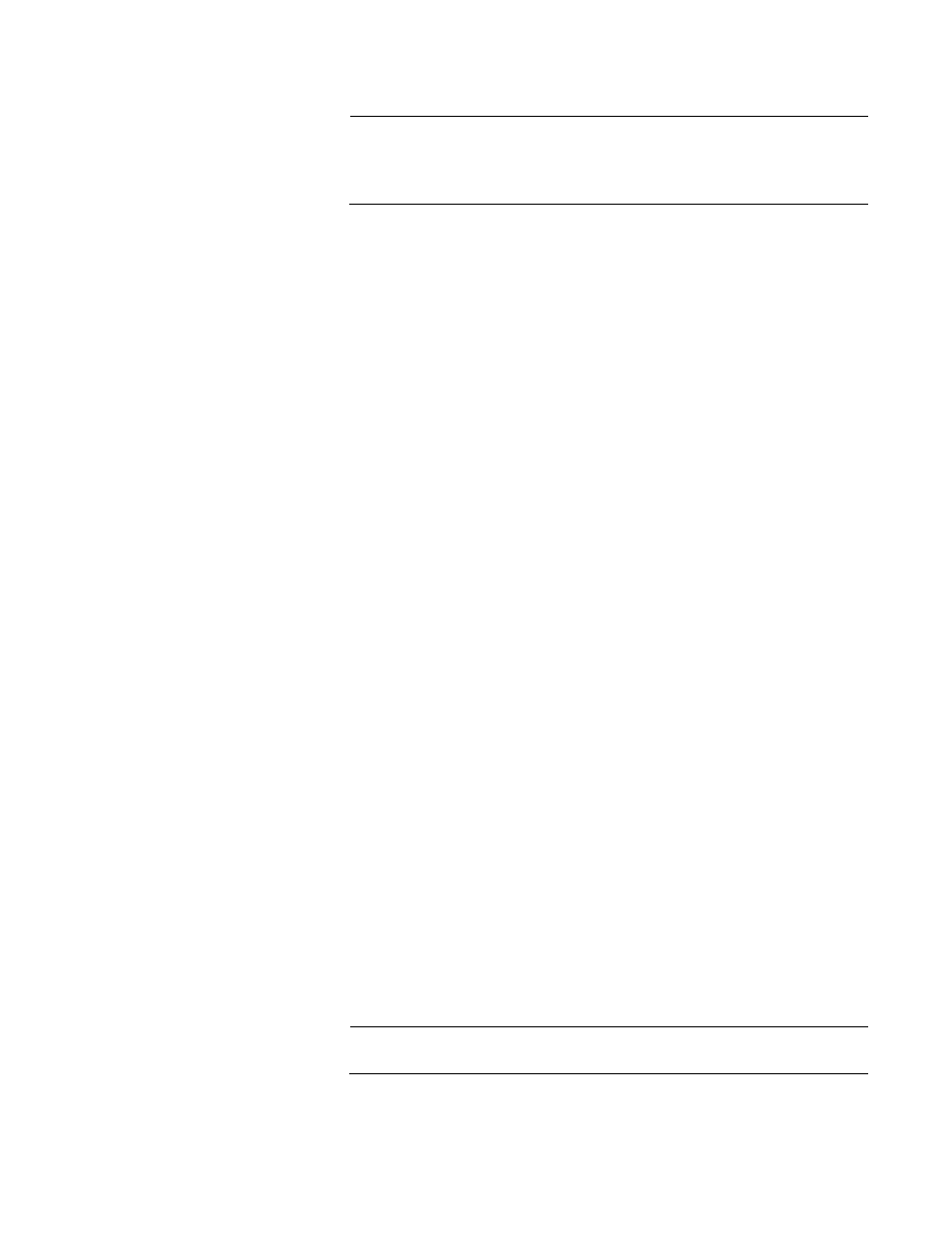
AT-S82 Management Software User’s Guide
29
Note
Auto Speed/Duplex is disabled when you manually configure a
port’s Speed/Duplex. In this situation, you must use a crossover
Ethernet cable to connect that port to another network device.
2. To set the parameters for a port, choose the port using the From and
To lists. You can select one port (From 2 To 2, for example) or a range
of ports (From 1 To 5, for example).
3. From the State list, choose one of the following:
Enabled
The port is enabled. This is the default.
Disabled
The port is disabled.
4. From the Speed/Duplex list, select one of the following:
Auto - When you select this option, the switch automatically sets
the speed and duplex mode of the port. The switch determines the
highest possible common speed between the port and its end
node, and sets the port to that setting. This helps ensure that the
port and its end node are operating at the highest possible speed.
In order for a switch port to successfully autonegotiate its duplex
mode with an end node, the end node should also be using
autonegotiation. Otherwise, a duplex mode mismatch can occur. A
switch port using autonegotiation defaults to half-duplex if it detects
that the end node is not using autonegotiation. This results in a
mismatch if the end node is operating at a fixed duplex mode of
full-duplex.
To avoid this problem on the copper ports, when you connect an
end node with a fixed duplex mode of full-duplex to a switch port,
you should disable autonegotiation on the port and set the port’s
speed and duplex mode manually.
If you think that a port and end node are not operating in the same
duplex mode at a speed of 1000Mbps, you can configure the ports
for Forced mode. To do this, you configure the switch port to be the
master port (capable of sending detect and negotiate signals), and
the end node as a slave port (capable of receiving negotiate
signals).
Note
You cannot modify the speed or duplex mode of the SFP ports.
