Allied Telesis AlliedView-EMS 4.0.2 VLAN-Manager User Manual
Page 60
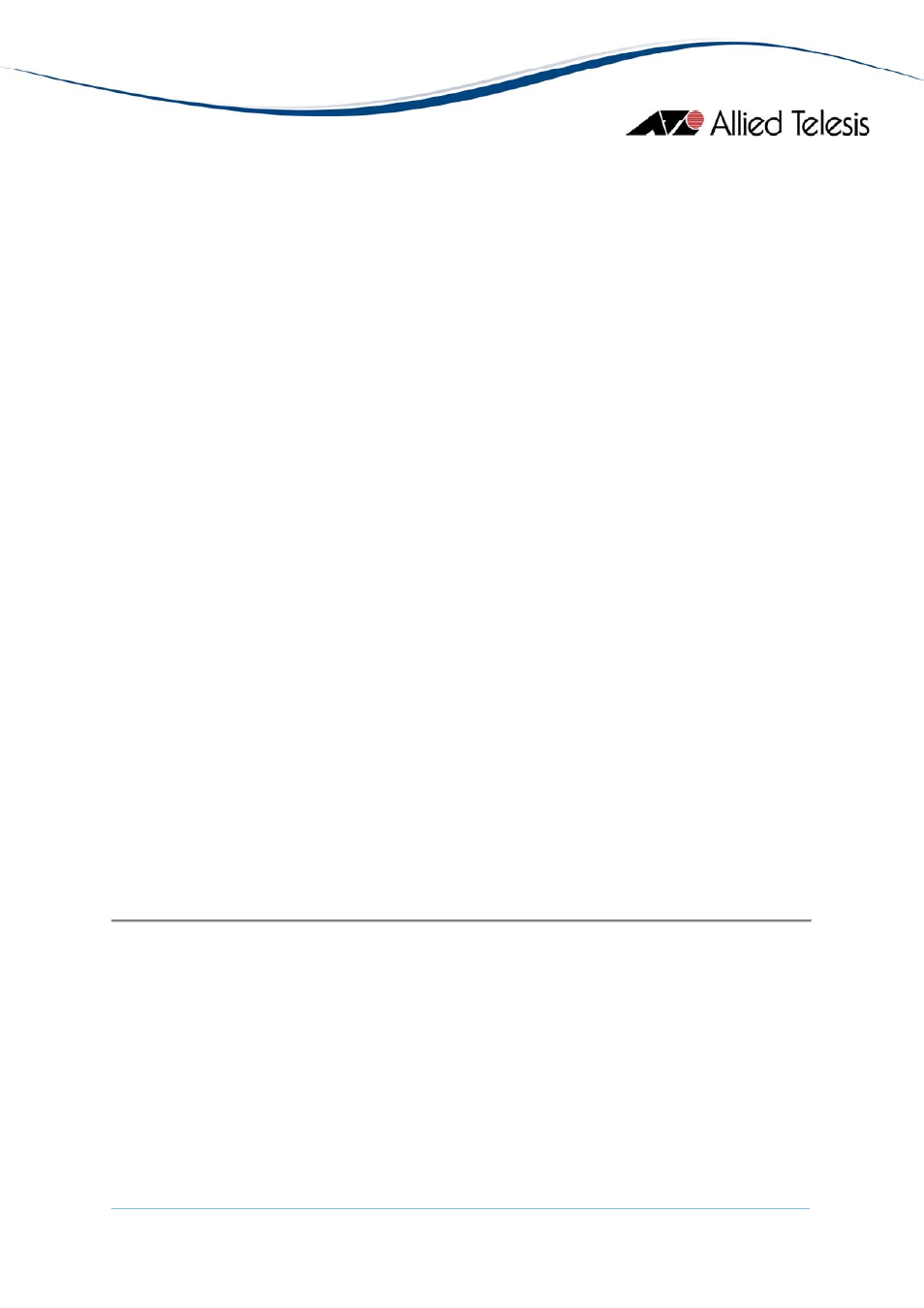
AlliedView™-EMS 4.0.2 VLAN MANAGER USER’S GUIDE
Page 60 of 77
•
For the VLAN Name parameter, the current firmware version allows up to 19
characters to be entered via SNMP and up to 20 characters via telnet. Since VLAN
Manager supports the AT-9400 series via SNMP, the 19-character limit will apply
to all operations involving VLAN Name.
•
AT-9400 L3 Models: Changing the VLAN Mode parameter setting from 'Multiple
VLAN' or '802.1Q Multiple VLAN' to 'User Configured VLAN' may result in
unpredictable behavior.
•
Using an SNMPv3 account, adding a VLAN using a name that has been excluded
from the user account's view will result in an error message and the VLAN will
not be added.
•
Changing the VLAN Mode parameter setting using the currently set VLAN Mode
will result in the error message: "Error: Commit Failed."
•
Changing the VLAN Mode parameter setting from '802.1Q Multiple VLAN' to a
different mode may result in the error message: "Unable to communicate. Confirm
SNMP settings or login, and if the network is functional." However, VLAN Mode
is still set to the new mode successfully. To prevent this error message from
reappearing, go to File > Properties and increase the Retry Timeout value.
•
The current firmware version does not allow VLAN Manager to retrieve the device
VLAN information using an SNMPv3 account with no view access in any of the
following mib object: VLAN Name, Tagged/Untagged Ports, and Status.
•
An SNMPv3 account with "No Write" access will still allow users to configure the
Update VLAN Mode operation.
•
Using an SNMPv3 account with "No Write" access, attempting to perform a Restart
and Import VLAN operation will result in an error message: "An error occurred
during the operation. No Access."
•
After initiating a Restart operation, VLAN Manager will continuously attempt
to connect to the device for up to 1 minute until a connection is established. If a
minute has elapsed and connection has still not been established, an error message
will be displayed.
•
AT-9448T/SP: Changing the VLAN Mode to "802.1Q Multiple VLAN" using the
latest firmware may result in unpredictable behavior. Attempting to do so may cause
the device to reboot and VLAN Manager may intermittently fail to access the device
and will return an error message: "An error occurred during the operation.
Error: VLAN Information retrieval failed.".
6 Device Support
