3 vlan configuration files – Allied Telesis AlliedView-EMS 4.0.2 VLAN-Manager User Manual
Page 15
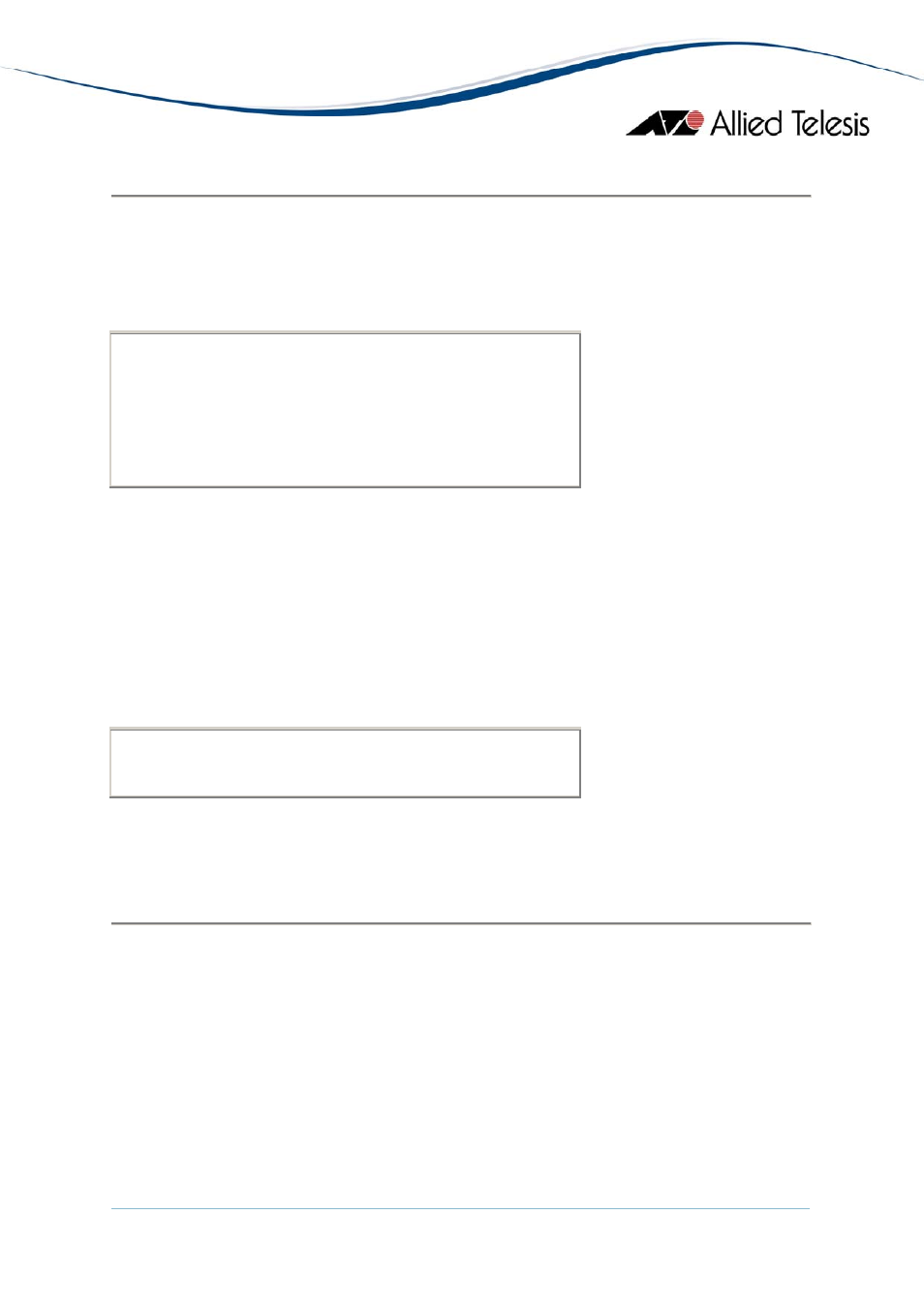
AlliedView™-EMS 4.0.2 VLAN MANAGER USER’S GUIDE
Page 15 of 77
4.3 VLAN Configuration Files
VLAN Configuration Files are Comma Separated Value (CSV) files containing VLAN
definitions and are used by the Import VLAN and Export VLAN functions.
The format of the VLAN Configuration File is as follows:
VLAN_Entry1_Name, VLAN_Entry1_Identifier, attribute1,
attribute2, etc.
VLAN_Entry2_Name, VLAN_Entry2_Identifier, attribute1,
attribute2, etc.
and so on...
VLAN attributes will differ in number, order and allowed values from one device series
to another. Refer to Section 6 - Device Support for details on the attributes applicable
to each device series.
Note
- VLAN Manager does not support the reserved word "ALL" for the Tagged Ports
attribute. The VLAN definition will not be imported successfully if "ALL" is used.
The following is an example of a VLAN Configuration File for the Rapier 24i device that
contains two (2) VLAN definitions:
prod,2,Private,"","10,12,14","12","10,14"
test,3,Normal,"20-21","19,22","",""
Note
- Make sure that VLAN Names specified in VLAN Configuration Files do not contain
commas or only 'space' character. VLAN Manager will ignore all device definitions that
specify VLAN Names containing commas and only 'space' character.
4 Basic Operations
