Allied Telesis AT-2972T/2 User Manual
Page 89
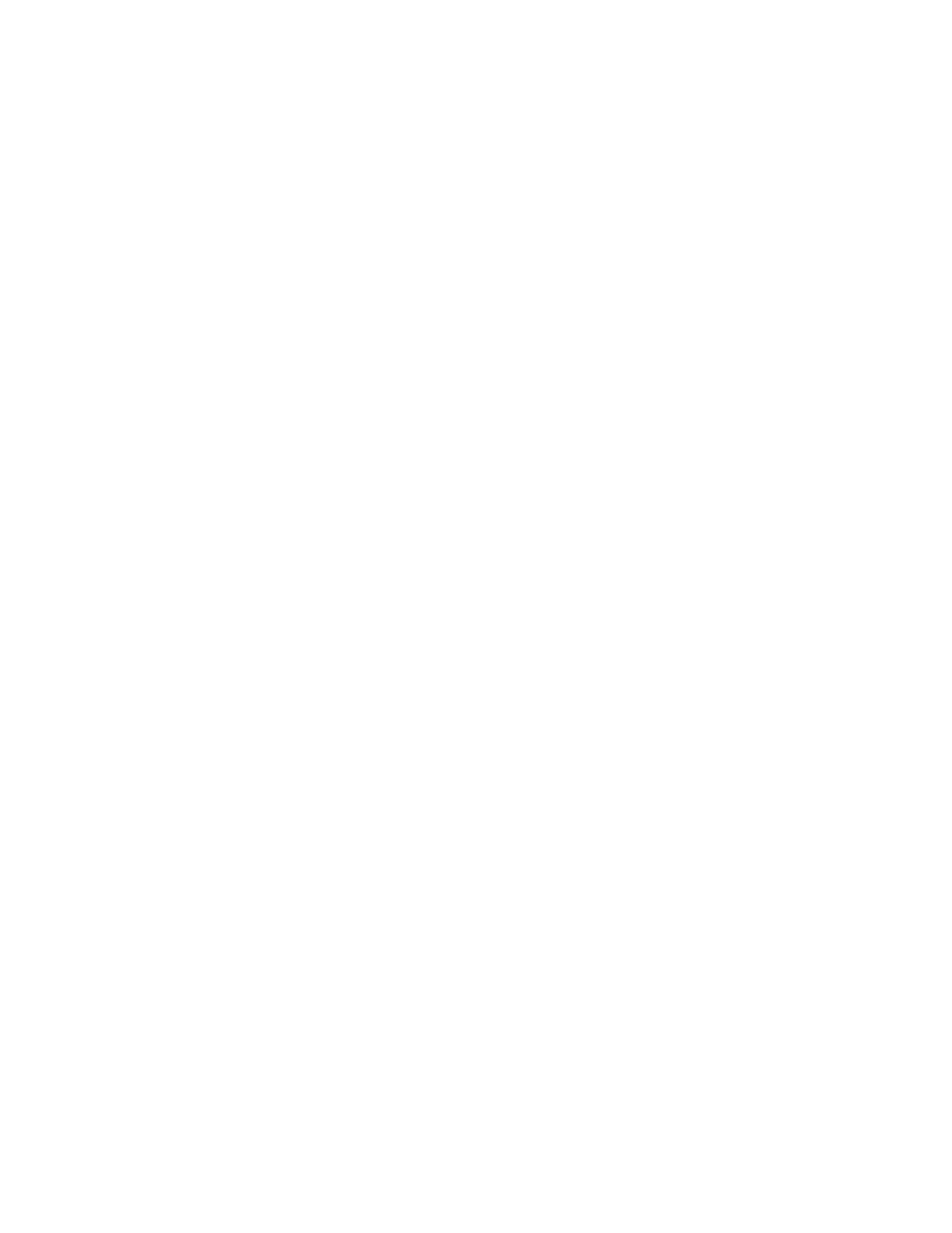
AT-29xx Series Gigabit Ethernet Network Adapters Installation Guide
89
TxPacketsPer=
This is to enable the use of allowing an interrupt to
occur after a specific amount of packets are transmitted.
Min = 0, disabled
Max = 100
Default is 20
RxPacketsPer=
This is to enable the use of allowing an interrupt to
occur after a specific amount of packets are received.
Min = 0, disabled
Max = 100
Default is 75
CheckSum=
This is to enable or disable the transmit & receive
checksum off loading feature.The checksum off loading
support is only for TCP/IP packets, for that reason it is
defaulted to OFF.
Choices are:
OFF, ON, TX, RX
Default value is OFF
TxFlow=
This keyword allows enabling/disabling of TxFlow control.
Choices are:
ON, OFF
Default value is OFF.
RxFlow=
This keyword allows enabling/disabling of RxFlow control.
Choices are:
ON, OFF
Default value is OFF.
PDriver=
Allows for the driver to operate in persistent driver
mode. Only use if adapter is placed in a Hot Plug PCI
slot and only if required to swap with an exact same
board.
Choices are:
OFF, ON
Default value is OFF.
NODE=
This is a Novell NetWare keyword.
This keyword will allow an input Ethernet node address to
replace the adapter factory programmed Ethernet node
address until a subsequent reboot.
Choices are:
NODE=nnnnnnnnnnnn
