Figure 3. inserting the network adapter card – Allied Telesis AT-2972T/2 User Manual
Page 27
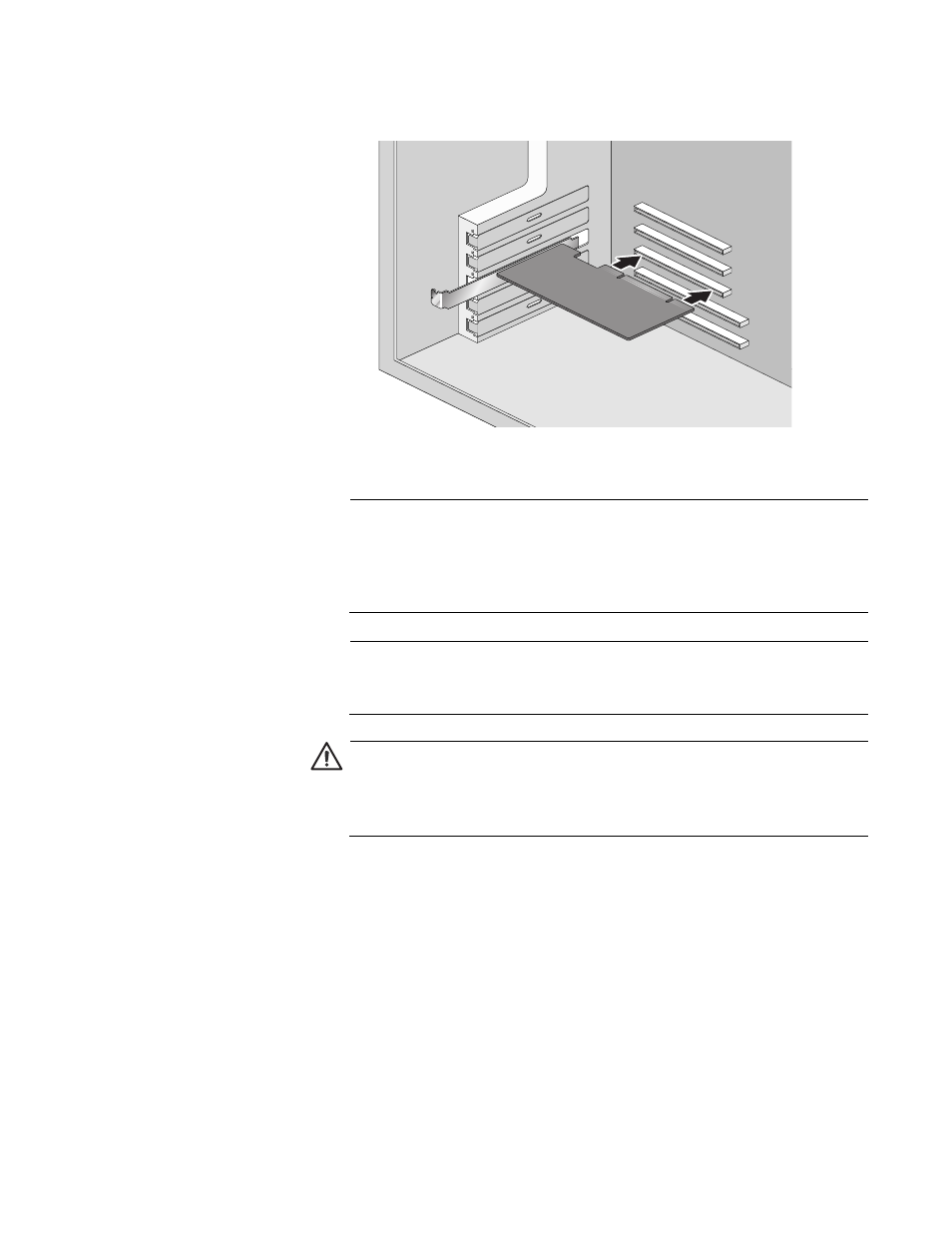
AT-29xx Series Gigabit Ethernet Network Adapters Installation Guide
27
Make sure the card is securely seated. See Figure 3.
Figure 3. Inserting the Network Adapter Card
Note
The connector dock in a 32-bit PCI slot is shorter than in a 64-bit PCI
slot. Although the AT-2931SX adapter is designed to fit in either slot
type, when installed in a 32-bit PCI slot, part of the adapter’s
connector edge remains undocked. This is part of normal operation.
Note
When you install an AT-2931SX adapter in a 32-bit slot, the adapter
operates in 32-bit mode only.
Caution
Do not use excessive force when seating the card, because this may
damage the system or the adapter. If the card resists seating,
remove it from the system, realign it, and try again.
This manual is related to the following products:
