Allied Telesis AT-2972T/2 User Manual
Page 50
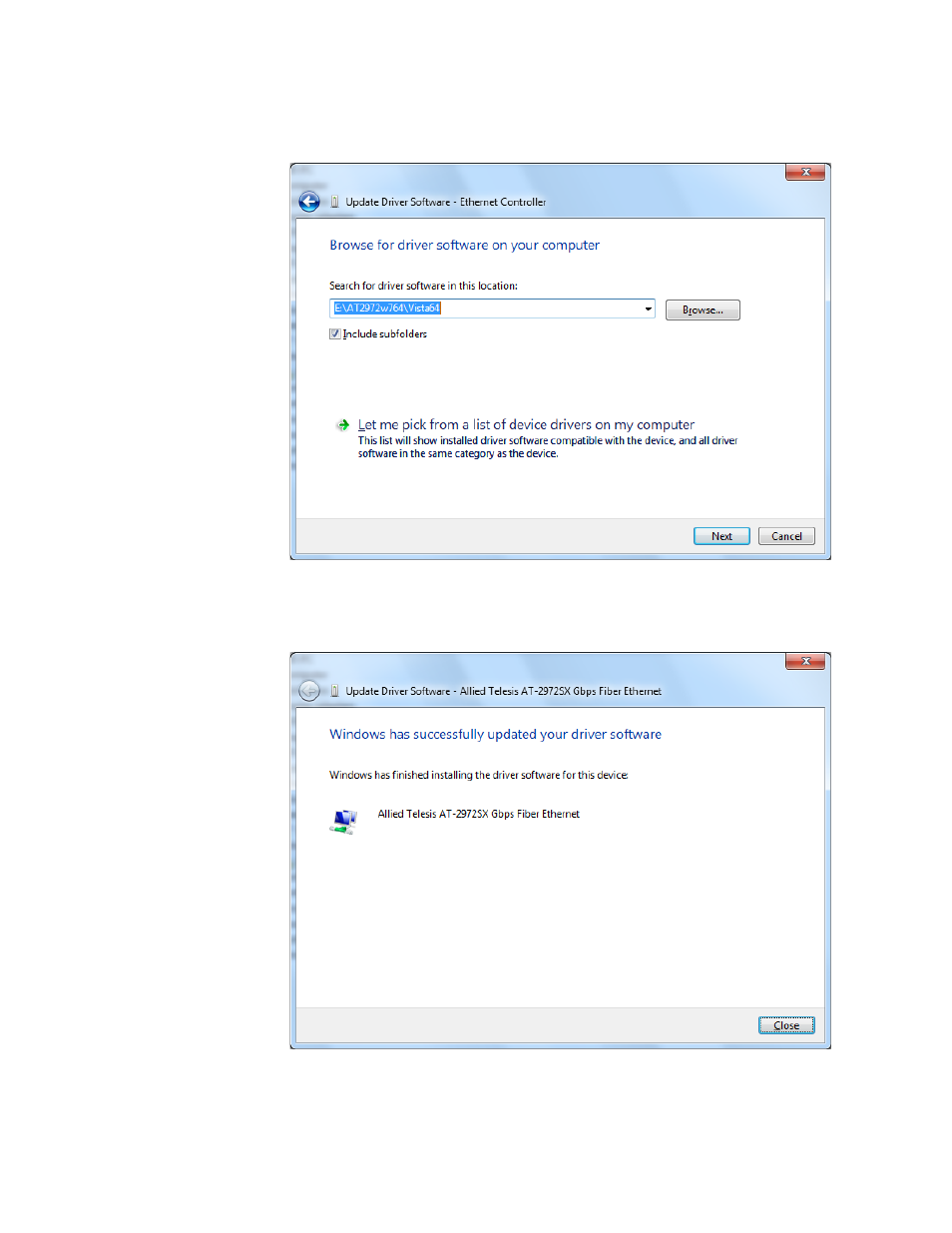
Chapter 4: Installing the Windows 2008 R2, Windows Vista, and Windows 7 Driver Software
50
6. Click Browse to search your computer for the location of the driver
software. See Figure 19.
Figure 19. Update Driver Software: Ethernet Controller: Browse
7. Click Next. A confirmation message is displayed. See Figure 20.
Figure 20. Update Driver Software - Confirmation Window
This manual is related to the following products:
