Allied Telesis AT-2972T/2 User Manual
Page 46
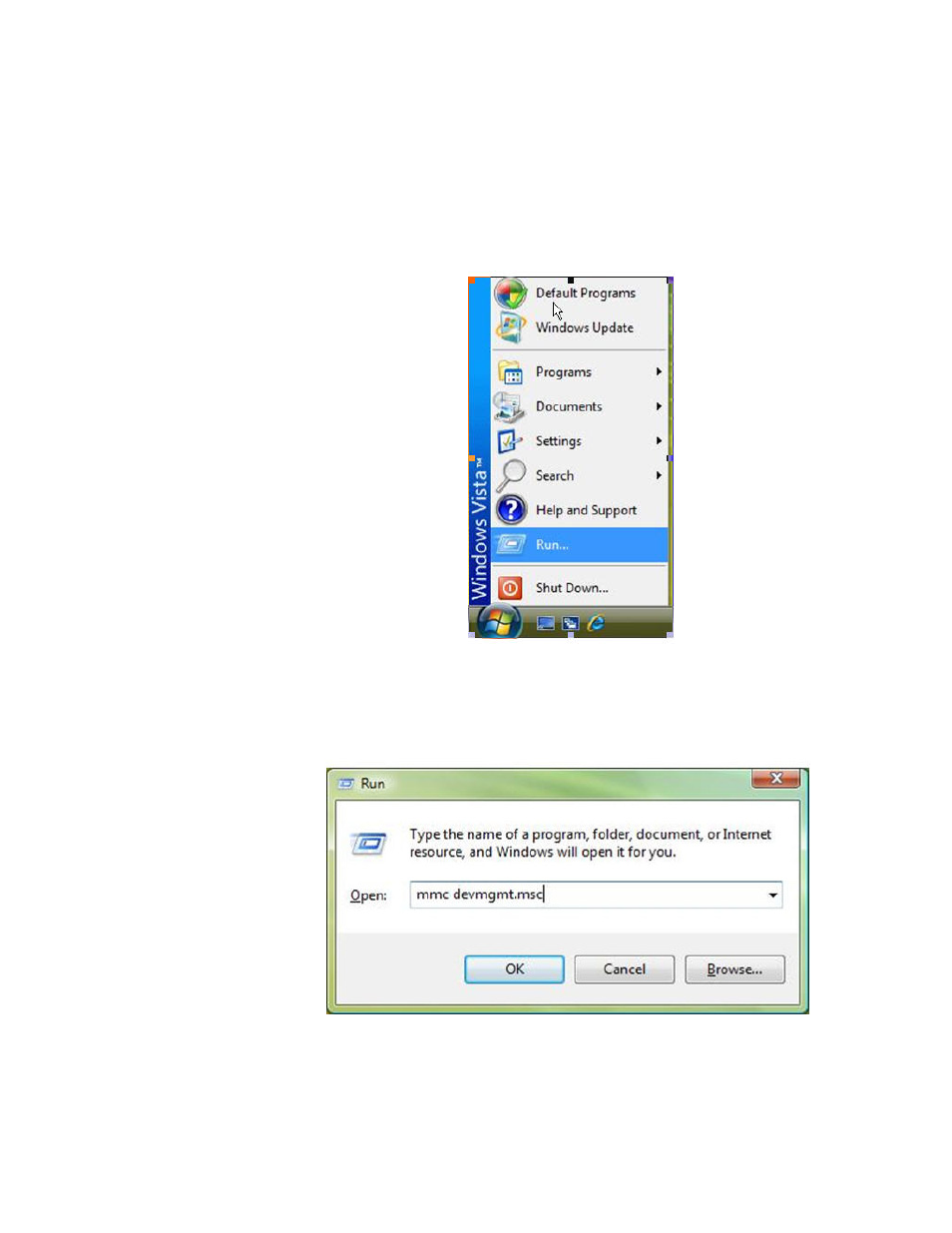
Chapter 4: Installing the Windows 2008 R2, Windows Vista, and Windows 7 Driver Software
46
Selecting the Device Manager in Windows Vista
To select the Device Manager in the Windows Vista Operating System, do
the following:
1. Select the Start menu.
See Figure 14 for an example of the Windows Vista Start menu.
Figure 14. Windows Vista Start Menu
2. From the Start Menu, select Run.
The Windows Vista Run window is displayed. See Figure 15.
Figure 15. Windows Vista Run Window
This manual is related to the following products:
