Standard hdsl mode -12, Standard hdsl mode – ADC Campus-REX RS Interface Card User Manual
Page 40
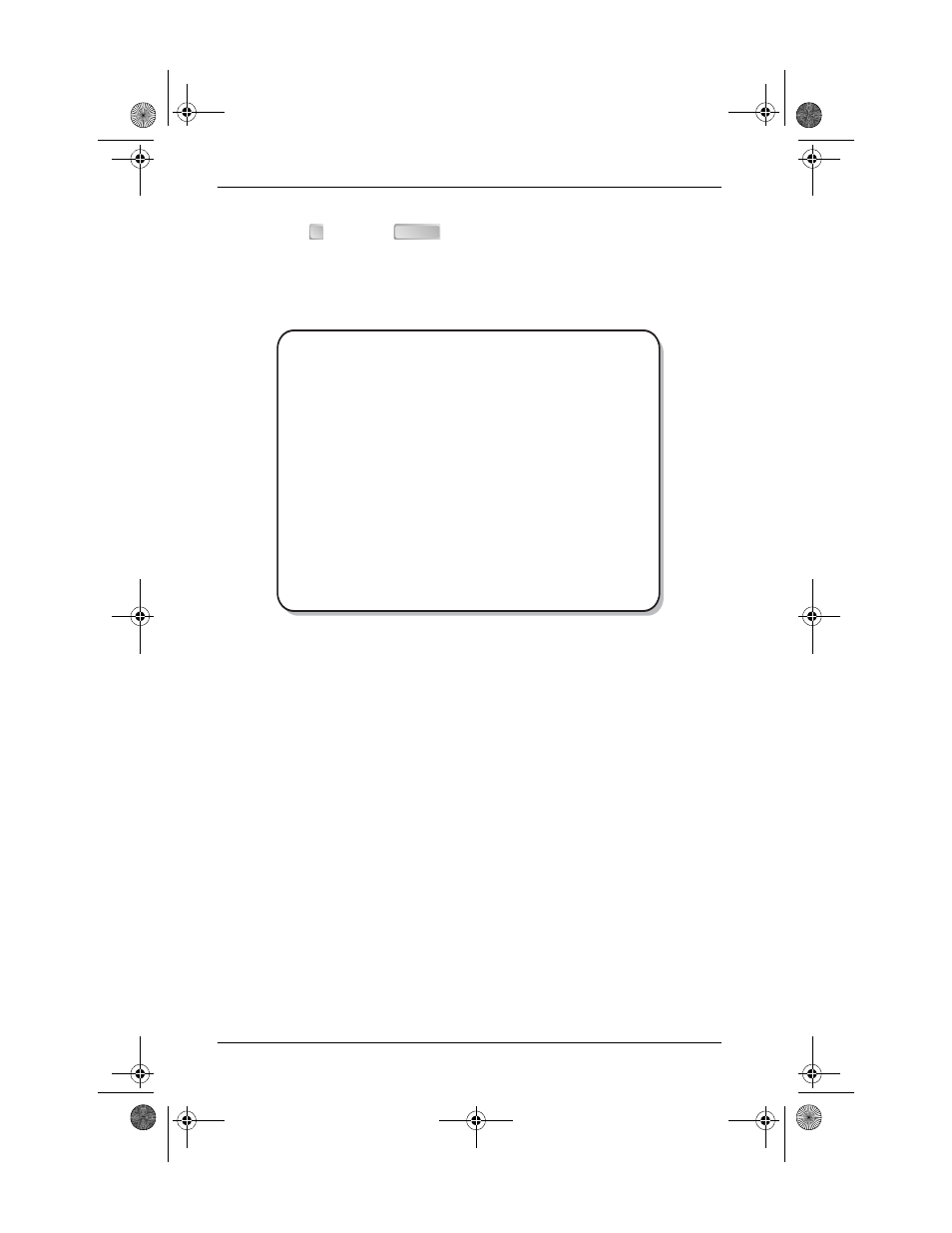
Set Up the Campus-REX System
3-12
Campus-REX RS Interface Card User Manual
3
Type
then press
. The Standard Mode HDSL Parameters or
Extended Mode HDSL Parameters menu displays. While the illustrations
in this section show the Standard Mode HDSL Parameters menu, the
instructions are the same for both menus.
4
Continue with one of the following sections, depending on whether you
are using Standard Mode (
), Extended Mode (
), or
AutoSync Mode (
).
Standard HDSL Mode
in the previous section to set a Standard
HDSL mode.
Choose from the following settings:
•
T1
•
E1
•
768
2
ENTER
Dec 9, 1999
ADC DSL SYSTEMS INC., CAMPUS RS, Version x.xx
00:27:03
Local Unit ID: Campus REX Unit #34
Local I/F:
REX
Remote Unit ID: Campus REX Unit #12
Remote I/F: REX
Circuit ID:
STANDARD MODE HDSL PARAMETERS
1) HDSL Operating Mode:
Standard
(Standard, Extended)
2) Transceiver Mode:
Auto
(Master, Slave, Auto)
3) HDSL Rate:
T1
(768, T1, E1)
Changes will not be effective until this menu is exited!
(R)eturn
(M)ain Menu
ENTER CHOICE>
CAD1069i5.book Page 12 Thursday, May 30, 2002 7:32 AM
