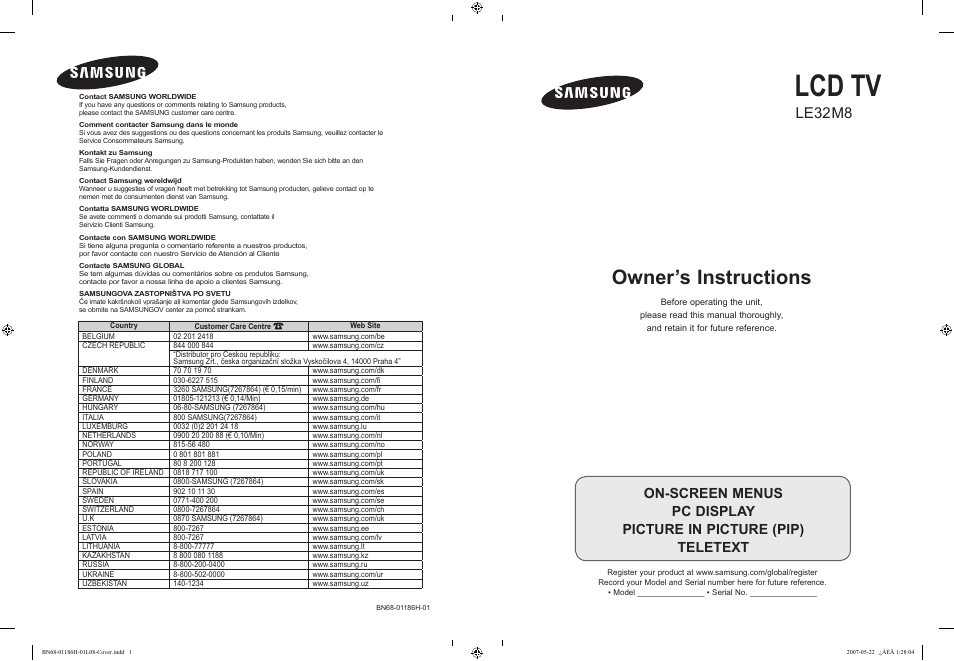Samsung LE32M87BD User Manual
Lcd tv, Owner’s instructions, Le32 m8
This manual is related to the following products:
Table of contents
Document Outline
- Contents
- Connecting and Preparing Your TV
- Setting the Channels
- Setting the Picture
- Changing the Picture Standard
- Adjusting the Custom Picture
- Changing the Colour Tone
- Activating Backlight
- Configuring Detailed Settings on the Picture
- Changing the Picture Size
- Freezing the Current Picture
- Selecting the Screen Mode
- Resetting the Picture Settings to the Factory Defaults
- Digital NR / Active Colour / DNIe / Movie Plus
- Viewing the Picture In Picture (PIP)
- HDMI Black Level
- Setting the Sound
- Setting the Time
- Function Description
- Using the DTV feature
- Previewing the DTV Menu System
- Updating the Channel List Automatically
- Updating the Channel List Manually
- Editing Your Favourite Channels
- Selecting Channel List
- Displaying Programme Information
- Viewing the EPG (Electronic Programme Guide) Information
- Using the Scheduled List
- Setting the Default Guide
- Viewing All Channels and Favourite Channels
- Adjusting the Menu Translucency
- Setting up the Parental Lock
- Setting the Subtitle
- Setting the Subtitle Mode
- Selecting the Audio Format
- Selecting the Digital Text (UK only)
- Selecting the Time Zone (Spain only)
- Viewing Product Information
- Checking the Signal Information
- Upgrading the Software
- Viewing Common Interface
- Selecting the CI (Common Interface) Menu
- Resetting
- Selecting the Preferred Language (Subtitle , Audio or Teletext)
- Preference
- Using the Teletext Feature
- Setting the PC
- About Anynet+
- Recommendations For Use