Displaying your phone number – Samsung SPH-M630ZKASPR User Manual
Page 37
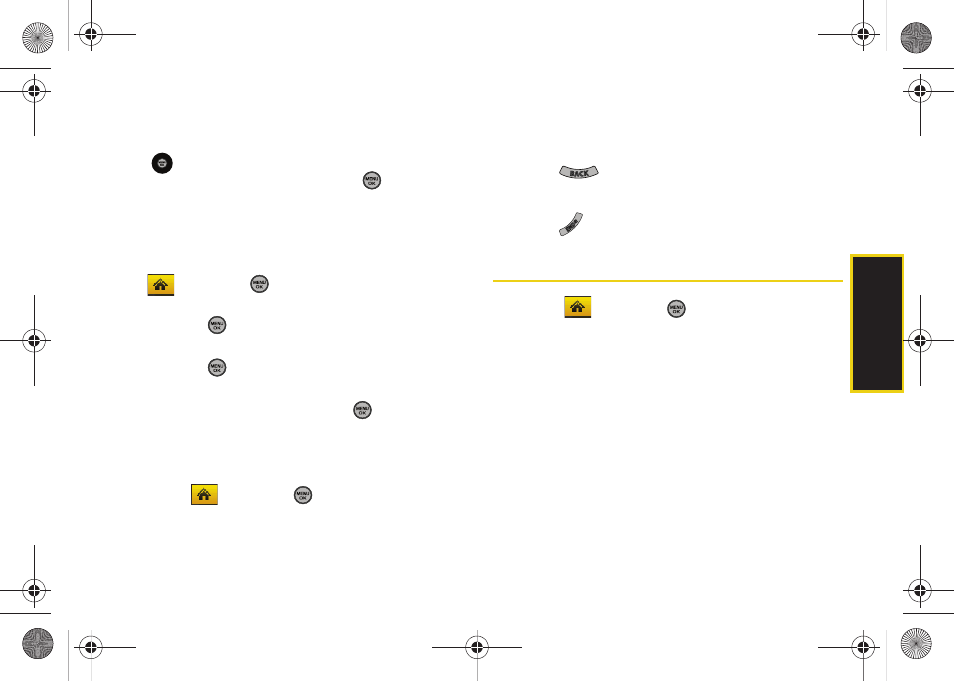
Phone Bas
ics
21
Selecting Menu Items
As you navigate through the menu using the navigation
key (
), menu options are highlighted. Select any
option by highlighting it and pressing
. If the option
is numbered, you can select it by pressing the
corresponding number on the phone’s keypad.
For example, to view your text messages:
1.
While in the Sprint One Click main screen, select
and press
to access the main menu.
2.
Select
Messages
by highlighting it and
pressing .
3.
Select
Text Message
by highlighting it and
pressing
. (If you have any text messages, they
are displayed.)
4.
Highlight a message and press
to view the
message text.
For the purposes of this guide, the above steps
condense into:
ᮣ
Select
and press
> Messages > Text
Message
.
Backing Up Within a Menu
To go to the previous menu:
ᮣ
Press .
To return to standby mode:
ᮣ
Press .
Displaying Your Phone Number
ᮣ
Select
and press
> Settings > Phone Info >
Phone Number
. (Your phone number and other
information about your phone and account will be
displayed.)
Sprint M630.book Page 21 Monday, February 2, 2009 10:56 AM
