Multitasking – Samsung SPH-M630ZKASPR User Manual
Page 188
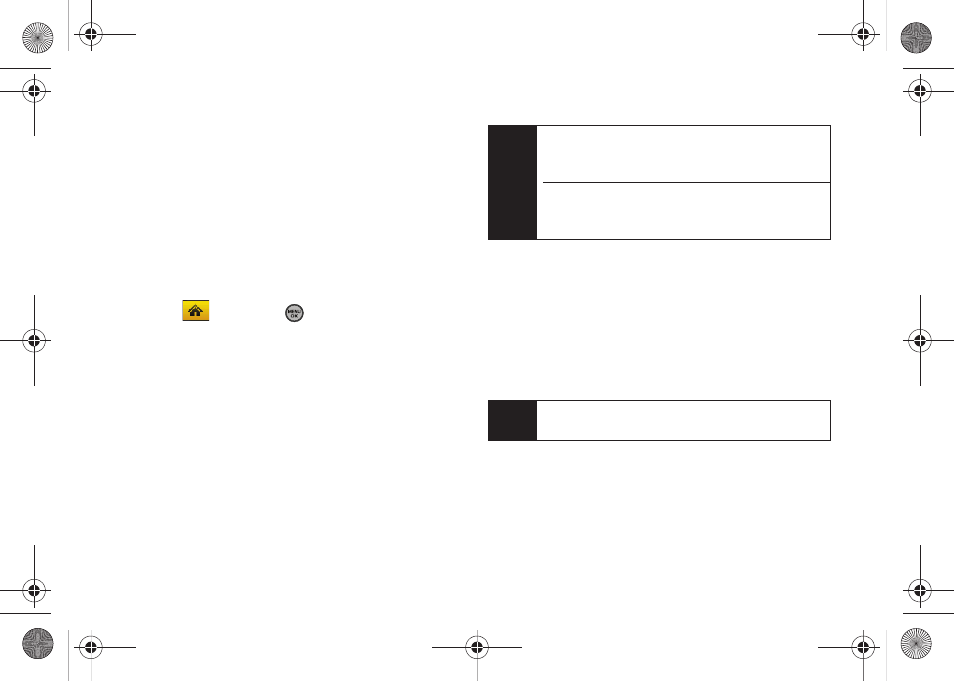
172
Section 3C. Entertainment: TV and Music
The AAC+ files downloaded to your phone can only be
played on your phone and on your account, and once
they have been downloaded, they cannot be
downloaded again without being repurchased.
Sprint recommends you back up your AAC+ music
files to your computer so you can access the files in
case your microSD card is lost or damaged, or if you
install a new microSD card.
1.
Connect your phone using a USB cable or the
built-in connection on Bluetooth-enabled phones.
2.
Select
and press
> Tools > Mass Storage >
Connect to PC.
3.
Use your computer to navigate to the microSD
card’s
Music
folder.
4.
Select and copy the music files to a folder on your
computer’s hard drive.
Multitasking
Multitasking is a way of maintaining one application
active while using another. While your current music
selection is playing, you can activate the Application
Manager screen and choose from a list of available
applications which can be run in tandem with your
music.
Note
Although you can store AAC+ files on your
computer, they will only be playable on your phone
and on your account.
If you copy the files to a new microSD card, you will
need to create a folder on the card called “MUSIC” to
be able to play the music files.
Note
Multitasking is enabled only while using the Sprint
Music Store (
Main Menu > Entertainment > Music
).
Sprint M630.book Page 172 Monday, February 2, 2009 10:56 AM
