Samsung SCH-A670ZSMXAR User Manual
Page 98
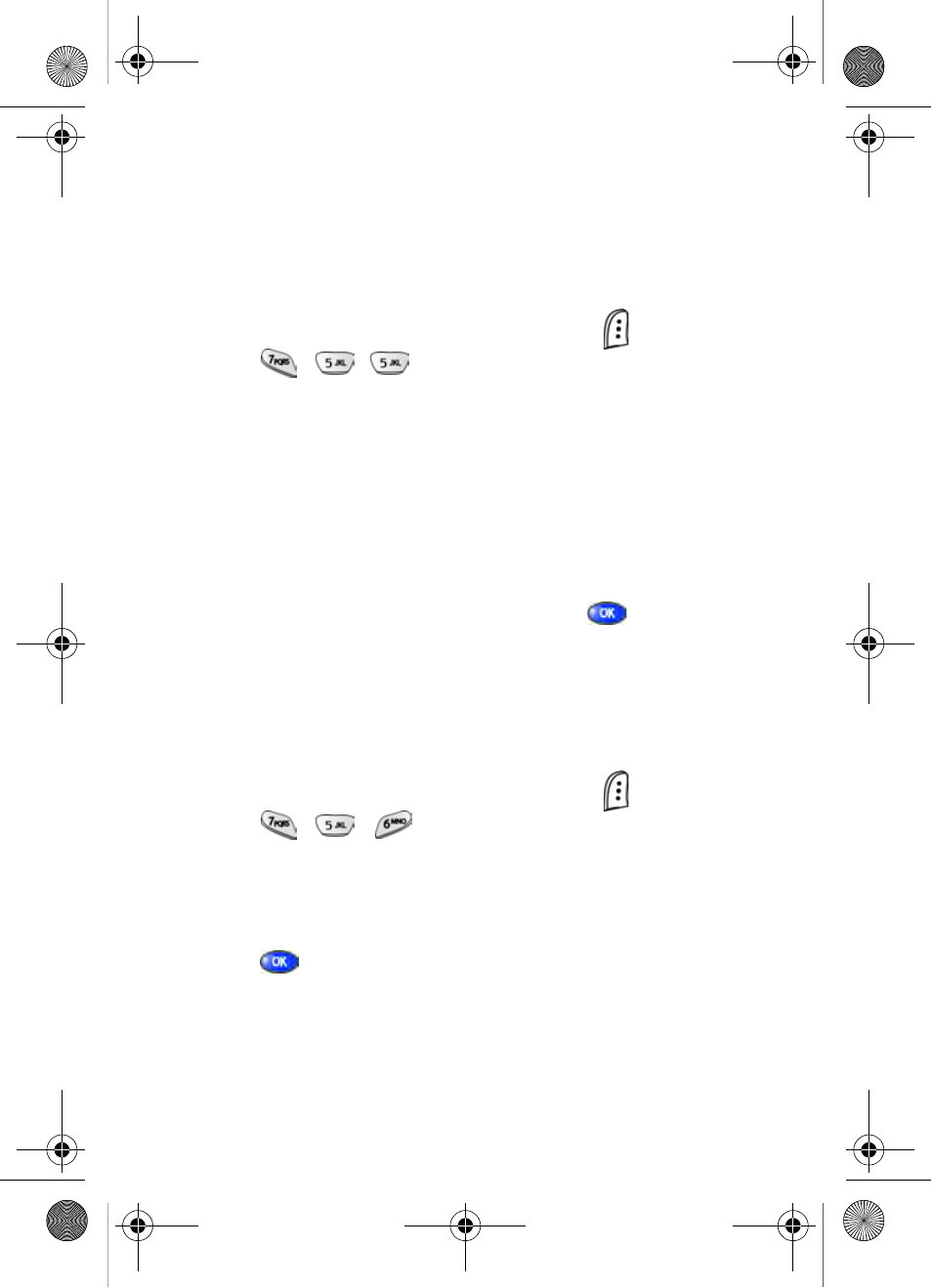
90
Use Shutter Sound
Choose from five different sounds whenever you snap a
picture. Aside from being a cool sound effect, Shutter Sound
acts as an audible reminder that your camera has taken the
picture.
1. In standby mode, press the left soft key (
)
Menu
, then
press , , .
2. Use the navigation key to highlight one of the following
shutter sounds. Each sound plays as it is highlighted.
Sound 1
Sound 2
Sound 3
Sound 4
Sound 5
3. Once your choice is highlighted, press
. You’re
returned to the Settings menu.
Quality setting
You can affect how much your photo is compressed, thereby
reducing it’s overall size (not to be confused with resolution).
1. In standby mode, press the left soft key (
)
Menu
, then
press , , .
2. Use the navigation key to highlight
Fine
,
Normal
,
or
Economy
.
3. Once the quality setting of your choice is highlighted,
press
. You’re returned to the Settings menu.
MetroA670.book Page 90 Friday, November 12, 2004 12:03 PM
- Galaxy 3 (128 pages)
- intensity 2 (193 pages)
- Gusto (152 pages)
- E1125 (2 pages)
- C3110 (2 pages)
- SGH-D780 (49 pages)
- SGH-S200 (80 pages)
- SGH-C100 (82 pages)
- SGH-C100 (80 pages)
- E1100T (2 pages)
- SGH-X100 (2 pages)
- SGH-M600 (7 pages)
- SGH-C110 (152 pages)
- B2700 (63 pages)
- C5212 (57 pages)
- SGH-i750 (26 pages)
- SGH-X640 (73 pages)
- SGH-I900C (110 pages)
- E600 (97 pages)
- SGH-M610 (49 pages)
- SGH-E820N (102 pages)
- SGH-X400 (83 pages)
- SGH-E400 (79 pages)
- E2100 (2 pages)
- SGH-X520 (2 pages)
- SCH N391 (75 pages)
- SPH i700 (186 pages)
- SCH-A302 (49 pages)
- A930 (216 pages)
- SCH-A212 (63 pages)
- A790 (226 pages)
- SCH i830 (224 pages)
- 540 (41 pages)
- SCH-A101 (40 pages)
- SPH-A920WSSXAR (272 pages)
- SPH-A840BKSXAR (273 pages)
- SPH A740 (150 pages)
- SCH-X969 (54 pages)
- SCH-2500 (57 pages)
- SPH-N105 (62 pages)
- SCH-470 (46 pages)
- SPH-N300 (167 pages)
- SCH-T300 (180 pages)
- SGH-200 (43 pages)
- GT-C3050 (2 pages)
