Samsung SCH-A670ZSMXAR User Manual
Page 60
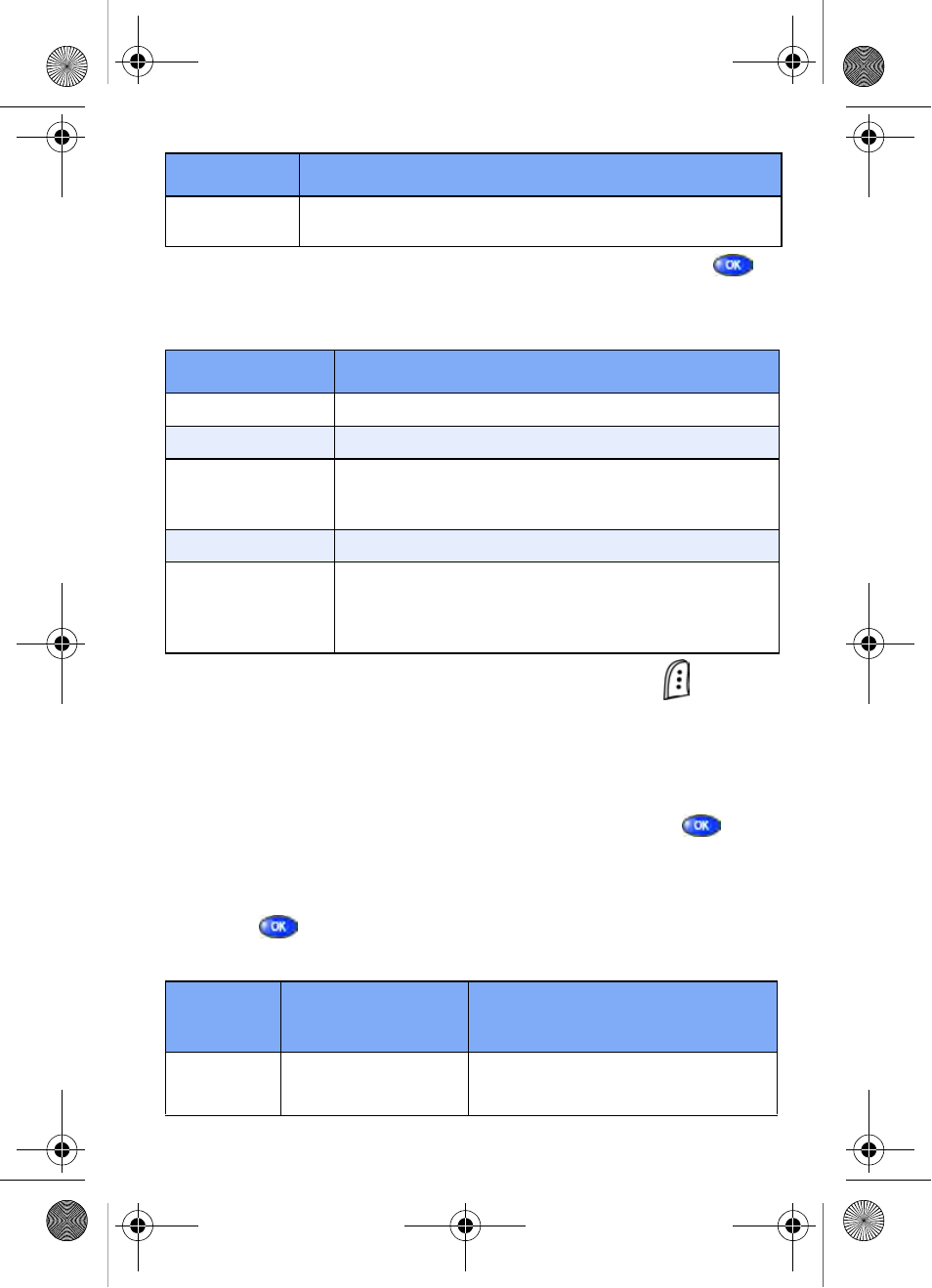
52
5. Once you’re finished entering your message, press
.
The New Message options listed in the following table
appear in the display.
6. To send your message, press the left soft key (
)
Send
.
Send options
You can set priority, privacy, and other options before you
send a message.
1. After you’ve composed a message and pressed
,
you’re returned to the New Message menu.
2. Use the navigation key to highlight
Send Options
, then
press
. The send options listed in the following table
appear in the display.
Canned
Insert a pre-composed message into the body of
your current message.
Option
Function
Edit Send To
Edit the recipient’s Send To number.
Edit Text
Edit the content of your message.
Send Options
Choose the Priority, Privacy, whether you want
to have a Delivery Acknowledgement, Insert a
Signature or Call Back #.
Save in Draft
Save the message to your Draft folder.
Save Text
Save the text in your message as a canned
message. Canned messages are pre-com-
posed messages that can be inserted into any
message you choose.
Menu
Item
Send Options
Function
Priority
Normal
Urgent
Assign a priority to your mes-
sage.
Option
Function
MetroA670.book Page 52 Friday, November 12, 2004 12:03 PM
