Samsung SCH-A670ZSMXAR User Manual
Page 95
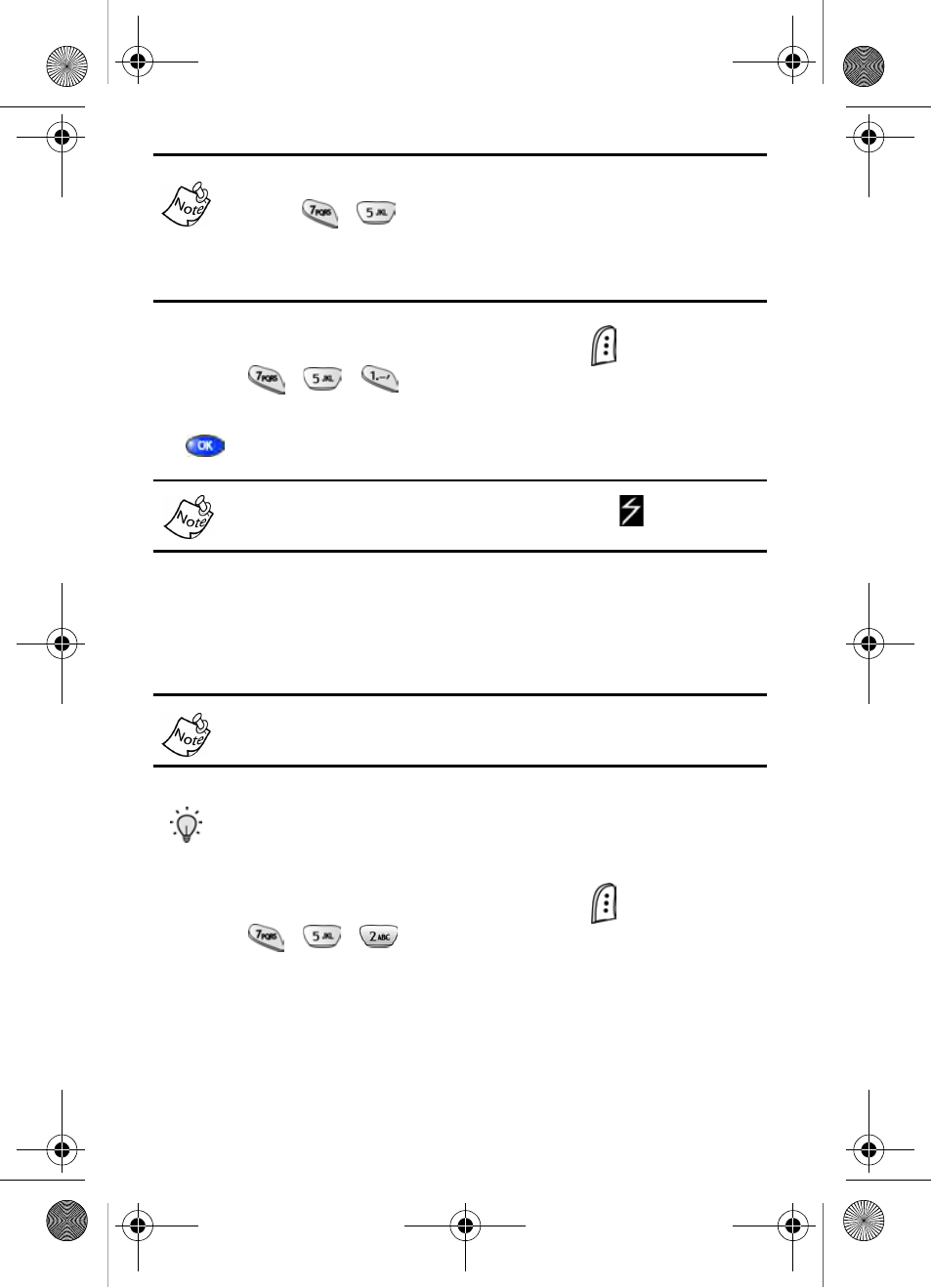
Camera
87
When settings are defined in the camera settings menu
(
Menu
, )
, the settings are permanently saved.
However, when settings are defined while the camera is in
preview mode (preparing to take a picture), the are only
active for the current camera session.
1. In standby mode, press the left soft key (
)
Menu
, then
press , , .
Off
and
On
appear in the display.
2. Use the navigation key to highlight
Off
or
On
, then press
. You’re returned to the Settings menu.
When the flash is set to
On
, the flash icon (
) appears in
the display in camera mode.
Change picture resolution
Change the size (in bytes) of your pictures using the
Resolution setting. Options are
High
,
Medium
, and
Low
.
The camera only takes pictures in Low resolution mode
(regardless of resolution setting) with Fun Frames enabled.
Tip: Change a photo’s resolution for the current camera
session (only) using the navigation up/down keys while in
camera mode.
1. In standby mode, press the left soft key (
)
Menu
, then
press
,
,
. The following options appear in the
display.
High
(VGA 640 X 480)
Medium
(QVGA 320 X 240)
Low
(QQVGA 160 X 120)
MetroA670.book Page 87 Friday, November 12, 2004 12:03 PM
