Erase msg – Samsung SCH-A670ZSMXAR User Manual
Page 80
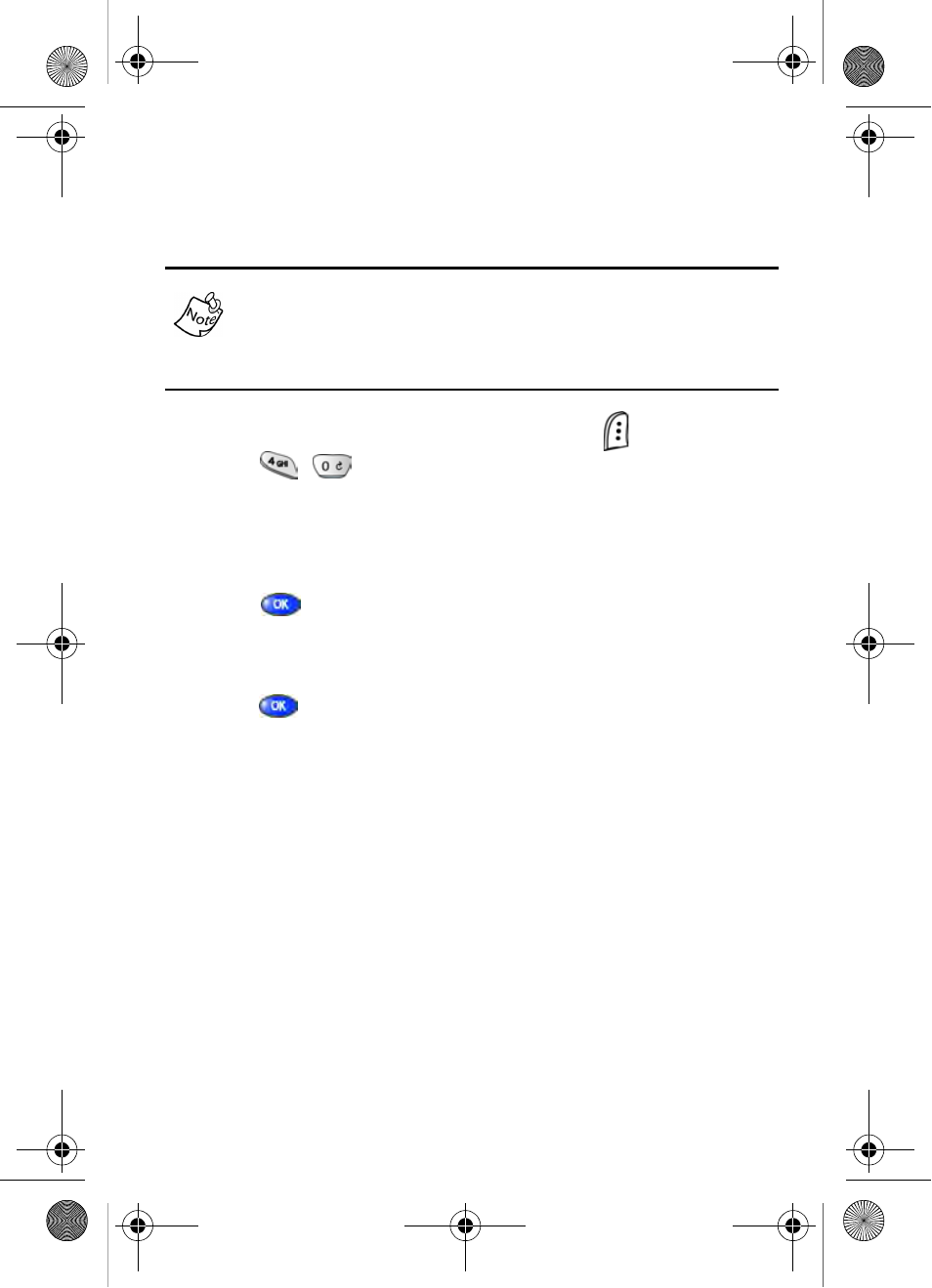
72
Erase Msg
You can erase all of the messages in each your folders from
one convenient location.
This function erases all messages in the selected folder. To
delete a single message, open the folder from the Message
menu, then delete the message from the Option menu while
viewing the message content.
1. In standby mode, press the left soft key (
)
Menu
, then
press ,
for
Erase Msg
. The Erase Msg sub menu
appears in the display.
2. Use the navigation key to highlight the folder containing
the messages that you want to delete.
3. Press
to open the highlighted folder. You’re prompted
to confirm the erasure of all messages in the folder.
4. Use the navigation key to highlight
Yes
or
No
, then
press .
MetroA670.book Page 72 Friday, November 12, 2004 12:03 PM
- Galaxy 3 (128 pages)
- intensity 2 (193 pages)
- Gusto (152 pages)
- E1125 (2 pages)
- C3110 (2 pages)
- SGH-D780 (49 pages)
- SGH-S200 (80 pages)
- SGH-C100 (82 pages)
- SGH-C100 (80 pages)
- E1100T (2 pages)
- SGH-X100 (2 pages)
- SGH-M600 (7 pages)
- SGH-C110 (152 pages)
- B2700 (63 pages)
- C5212 (57 pages)
- SGH-i750 (26 pages)
- SGH-X640 (73 pages)
- SGH-I900C (110 pages)
- E600 (97 pages)
- SGH-M610 (49 pages)
- SGH-E820N (102 pages)
- SGH-X400 (83 pages)
- SGH-E400 (79 pages)
- E2100 (2 pages)
- SGH-X520 (2 pages)
- SCH N391 (75 pages)
- SPH i700 (186 pages)
- SCH-A302 (49 pages)
- A930 (216 pages)
- SCH-A212 (63 pages)
- A790 (226 pages)
- SCH i830 (224 pages)
- 540 (41 pages)
- SCH-A101 (40 pages)
- SPH-A920WSSXAR (272 pages)
- SPH-A840BKSXAR (273 pages)
- SPH A740 (150 pages)
- SCH-X969 (54 pages)
- SCH-2500 (57 pages)
- SPH-N105 (62 pages)
- SCH-470 (46 pages)
- SPH-N300 (167 pages)
- SCH-T300 (180 pages)
- SGH-200 (43 pages)
- GT-C3050 (2 pages)
