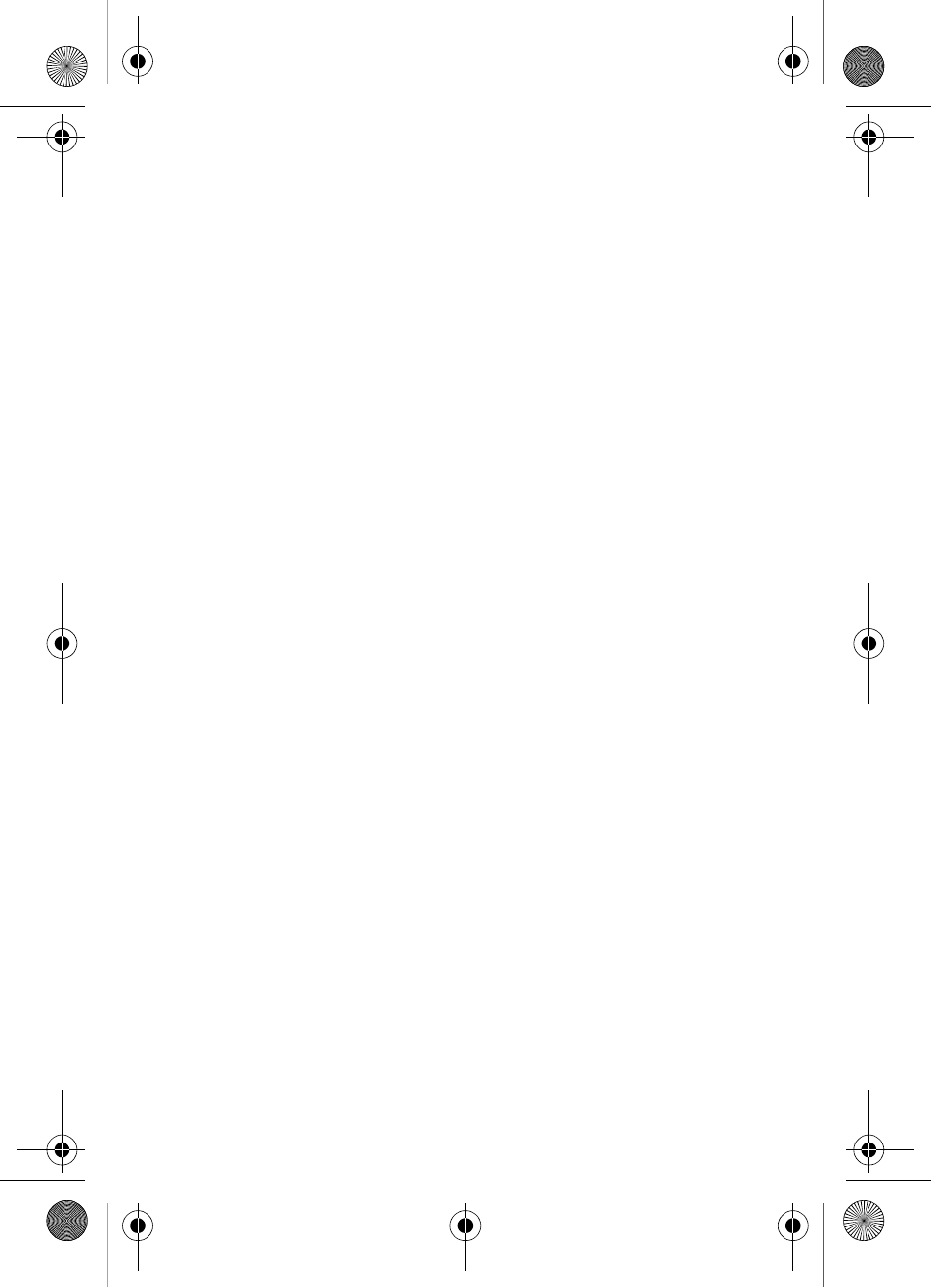Samsung SCH-A670ZSMXAR User Manual
Sch-a670 series, User guide
Table of contents
Document Outline
- Contents
- SCH-A670 closed view
- SCH-A670 open view
- Quick Reference
- Introduction
- Understand your phone
- Your phone’s modes
- Get Started
- Menus and sub menus
- My Metro
- Contacts
- Tip: One-Touch, Two-Touch, and Three-Touch Dialing allows you to call numbers stored in Contacts faster.
- Open Contacts
- Find
- Rename group
- Edit Contacts numbers
- Add pauses
- Store pauses in a Contacts entry
- Pause dial from Contacts
- Manual pause calling
- Erase individual Contacts entries
- Edit an existing e-mail address
- Assign a speed dial location to a Contacts entry
- Assign speed dial types
- Assign a picture to a Contacts entry
- Store numbers after a call
- Shortcuts to storing phone numbers
- One-Touch dialing
- Two-Touch dialing
- Three-Touch dialing
- My phone #
- Memory
- Calls
- Messages
- Create and send text messages
- Receive text messages
- Receive messages while in a call
- Text entry modes
- Send pix messages in camera mode
- Tip: You can send a pix message to up to ten recipients. Separate each recipient’s address or phone number with a comma in the Send to field of the pix message composer.
- Tip: Press the left soft key () Option to display a pop-up menu that allows you to search your Contacts for a recipient or insert symbols and letters into your message.
- Send pix messages in standby mode
- Receive pix messages
- View a pix message later
- Message folders
- Erase Msg
- @metro
- Mobile Web
- Camera
- Tools
- Voice Kit
- “Say a Command” appears in the display and is pronounced through the speaker.
- The phone may display one or more numbers on the screen and prompt you for confirmation.
- If there are other choices, the phone prompts you with them as necessary.
- Tip: Choose a number from the list manually. Use the navigation key to highlight the number, then press to select.
- Tip: You can also choose a name from the choice list manually. Use the navigation key to highlight the name and then press .
- The phone prompts, “Please say the name.”
- The phone plays back the name, and then prompts, “Please enter the phone number with your keypad and then press OK.”
- The phone prompts, “Enter name.”
- “Say a Command” appears in the display and is pronounced through the speaker.
- The phone prompts, “Who would you like to call?”
- Tip: In standby mode, press and hold until the phone prompts, “Please say a command.” Pronounce “Voice Memo” into the microphone to launch Voice Memo.
- Today
- Scheduler
- View an event
- Jump to date
- To Do List
- Memo pad
- Count Down
- Alarm clock
- World Time
- Calculator
- Voice Kit
- Setup
- Location
- Display
- Sounds
- Network
- Security
- Important! If you change the NAM1 setting after setting the phone to lock upon power-up and did not program a number into NAM2, you won’t be able to access your phone. You must call the Service Center to unlock your phone.
- Important! Because of various transmission methods, network parameters, and user settings used to complete a call from your wire...
- Important! DO NOT depend on this phone as a primary method of calling 911 or for essential or emergency calls.
- Call Options
- Shortcut
- Usage guidelines: all about performance and safety
- Limited Warranty