Shortcuts to storing phone numbers, One-touch dialing, Two-touch dialing – Samsung SCH-A670ZSMXAR User Manual
Page 52
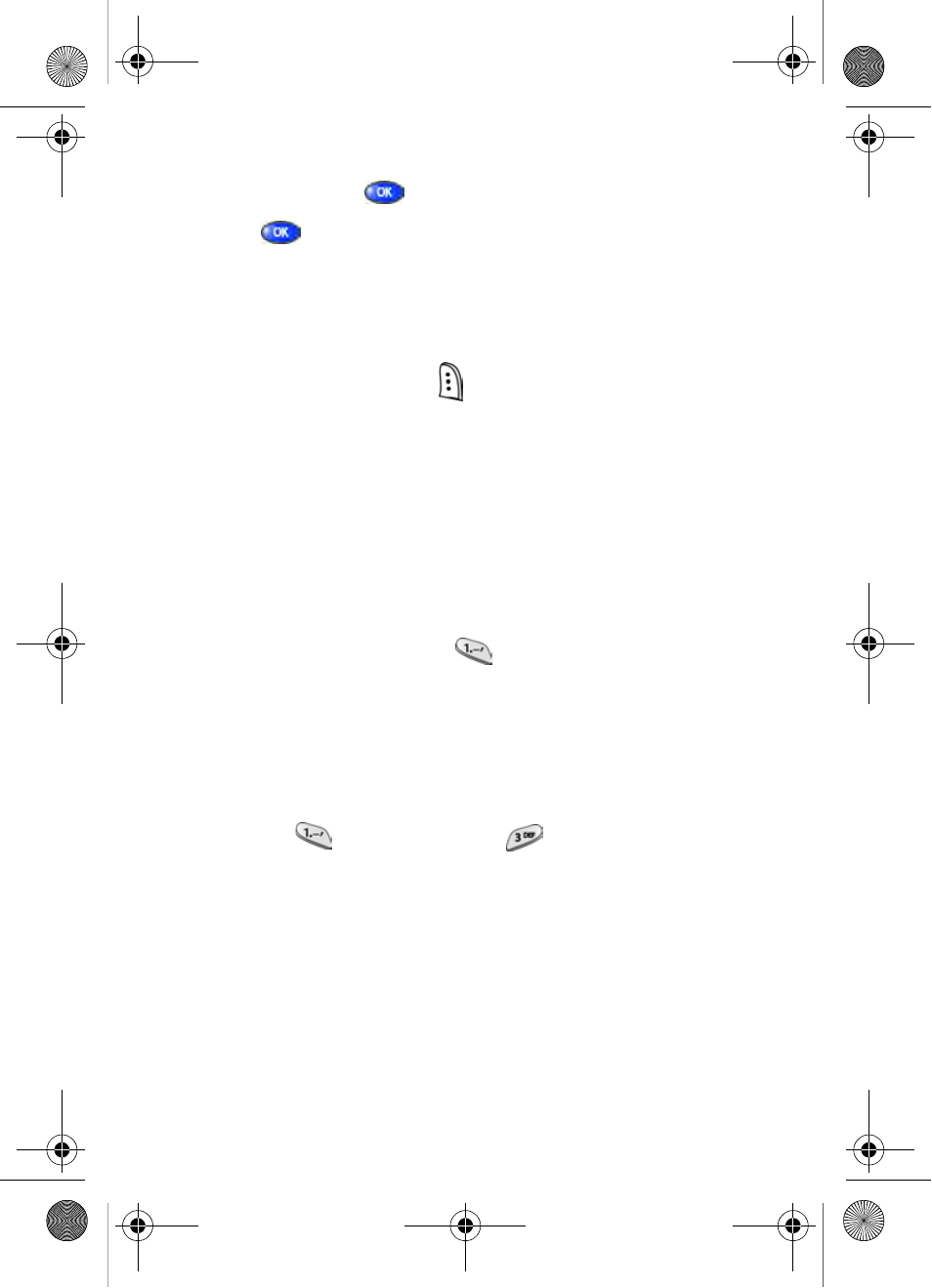
44
5. Use the navigation key to highlight the desired number
type, then press
.
6. Press
again at the
Contacts
menu. The number is
added to the existing entry.
Shortcuts to storing phone numbers
You can store a phone number by entering the number, and
pressing the right soft key (
)
Save
. Follow the screen
prompts to designate other information. You can also save a
number after an incoming or outgoing call.
One-Touch dialing
Memory locations 001 through 009 are special One-Touch
dialing locations. You can call the phone numbers stored in
Contacts from memory locations 001 through 009 by
pressing and holding a single key. For example, for location
number 001, press and hold
until the name and number
appear in the display and the number is dialed.
Two-Touch dialing
Memory locations 010 through 099 are special Two-Touch
dialing locations. For example, for location number 013,
briefly press
, then hold down
until the name and
number appear in the display and the number is dialed.
MetroA670.book Page 44 Friday, November 12, 2004 12:03 PM
