Assign a speed dial location to a contacts entry – Samsung SCH-A670ZSMXAR User Manual
Page 48
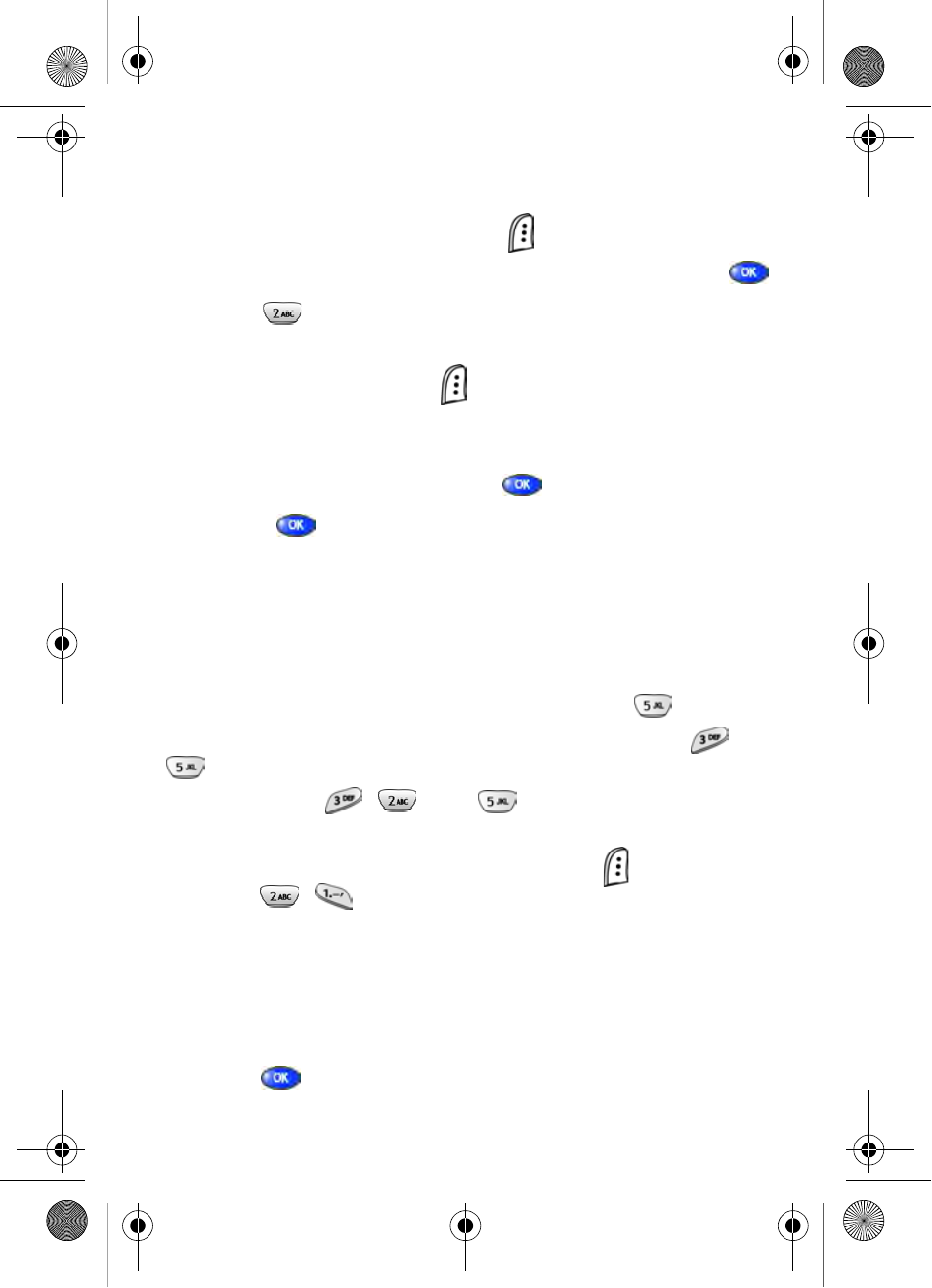
40
6. Use the navigation key to highlight the
field.
7. Use the keypad to edit the e-mail address. To insert the @
symbol, press the left soft key (
)
Option
.
8. Use the navigation key to select
Symbol
, then press
.
9. Press
(@ symbol) and enter the remainder of the e-
mail address using the keypad.
10. Press the left soft key (
)
Option
.
11. Use the navigation key to highlight
.com
, then use the
navigation key to display the desired domain type
(.com,.edu, .net), then press
.
12. Press
to save your changes.
Assign a speed dial location to a
Contacts entry
The speed dial location corresponds to the numbers on the
keypad that you press to speed dial an entry. For example,
location 005 assigns the Contacts entry to the
key, (1-
touch dialing). Location 035 assigns the entry to the
and
keys, respectively (2-touch dialing). Location 325 assigns
the entry to the
,
, and
keys, respectively
(3-touch dialing).
1. In standby mode, press the left soft key (
)
Menu
, then
press , for
Find
.
2. Use the navigation key to select the find method (
By
Name
,
By Group
, or
By Entry
).
3. Enter information to find the entry, or use the navigation
key to highlight the desired entry.
4. Press .
MetroA670.book Page 40 Friday, November 12, 2004 12:03 PM
