Samsung SPH-M270ZKAVMU User Manual
Page 43
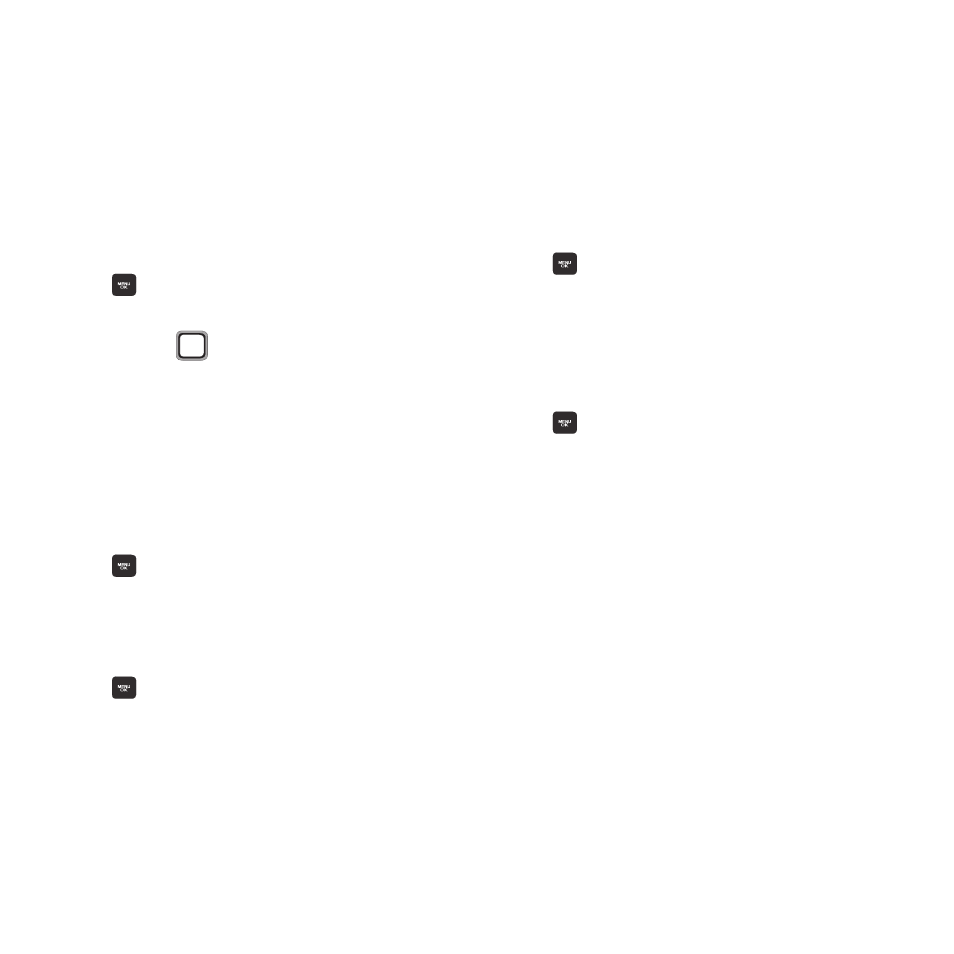
Messaging 39
Preset Messages
Your phone comes with preset messages, such
as “What’s up?” and “Where are you?” to make
sending text messages easier. Customize or
delete these messages to suit your needs, or add
your own messages.
To edit or delete a preset message:
1. From the Main screen, press the
MENU/OK Key ➔ MESSAGING ➔
Settings ➔ Preset Messages.
2. Use the
Navigation Key to highlight a
preset message
3. Press EDIT, then modify the text.
– or –
Press OPTIONS ➔ Delete or Delete All.
To add a new preset message:
1. From the Main screen, press the
MENU/OK Key ➔ MESSAGING ➔
Settings ➔ Preset Messages.
2. Select OPTIONS ➔ Add New.
3. Enter your message and press the
MENU/OK Key.
Signature
Create a text signature to add to each message
you send.
1. From the Main screen, select MESSAGING
➔ Settings ➔ Signature ➔ On. (Select Off
if you do not wish to include a signature).
2. Enter a text signature, then press the
MENU/OK Key.
Reset Envelope
Remove the new message icon from the Status
Bar.
Ⅲ From the Main screen, press the
MENU/OK Key ➔ MESSAGING ➔
Settings ➔ Reset Envelope.
