Entering text using predictive text, Entering text using abc/abc/ abc mode – Samsung SPH-M270ZKAVMU User Manual
Page 37
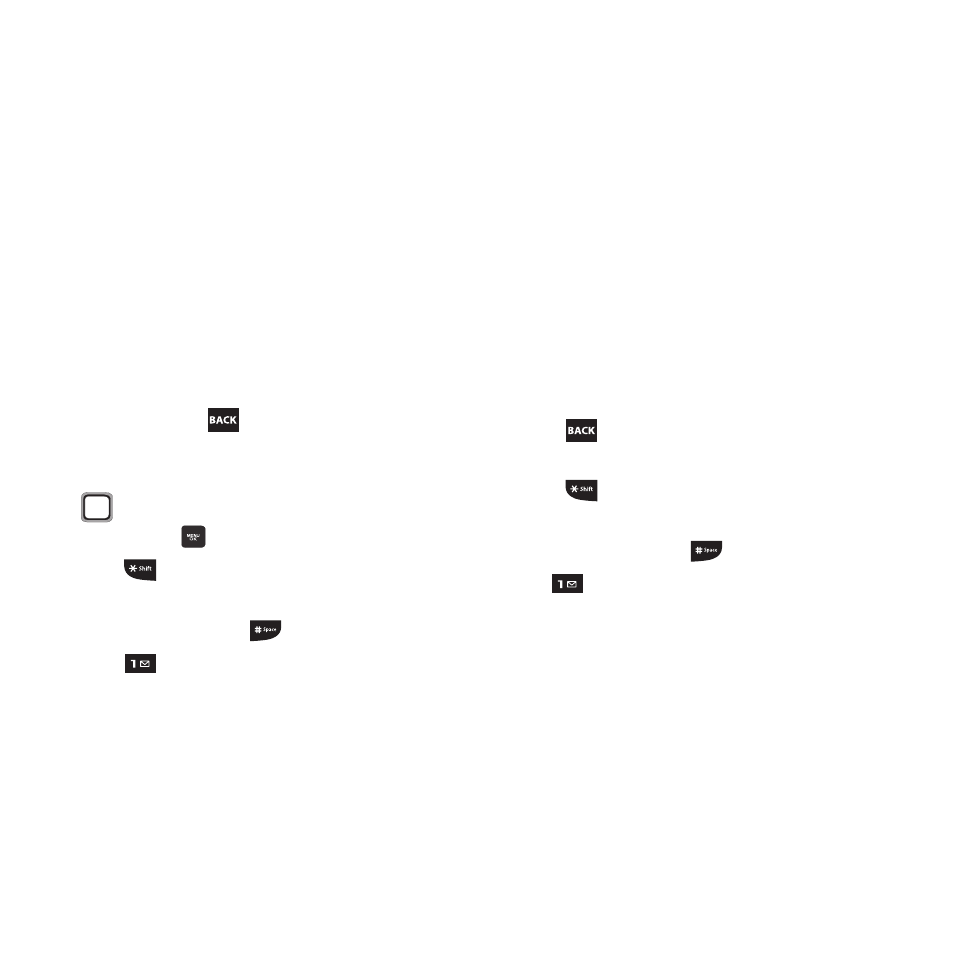
Entering Text 33
Entering Text Using Predictive
Text
Your phone offers T9 Predictive Text, a text entry
mode that recognizes common words matching
your key presses. T9 requires only one key press
per letter of the word, and is faster than
traditional text entry.
Ⅲ To switch to T9 mode, press OPTIONS, then
select Text Mode
➔
Predictive Text.
While entering text:
•
Press the key for each letter only once.
•
Enter the entire word before editing or deleting
characters. Press
to backspace and clear one
character, or press and hold to clear an entire word.
•
When T9 displays possible matches, use the
Navigation Key to highlight the correct word
and press the
MENU/OK Key.
•
Press
to toggle between T9 Word (initial case),
T9 word (lower case) and T9 WORD (upper case).
•
To enter a space, press
.
•
Press
once to enter a period, twice to enter :),
or three times to enter :-).
Entering Text using Abc/ABC/
abc Mode
Abc mode is standard text entry mode for mobile
telephones.
Ⅲ To switch to Abc mode, press OPTIONS,
then select Text Mode
➔
Abc.
While entering text:
•
Press the appropriate key once for the first letter on
the key, twice for the second letter, three times for
the third letter, and four times for the fourth letter.
•
When the correct letter displays, pause briefly to
advance to the next letter, or press another key.
•
Press
to backspace to clear one character.
Press and hold to clear an entire word.
•
Press
to toggle between Abc (initial case), abc
(lower case) and ABC (upper case).
•
To enter a space, press
.
•
Use
to quickly enter punctuation. For example,
press 1 time to enter a period, 2 times for a question
mark, etc.
•
Press and hold any key to enter the number on the
key.
