Samsung SPH-M270ZKAVMU User Manual
Page 14
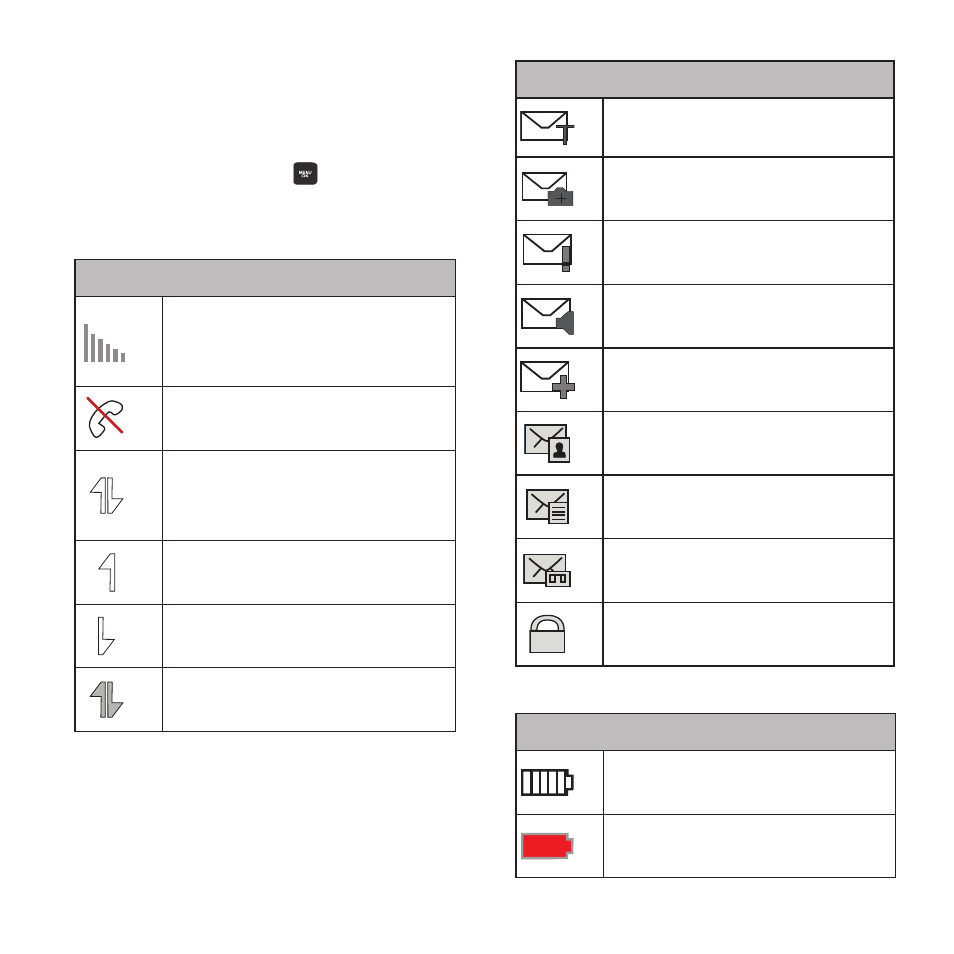
10
Icons
Icons display in the top line of the screen to
show the phone’s status.
For a list of all icons, see the Icon Glossary: From
the Main screen, press the
MENU/OK Key ➔
TOOLS + SETTINGS ➔ Settings ➔ Phone
Information ➔ Icon Glossary.
Status Bar - Service Icons
Signal Strength: Current signal
strength. (More bars = stronger
signal.)
No Service: No usable signal is
available.
1x Data Status: 1xRTT data service
available. When active, the icon is
animated.
1x Data Sending: 1xRTT data service
transmitting data.
1x Data Receiving: 1xRTT data service
receiving data.
1x Data Dormant: Data service
dormant.
Status Bar - Message Icons
Text Message: New text message(s).
Multimedia Message: New
multimedia message(s).
Urgent Message: New Urgent
messages(s).
Voicemail: New voicemail
message(s).
Multiple Alerts: You have multiple
alert messages.
Missed Multimedia Message: New
unread multimedia message(s).
Missed Text Message: New unread
text message(s).
Missed Voicemail Message: New
voicemail message(s).
Locked Message: Message is locked
and cannot be deleted.
Status Bar – Status Icons
Power Level: Battery power level.
(Icon shown is fully charged.)
Critical Power Level: Battery power
level is low.
