Send picture messages in standby mode – Samsung SEC-R311ZGAUSC User Manual
Page 57
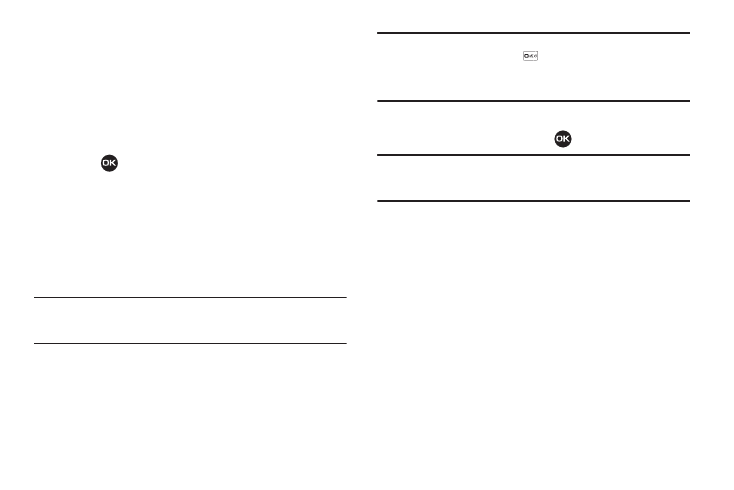
Messaging 54
• Delivery Ack — Choose On or Off — Requests confirmation when
your message is received.
• Remove Pic — Remove the picture from your message.
• Remove Sound — Remove the sound file from your message.
• Add To Contacts — Save the recipient’s number or Email address
as a Contacts list entry.
Select the desired option.
10.
Press
to send the message. “Pic Msg Sending”
appears in the display and a progress bar indicates the
send status.
Send Picture Messages in Standby Mode
Send Picture messages to recipients with a compatible phone or
other device, and accompany the Picture message with a voice
memo, ring tone, or downloaded melody.
Tip: You can send a Picture message to up to ten recipients. Enter each
recipient’s address or phone number in a separate Send To field of the
Picture message composer.
1.
In standby mode, press the Msgs soft key, then select Send
Message
➔
Picture Message.
The Create Pic Msg screen then appears in the display
showing the To: list.
Tip: To launch the Create Pic Msg screen using a voice command — In
standby mode, press and hold
until the phone prompts, “Say a
command.” Say “Send Picture” into the microphone. You are then
prompted to say a Contact name or a number for the first recipient of the
message.
2.
Enter the phone number or Email address of the recipient
using the keypad, then press
.
Tip: Press the Add soft key to display a pop-up menu containing: Contacts,
Groups, Recent Calls, and OnlineAlbum. These options allow you to find
and add recipients to the Send To: list.
3.
The Subject: field appears in the display. Enter a subject for
the Picture message using the keypad. (For more
information, refer to “Entering Text” on page 33.)
4.
Press the Navigation key Down until the Text: field is
highlighted, then enter the message text using the keypad.
(For more information, refer to “Entering Text” on
5.
Press the Down navigation key until the PIC: field is
highlighted, then press the Pictures soft key. A photo
gallery of thumbnail images appears in the display.
