Pause dialing from a contacts entry, Answering a call, Answering an incoming call – Samsung SEC-R311ZGAUSC User Manual
Page 26: The in-use options menu, Answering a call the in-use options menu
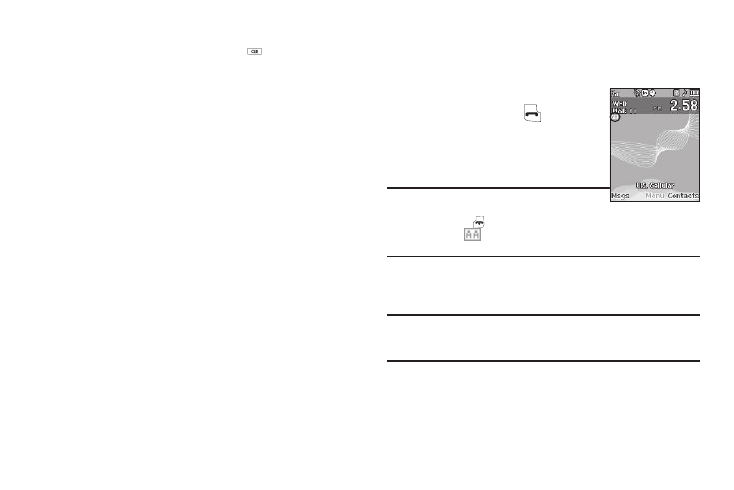
23
• To say the name again, press the Repeat soft key.
• To exit Voice Dial without dialing, press
.
Pause Dialing From a Contacts Entry
•
If you voice dial a contact that contains (two-second) T pause(s) simply
wait for the pauses to pass and the dialing to complete.
•
If you voice dial a contact that contains (hard) P pause(s), wait for the
appropriate prompt(s) from the number you are calling (credit card
number, bank account number, and so on) and enter the appropriate
response(s).
Answering a Call
Your phone notifies you of a call in the following ways:
•
A ring tone sounds and/or your phone vibrates (Your phone provides
seven ring volume settings including: Ringer Off,
Vibrate
,
Low
,
Low/
Medium, Medium, Medium/High, High, or Vibrate/High, and/or
different ring types to distinguish callers.)
•
A phone number (unless blocked by the caller) and a name appear in
the display (If the caller’s number and name are stored in your
Contacts list).
•
If the caller can’t be identified, Call from unavailable#, Call from
restricted number, or no number appears in the display.
•
Your phone continues to notify you of the call until one of the following
events occurs:
–
You answer the call.
–
You ignore the call.
–
The calling party ends the call.
–
The call is sent to voicemail.
Answering an Incoming Call
ᮣ
Open the flip on your phone, if
closed, and/or press
. The ring
tone and/or vibration stop and the
caller’s voice can be heard in the
earpiece.
Tip: You can set your phone to automatically
answer calls or to answer calls when you press
any key but the
key or automatically, as indicated by the Auto
Answer icon (
). (For more information, refer to “Call Settings” on
page 104.)
The In-Use Options Menu
You can access numerous menus and features while in a call.
Note: If the call is disconnected while you are accessing the In-Use Option,
the In-Use Option disappears from the display and the phone
eventually returns to standby mode.
1.
While in a call, press the Options soft key.
