Samsung SWD-M100ZKECLW User Manual
Page 59
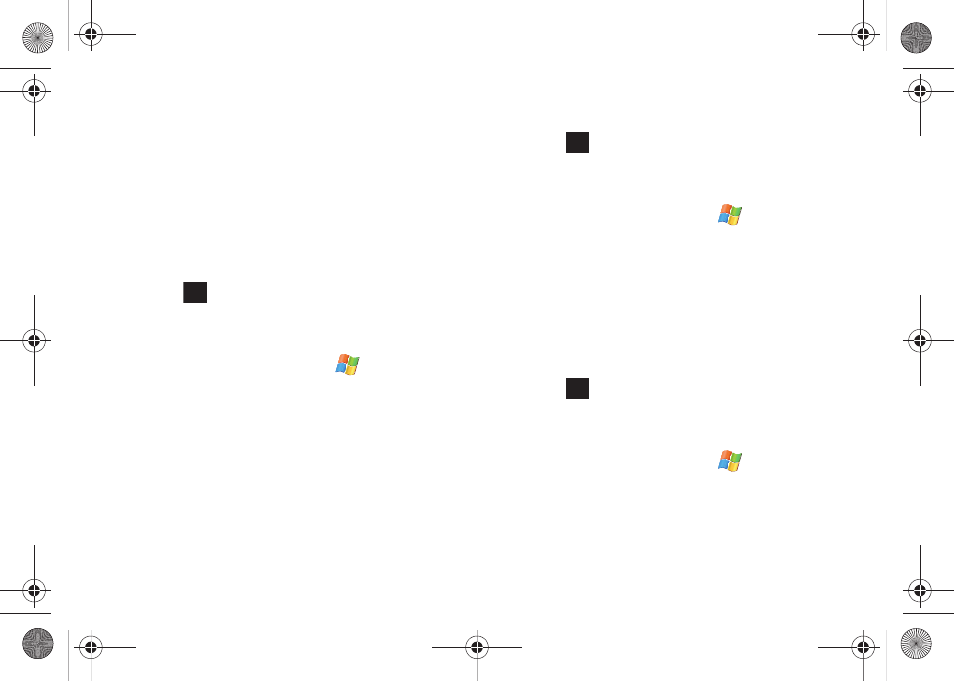
Customizations 56
4.
Touch a box to activate a feature and then alter its
corresponding field.
• Turn on backlight turns the backlight back on after a shutoff, when
a button is pressed or the screen is tapped.
• Turn off backlight provides a power save feature for your device by
turning off only the screen. Values range from 1 minute to Always
on.
• Turn off device provides a power save feature for your device by
turning off the entire device. Values range from 1 minute to Always
on.
5.
Touch
to save your new settings and return to the
System tab.
Adjusting the Device’s Behavior - Keypad
1.
From the Today screen, touch Start (
) > Settings.
2.
Touch the System tab, then tap Power.
3.
Touch the Keypad tab and begin to make your changes.
4.
Touch a box to activate a feature and then alter its
corresponding field.
• Keypad light turns the keypad light either Off (no key presses will
activate it) or On (where it turned on anytime its it used or during a
Custom Time (where the Keypad illuminates during a set range of
time- Start Time and End Time).
• Keypad light time determines the length of time the keypad
remains illuminated after a key is pressed (1 to 10 seconds).
5.
Touch
to save your new settings and return to the
System tab.
Adjusting the Device’s Behavior - VoIP
1.
From the Today screen, touch Start (
) > Settings.
2.
Touch the System tab, then tap Power.
3.
Touch the VoIP tab and begin to make your changes.
4.
Touch a box to activate a feature and then alter its
corresponding field.
• Turn off backlight when calling turns the backlight either Off for a
set amount of time during a VoIP call (Always turn on, 5 seconds -
10 seconds).
5.
Touch
to save your new settings and return to the
System tab.
Adjusting the Device’s Behavior - Performance
1.
From the Today screen, touch Start (
) > Settings.
2.
Touch the System tab, then tap Power.
3.
Touch the Performance tab and begin to make your
changes.
ok
ok
ok
SWD-M100.book Page 56 Monday, March 8, 2010 8:09 AM
