Section 9: camera and camcorder, Taking a picture – Samsung SWD-M100ZKECLW User Manual
Page 118
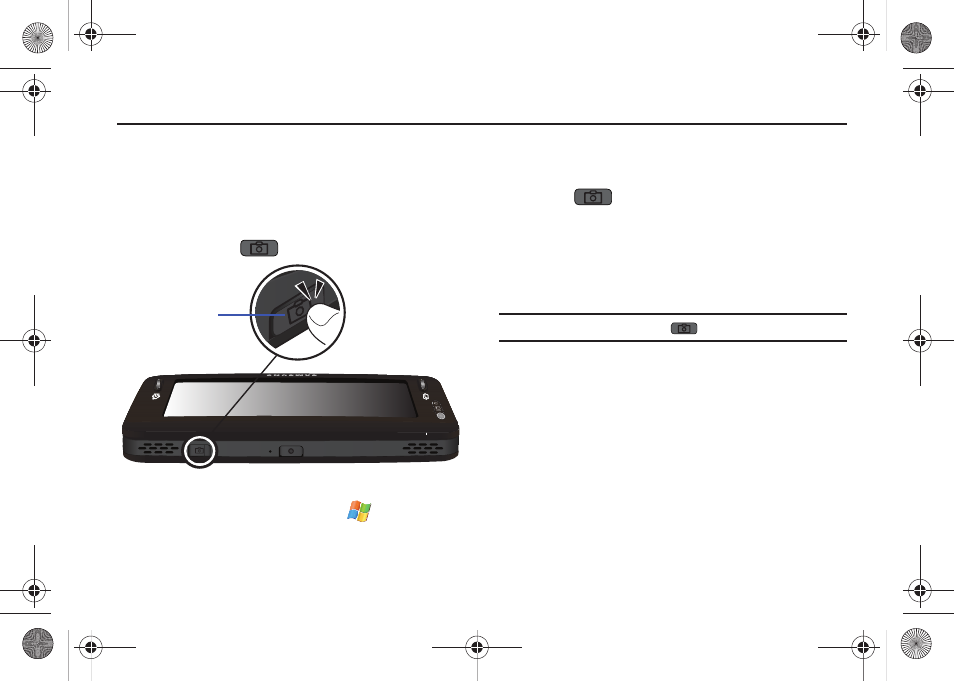
115
Section 9: Camera and Camcorder
Mondi™ has a built-in camera lens that provides the ability to
take full color digital pictures and shoot high-quality video.
Images can be viewed using the device’s display, and the
instantly send them to family and friends, just point-and-click.
Taking a Picture
1.
Press and hold
to activate the Camera mode.
– or –
From the Today screen, touch Start (
) > Programs >
Camera.
2.
Using the device’s display screen as a viewfinder, aim the
camera lens at your subject.
3.
Press
until the shutter sounds. (The picture is
automatically saved into the DCIM folder of either your
device or your internally loaded microSD card.)
• The default storage location can be configured to be either your
device’s internal storage hardware or within a DCIM folder on your
microSD card.
Note: Quickly pressing and releasing
launches the Photo Slides page.
RESET
RESET
Camera Button
SWD-M100.book Page 115 Monday, March 8, 2010 8:09 AM
