Bluetooth communication – Samsung SWD-M100ZKECLW User Manual
Page 50
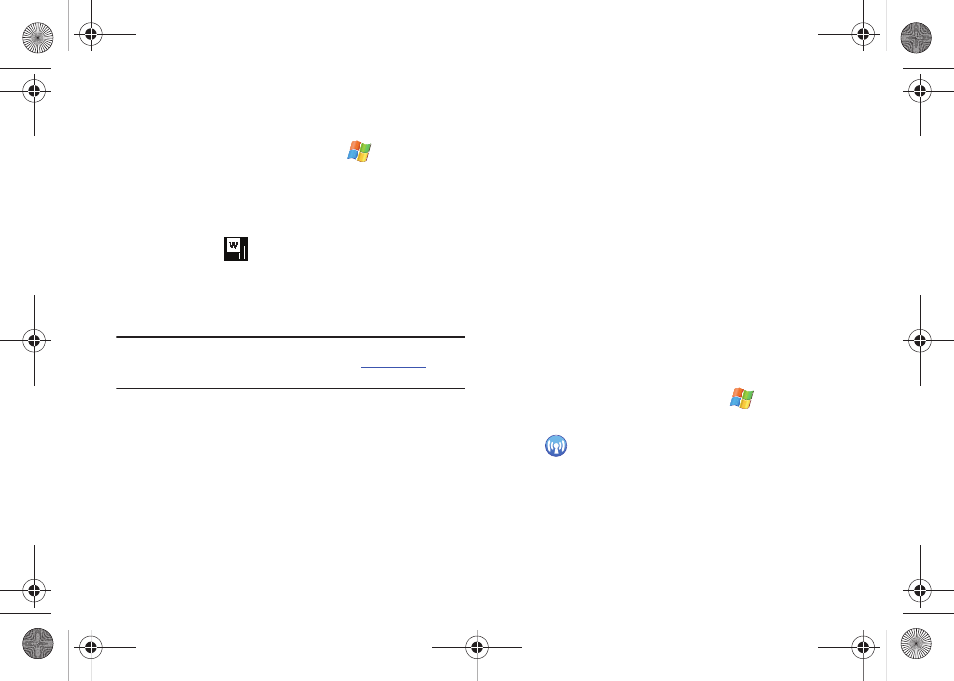
47
1.
From the Today screen, touch WiMAX CM (left softkey).
– or –
From the Today screen, touch Start (
) > WiMAX CM.
2.
Touch Connect. Once successfully connected, you are
returned to the Today screen. Confirm the WiMAX icon
within the Title Bar (top of screen) indicates an active
Connection (
).
• If not already registered, launch a browser and then follow the
onscreen setup and connection procedures to enter the information
associated with your CLEAR account. For more information, refer to
“Online setup for Mobile WiMAX Access” on page 45.
Important!: For assistance with account activation and troubleshooting
CLEAR WiMAX service, contact CLEAR at
1-888-888-3113.
Bluetooth Communication
Bluetooth is a short-range wireless communications technology
capable of exchanging information over a distance of about
30 feet without requiring a physical connection. Unlike infrared,
you don't need to line up the devices to beam information with
Bluetooth. If the devices are within range of one another, you can
exchange information between them, even if they are located in
different rooms.
When the Bluetooth radio is turned off, you cannot communicate
(send or receive data) via Bluetooth. A Bluetooth connection with
an externally paired device allows you to transfer images,
Calendar dates, themes, and other data files.
To save battery life or in situations where radio use is prohibited,
such as airline travel, you can turn off the Bluetooth wireless
technology.
1.
From the Today screen, touch Start (
) > Settings.
2.
Touch the Connections tab and tap Wireless Manager
(
).
3.
Touch ON (within the Bluetooth area seen below) to toggle
the active state.
SWD-M100.book Page 47 Monday, March 8, 2010 8:09 AM
