Memory phone info – Samsung SCH-R380ZKAMTR User Manual
Page 95
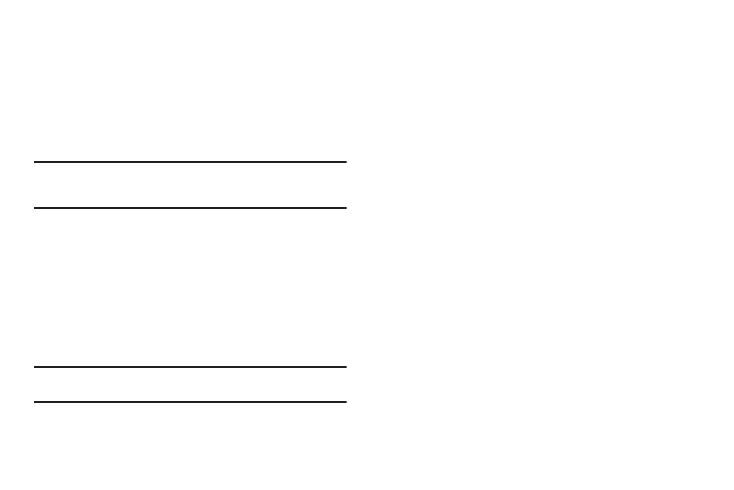
Settings 92
Memory
The Memory options let you:
•
Select the default storage location (Phone Memory or Card Memory)
for images taken with your phone’s Camera.
•
Review the amount of available and used Phone Memory and/or Card
Memory, if installed, and manage the contents.
•
Format an optional microSD or microSDHC Memory Card.
Note: This option prepares used microSD™ or microSDHC™Memory Cards
for use with your phone. Repeated formatting of a Memory Card can
shorten its service life. Erase files rather that format the Memory Card.
Phone Info
Phone Info lets you review the following information:
•
Phone number assigned to your phone (My Number);
•
The software and hardware versions (SW/HW Version) of your phone,
the PRL file, the ERI file, the MetroWEB software, the @metro
software, and the assigned MEID number (in Decimal and Hexadecimal
formats), the pESN number (in Decimal and Hexadecimal formats), the
CH number, and the SID number;
Tip: This information is valuable when contacting Customer Care for help
with a problem you experience with your handset.
•
A list (Icon Glossary) of the meanings of icons that appear on your
phone’s Standby mode screen.
